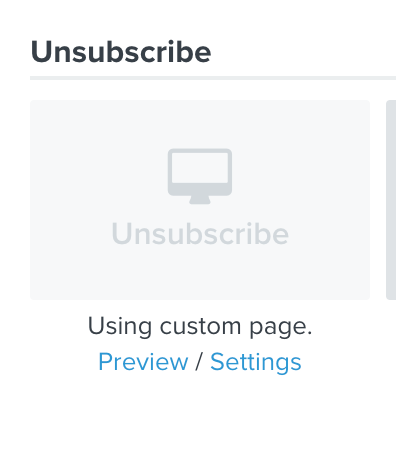Hi,
I am in the process of customising my email preferences/unsubscribe page using the Klaviyo template code as a starting point.
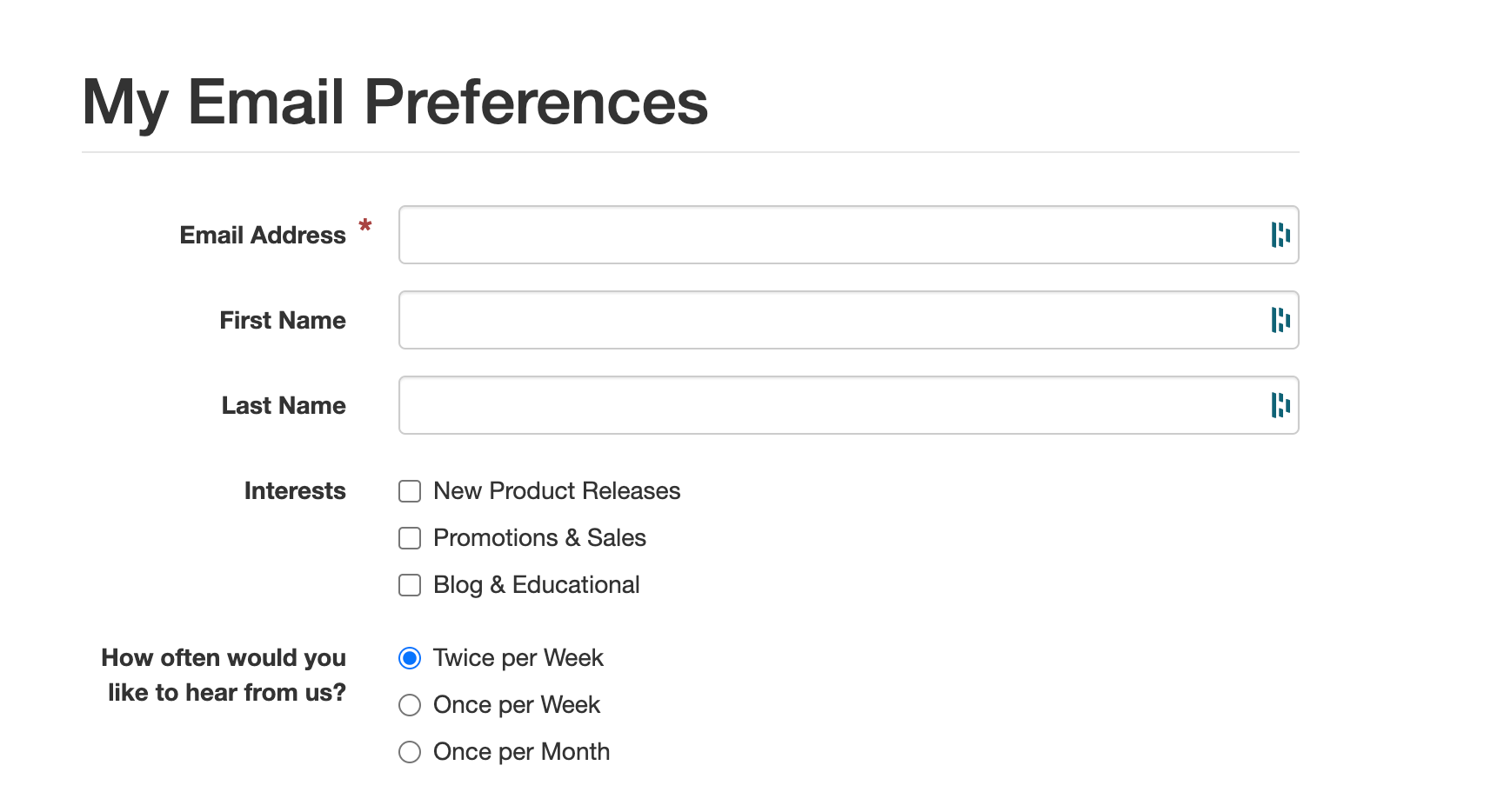
I am wanting to add an additional field (same as the Email address/first name/last name fields) where customers can record their birthday. The code for these fields looks like this…
</div>
</div>
<div class="form-group">
<label for="last_name" class="col-sm-3 control-label">Last Name</label>
<div class="col-sm-9">
<input type="text" class="form-control" id="last_name" name="$last_name" value="{% if request.POST|lookup:'$email' %}{{ request.POST|lookup:'$last_name' }}{% else %}{{ person.last_name|default:'' }}{% endif %}" />
</div>
</div>
What elements in the above code (the Last Name field) would I need to alter in order to have it correctly capture birthday data.
Thanks
Scott



![[Academy] Klaviyo Product Certificate Forum|alt.badge.img](https://uploads-us-west-2.insided.com/klaviyo-en/attachment/8798a408-1d98-4c3e-9ae8-65091bb58328_thumb.png)