Hello, I created a sign up form for my site. I ‘’tell’’ her to send the new subscibers who used the form in my list ‘’ New Subscibers’’. Everything is fine and works but the people don’t appear in my list. I double checked all the settings and everything seems to be right. I tested also the form and entered a email in it. She works fine, in Analytics I can see my test but there are 0 members in list ‘’New Subscibers” .
I am a beginner in Email Marketing so please please someone help me.
All I can think of as a possible problem/issue here is that your list still have the double opt in option in list settings turned ON.. so before people are added to the list they will need to click on confirmation email in their inbox.. other then that, if you say the form is working fine.. i don’t see why it would not add people to the list..
Hi
Welcome to the Community.
Can you confirm if your form is set to double opt in like
It could be correct that this is why you are not seeing contacts added to a list. Double opt-in means that there is a confirmation email sent to your subscribers after they submit your form but before they are added to the List. This email is also known as the Double Opt-in email.
The Double Opt-in process requires action on the subscriber’s part. They will need to check their email after submitting your Signup Form, to confirm their subscription. This behavior will determine when they are added to the List, as well as when they enter any associated List-triggered Flow(s), such as a Welcome Series flow.
You can learn more about the Double Opt-In process here. Alternatively, you can change your List to Single Opt-In by navigating to your List, click on the Settings tab at the top, and then update the Opt-in Settings (see screenshot below). Please also be sure to click Update List Settings after making any changes.
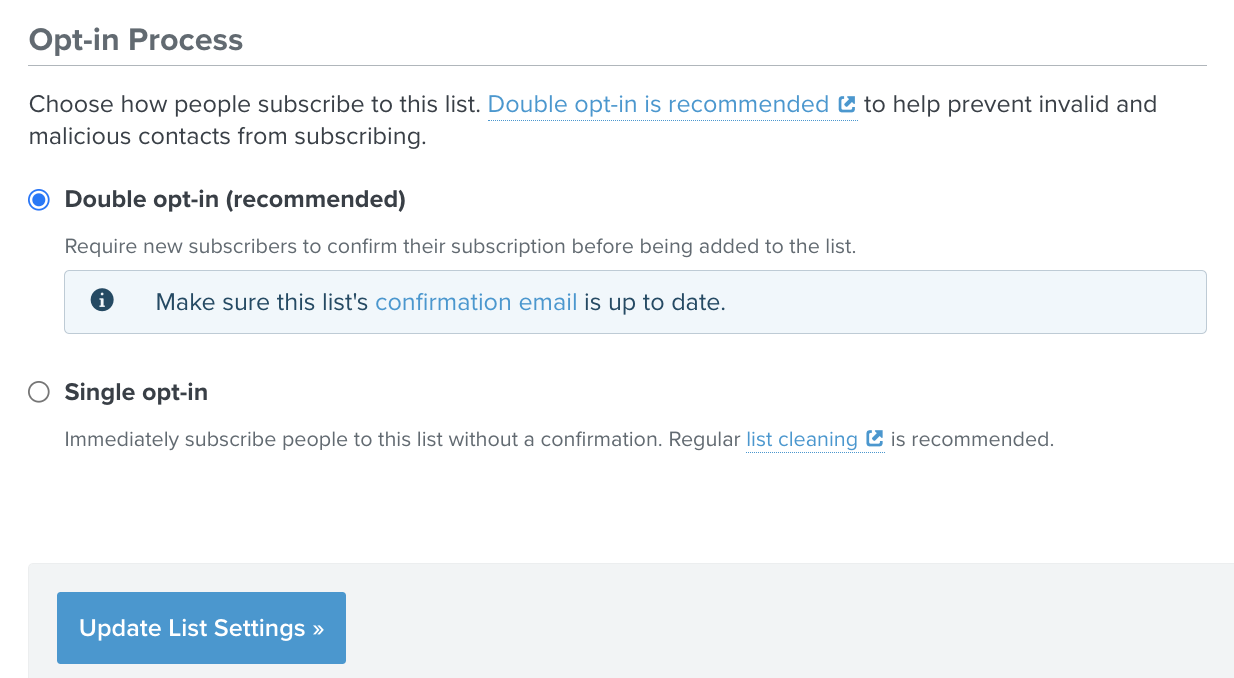
Thanks,
Alex
Hi
Welcome to the Community.
Can you confirm if your form is set to double opt in like
It could be correct that this is why you are not seeing contacts added to a list. Double opt-in means that there is a confirmation email sent to your subscribers after they submit your form but before they are added to the List. This email is also known as the Double Opt-in email.
The Double Opt-in process requires action on the subscriber’s part. They will need to check their email after submitting your Signup Form, to confirm their subscription. This behavior will determine when they are added to the List, as well as when they enter any associated List-triggered Flow(s), such as a Welcome Series flow.
You can learn more about the Double Opt-In process here. Alternatively, you can change your List to Single Opt-In by navigating to your List, click on the Settings tab at the top, and then update the Opt-in Settings (see screenshot below). Please also be sure to click Update List Settings after making any changes.
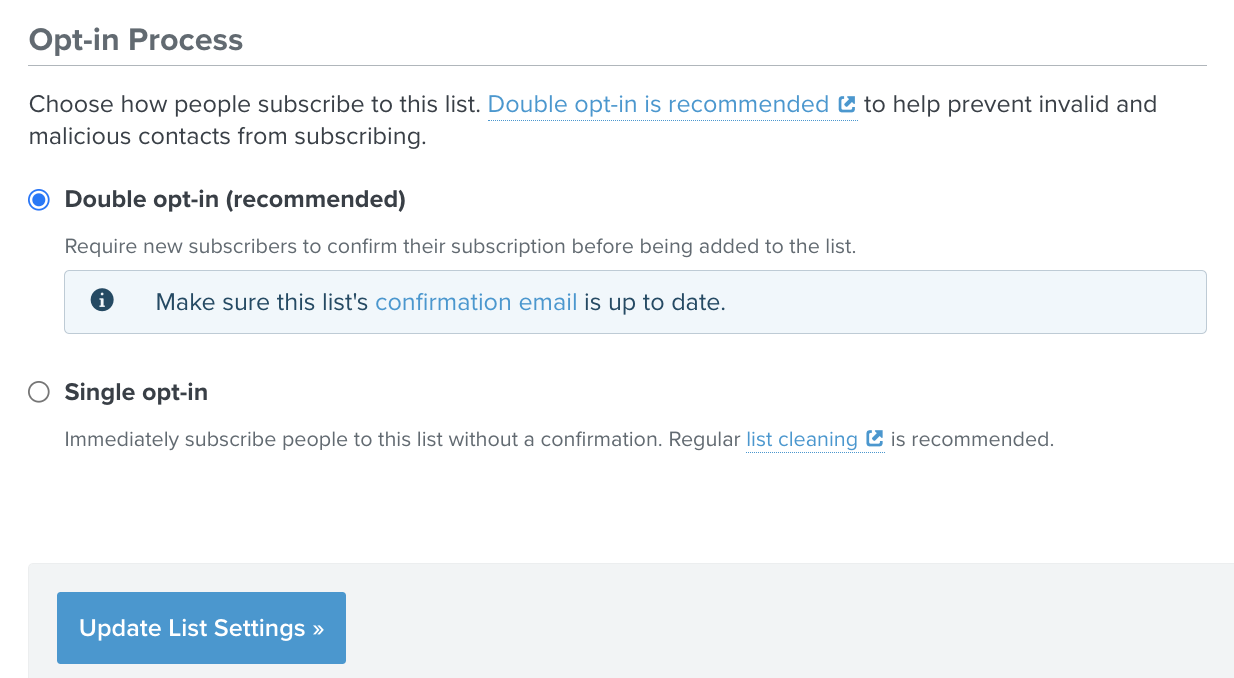
Thanks,
Alex
Hello, Alex! could u help please?
My sign up form doesn’t work, button does not adding a contacts to List, just add all to Profiles
I turn off double-opt in. Check all set up, but it still not work(
Hi
From that screenshot it looks like double opt in in still enabled. Can you confirm?
Reply
Log in to the Community
Use your Klaviyo credentials
Log in with Klaviyo
Use your Klaviyo credentials
Log in with KlaviyoEnter your E-mail address. We'll send you an e-mail with instructions to reset your password.
