HI,
I have a problem with abandoned cart tracking on Shopify.
I created a test user, placed the product in the cart, then went to checkout but all this is not tracked to me on Audience --> Profiles --> Profile Name
the last trace is the "Viewed Product" product page
and for this reason the automation for the automatic email for abandoning the cart does not work for me.
How can I solve it?
Thank you
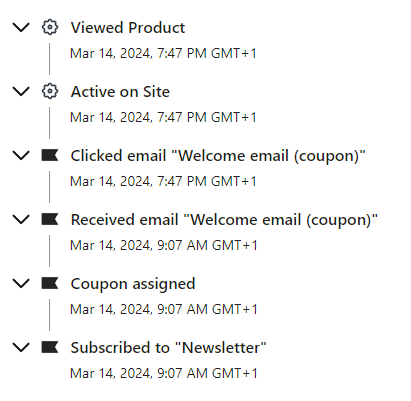
Best answer by standoutecom
View original




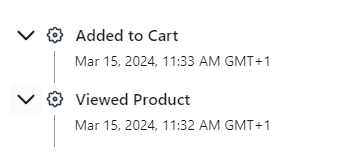
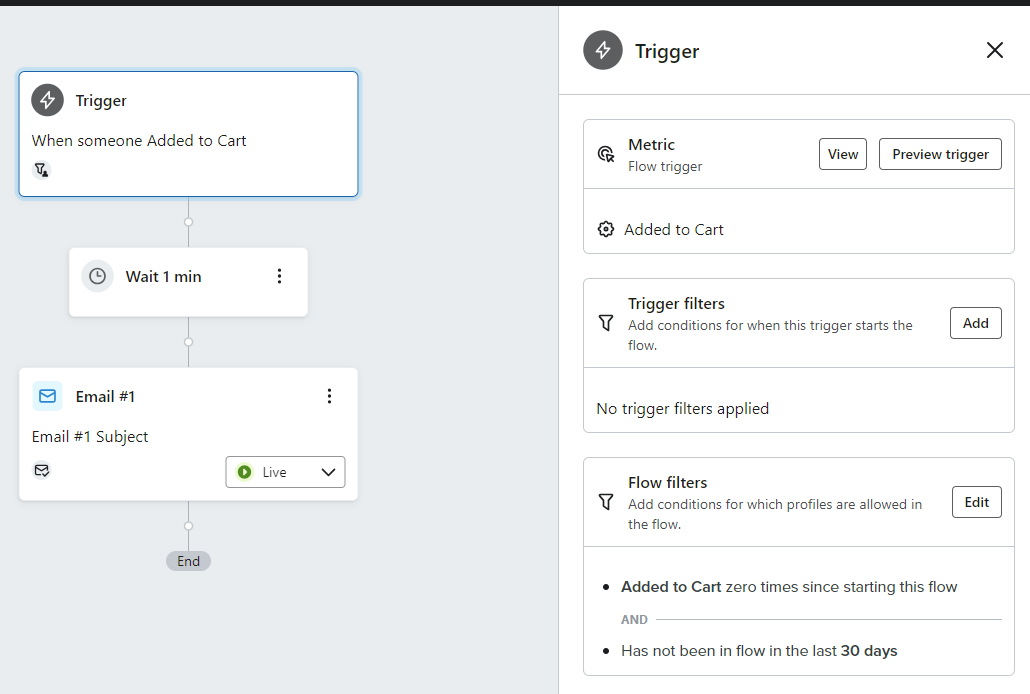



![[Academy] SMS Strategy Certificate Badge](https://uploads-us-west-2.insided.com/klaviyo-en/attachment/2f867798-26d9-45fd-ada7-3e4271dcb460_thumb.png)