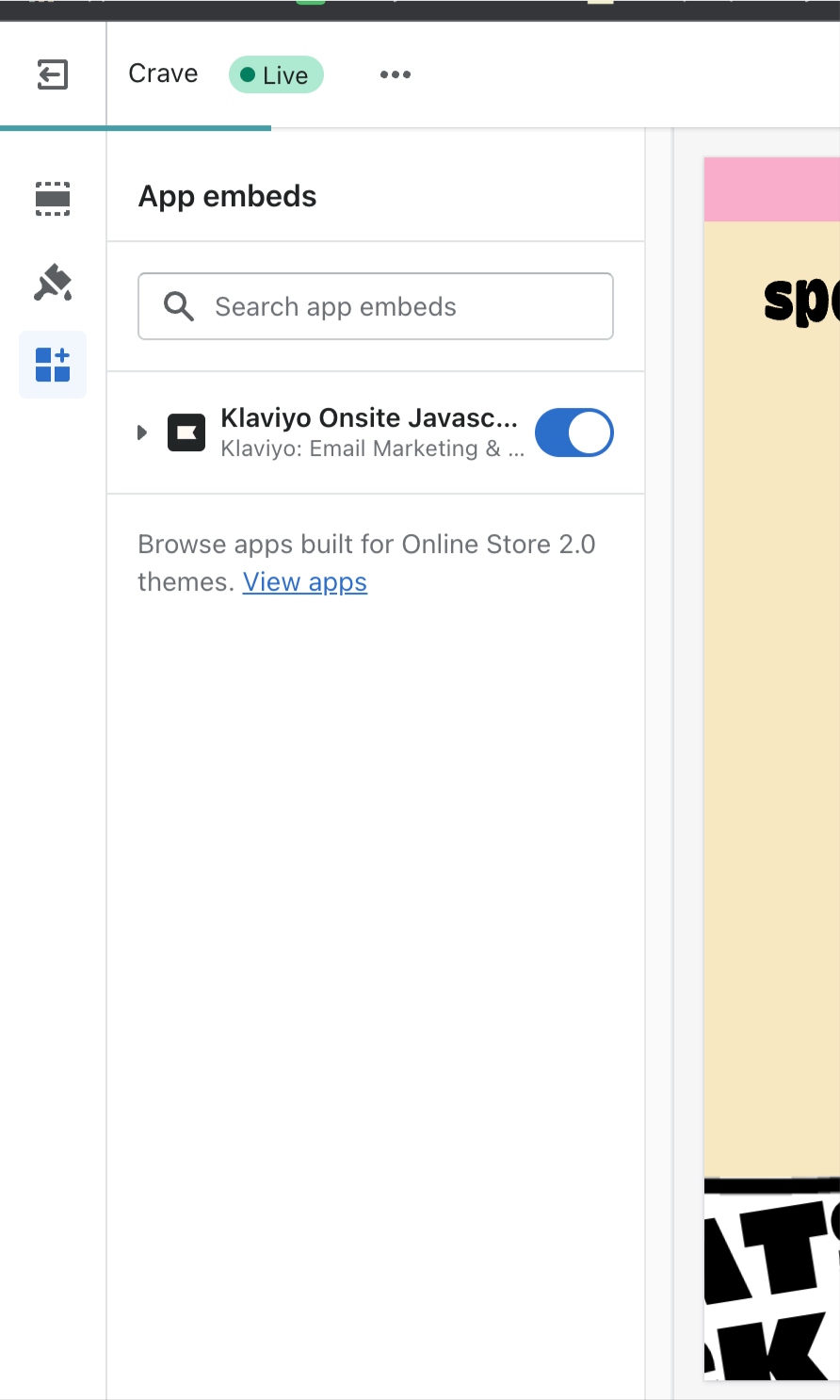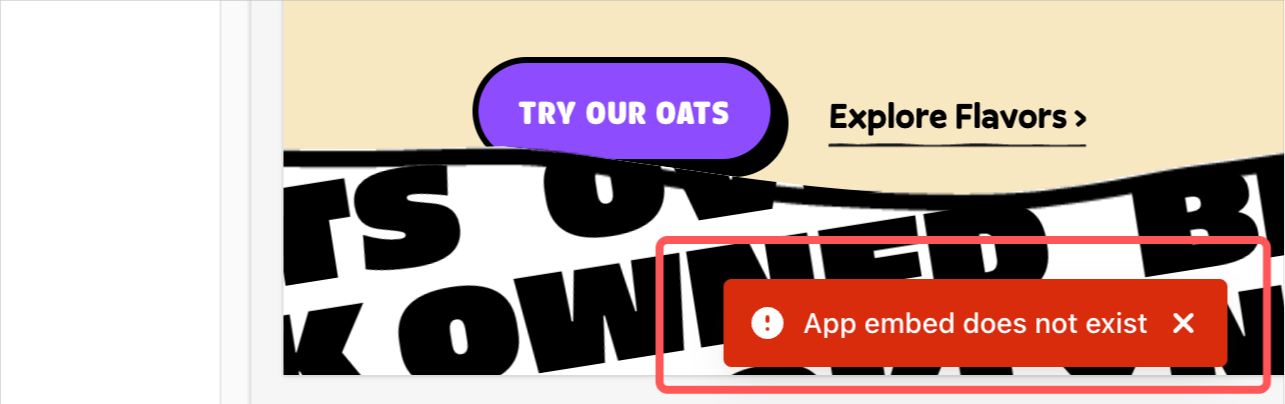Hi there,
Hope you guys are doing well. I have never faced this issue before. I have integrated with shopify properly and perfectly. And I also tested myself by using this Link ?utm_email=forman.fahim@gmail.com
But the active on site and View product data is not working. And also I have set up the Add to cart Snippet. It’s also not working as well.
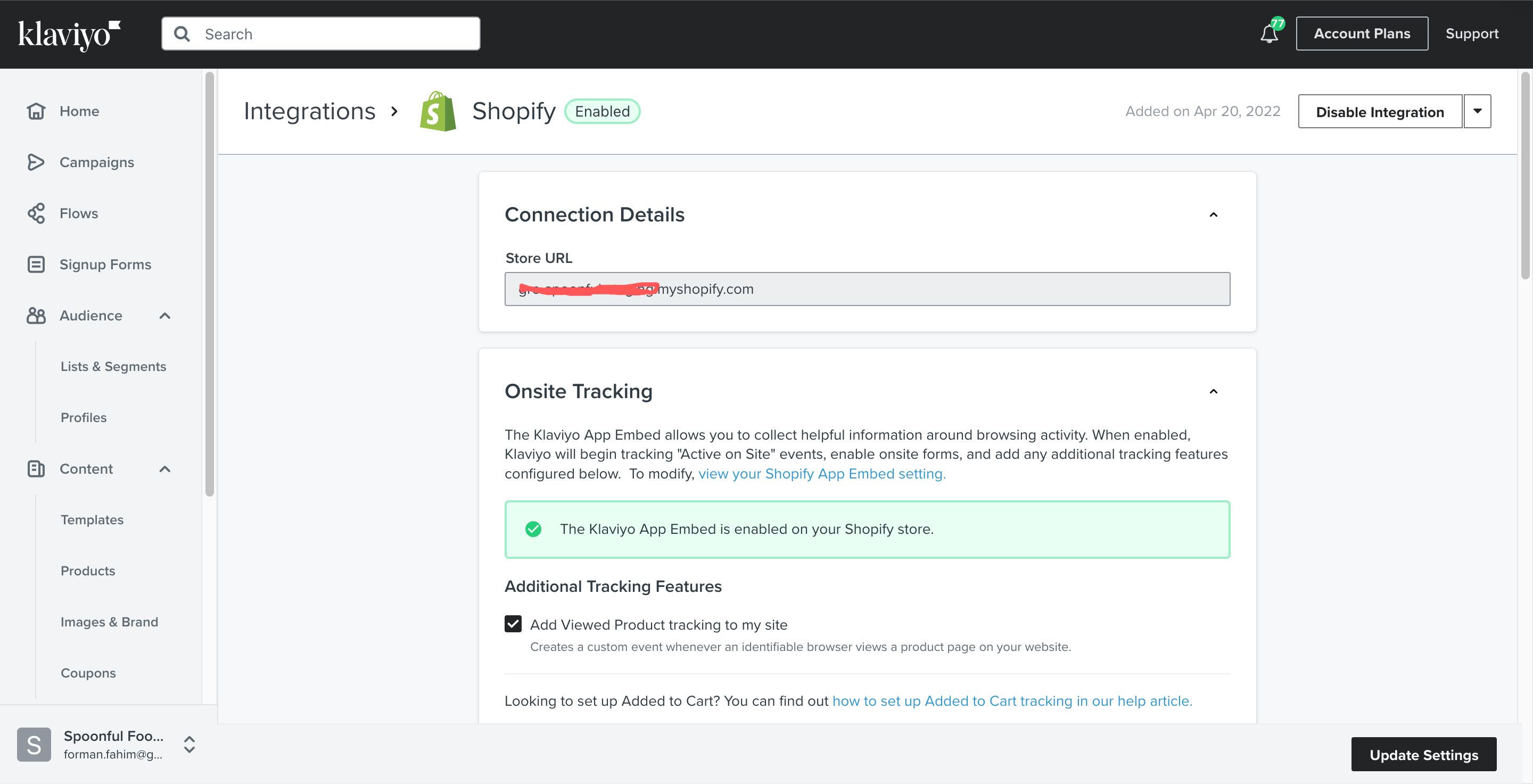
Integration
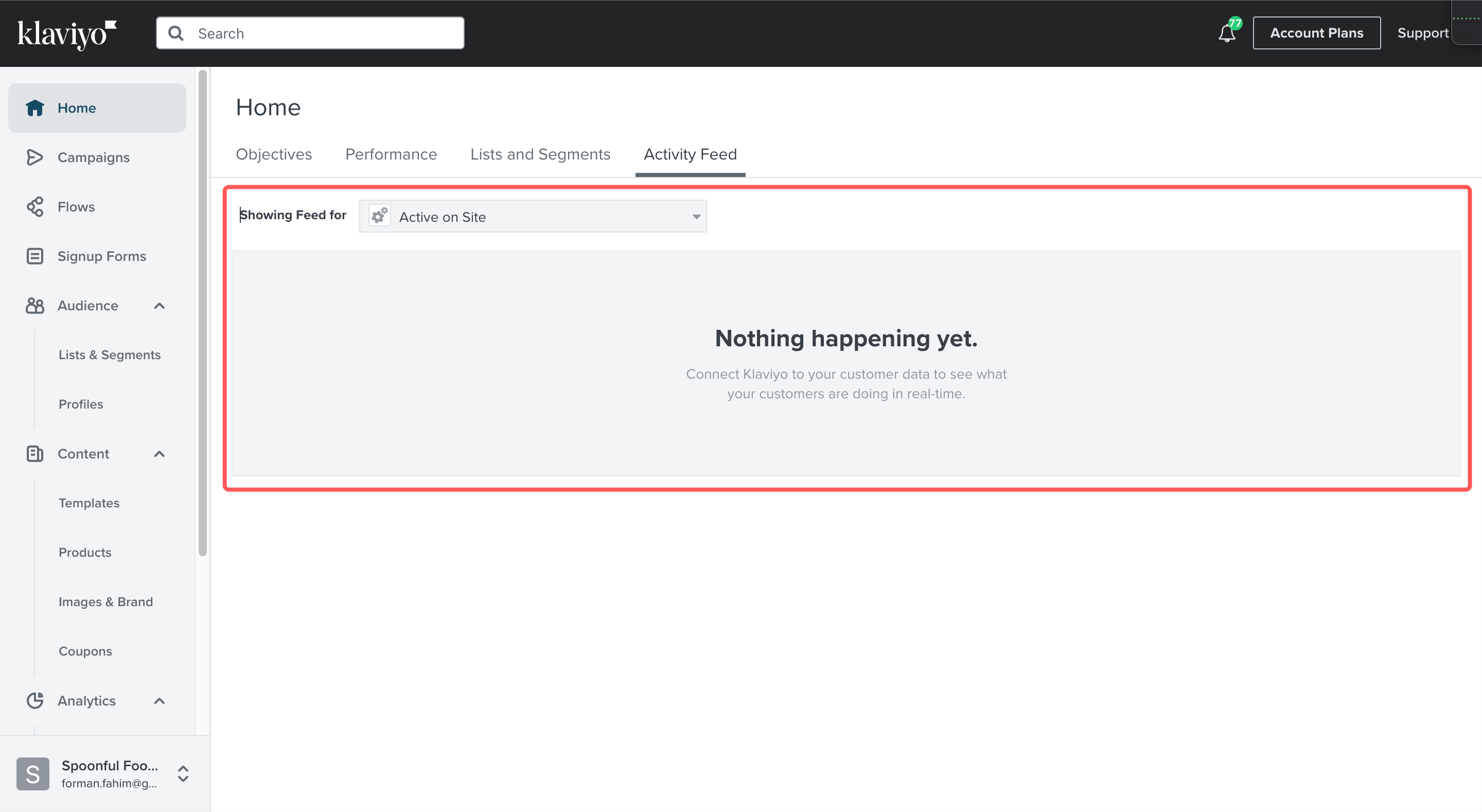
Active On Site data is not working.
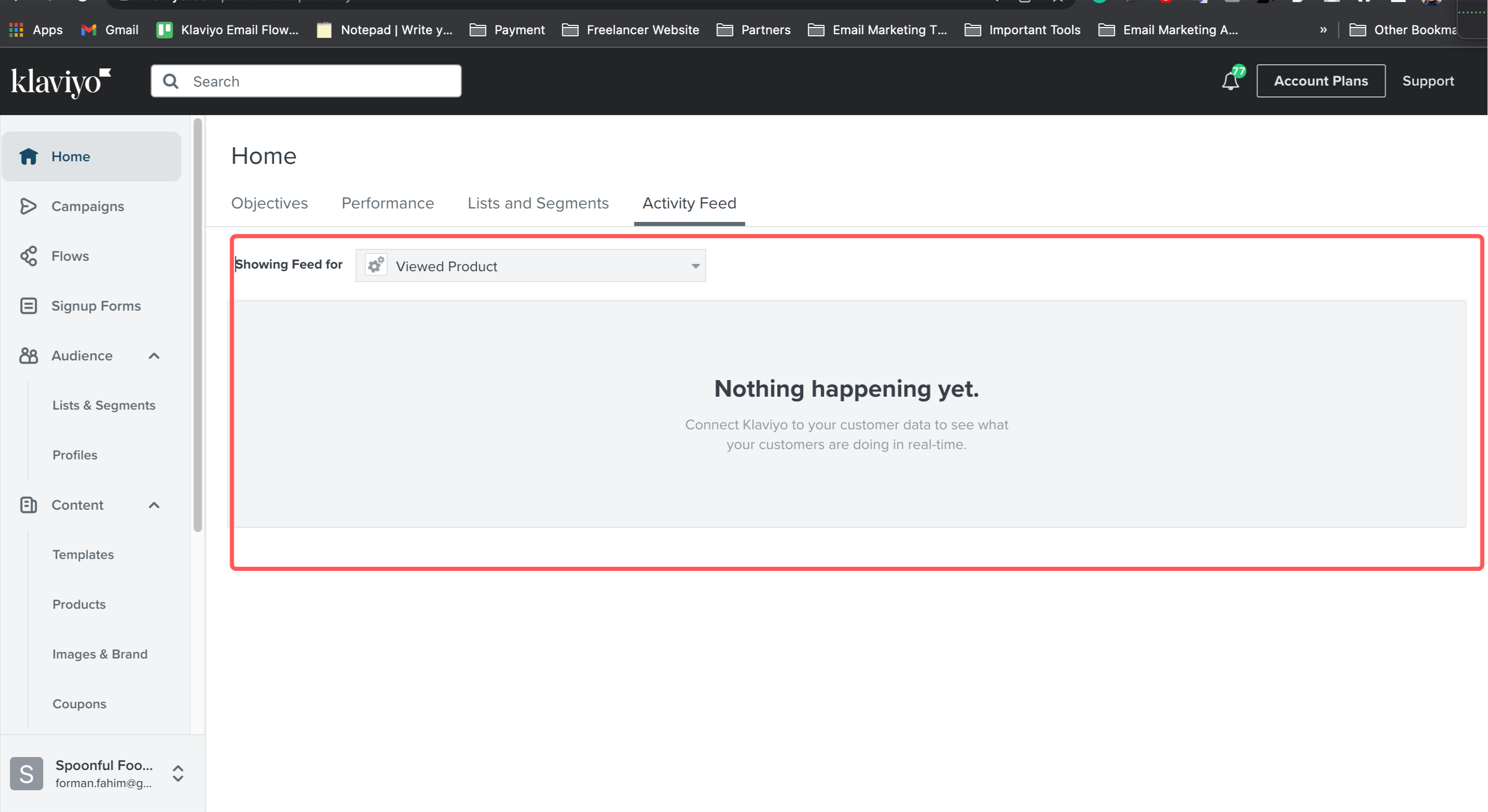
Viewed Product Data is not working as well.
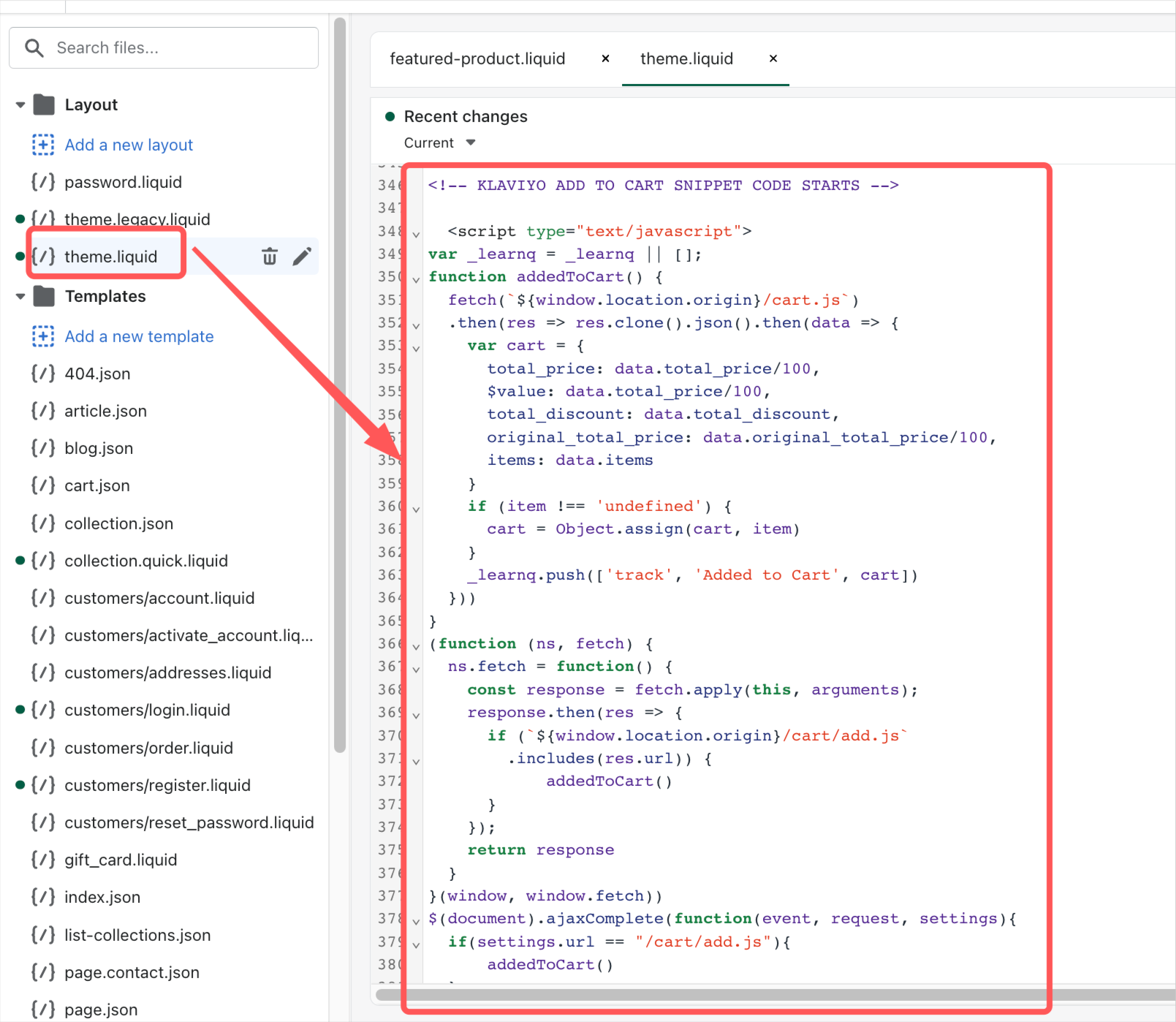
For Add to Cart Trigger. g When I click on the Add to cart button it doesn’t redirect me to another page. So I follow the First Method of the Add to Cart guidelines.
Shopify them version 3.0.0
I have also tried for this issue:
Looking forward to hearing you. Thanks in advanced.