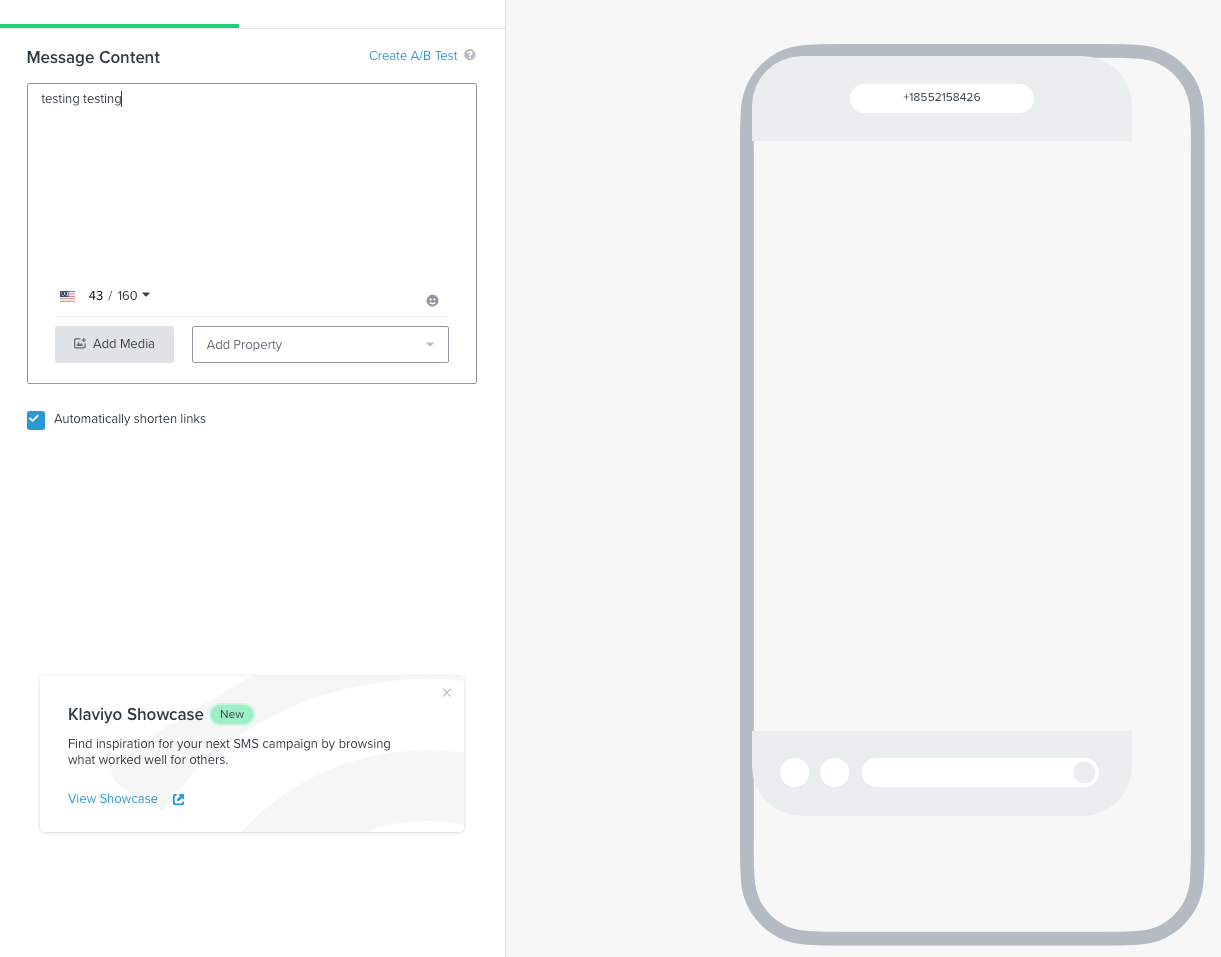We have loved our switch to Klaviyo for many reasons, but there are a few things I’ve noticed that I think could be better for the user. Starting a conversation about it seemed like the best way to go about it in case there’s already a solve for it, or hopefully brings some attention to fix them!
- Views / organization for Lists & Segments
It would be helpful to have more options for sorting and organizing lists and segments, especially when the segments get complex and specific for different audiences across different channels. Being able to view more lists at once in a big scrolling list would be better than having to click into different pages each time. Also, the search function almost never works for me, which makes me spend a lot more time going through pages looking for what I need.
- Media organizing and views
A similar question arises here, it would be great to choose a different view, (icons, scrolling list, choice to view more at once)
- Email Builder
There have been several times where I’ve created an email and not realized that the CTA button does not duplicate or edit in the mobile view, and vice versa, even though everything else that is created in one view translates over to the other view. This is especially apparent when using a pre-created template.
- SMS builder
The preview screen does not work at all for me anymore, even though it used to. I have to send myself a preview to see what the SMS message is looking like.
I’m hoping that there are already workaround to some of these things, and if not I hope this is an opportunity for the Klaviyo team to consider some fixes.
Thanks!