I created a Sign Up form on my website. I can see people joining in the Profile. How can I automatically integrate the sign ups into a List please? I followed a video tutorial on here but it was from a year ago and was out of date so I couldn’t complete the procedure. Thank you!
Hi
Did you create this signup form within Klaviyo? Or is it a custom/pre-existing form that you created externally?
If you created the signup within Klaviyo, then you would have been asked to include a list upon creation here like so:
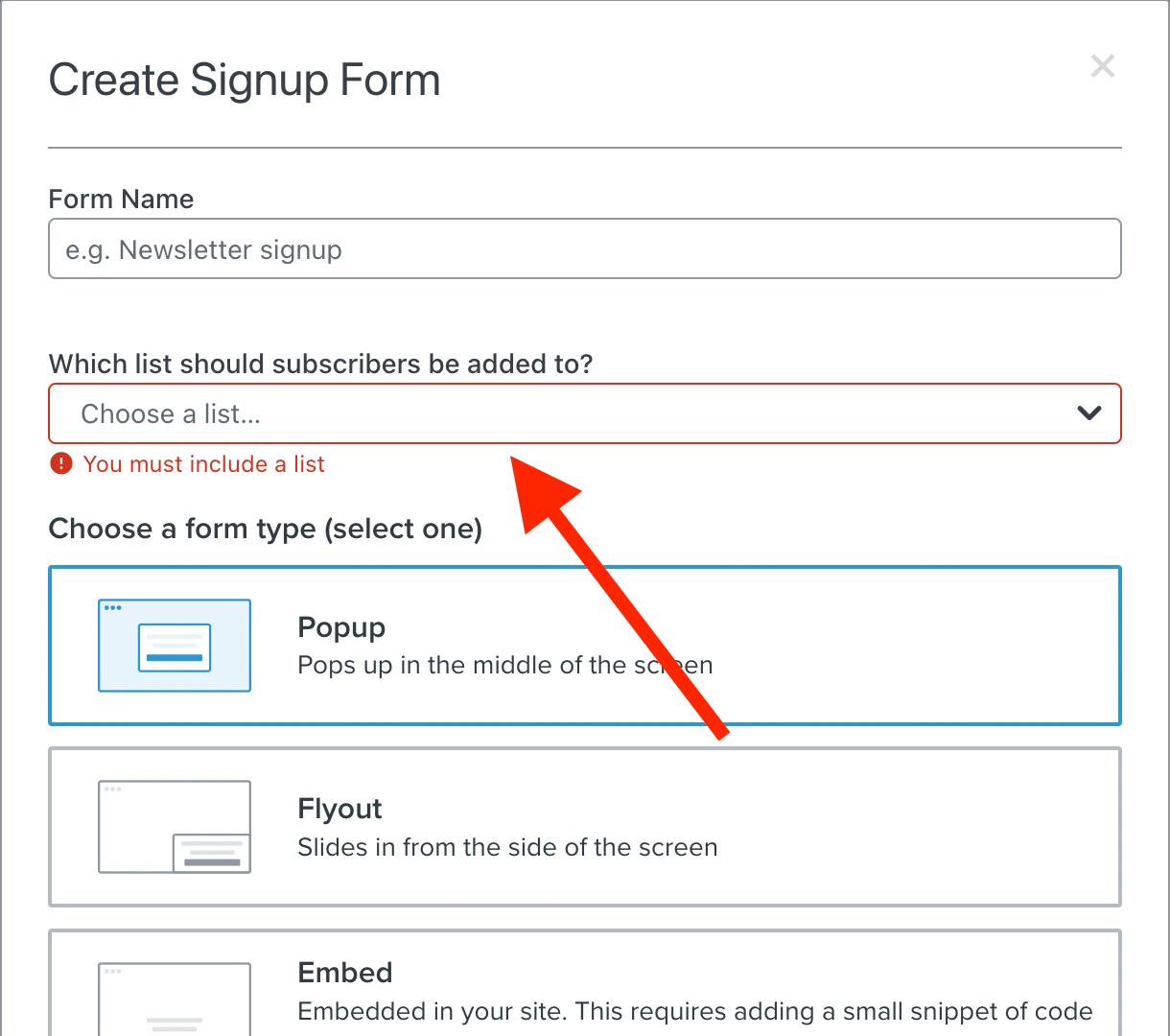
If you aren’t sure which list a Klaviyo signup form is pointing to, or you’d like to change it, you can check by editing the form and clicking on the subscribe button. The list can be changed from the Button Click Action Menu
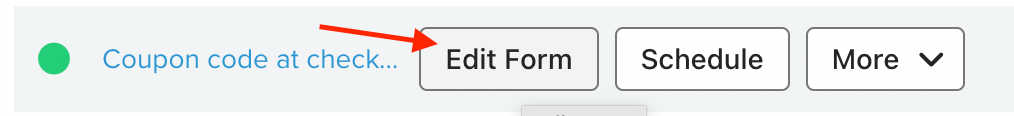
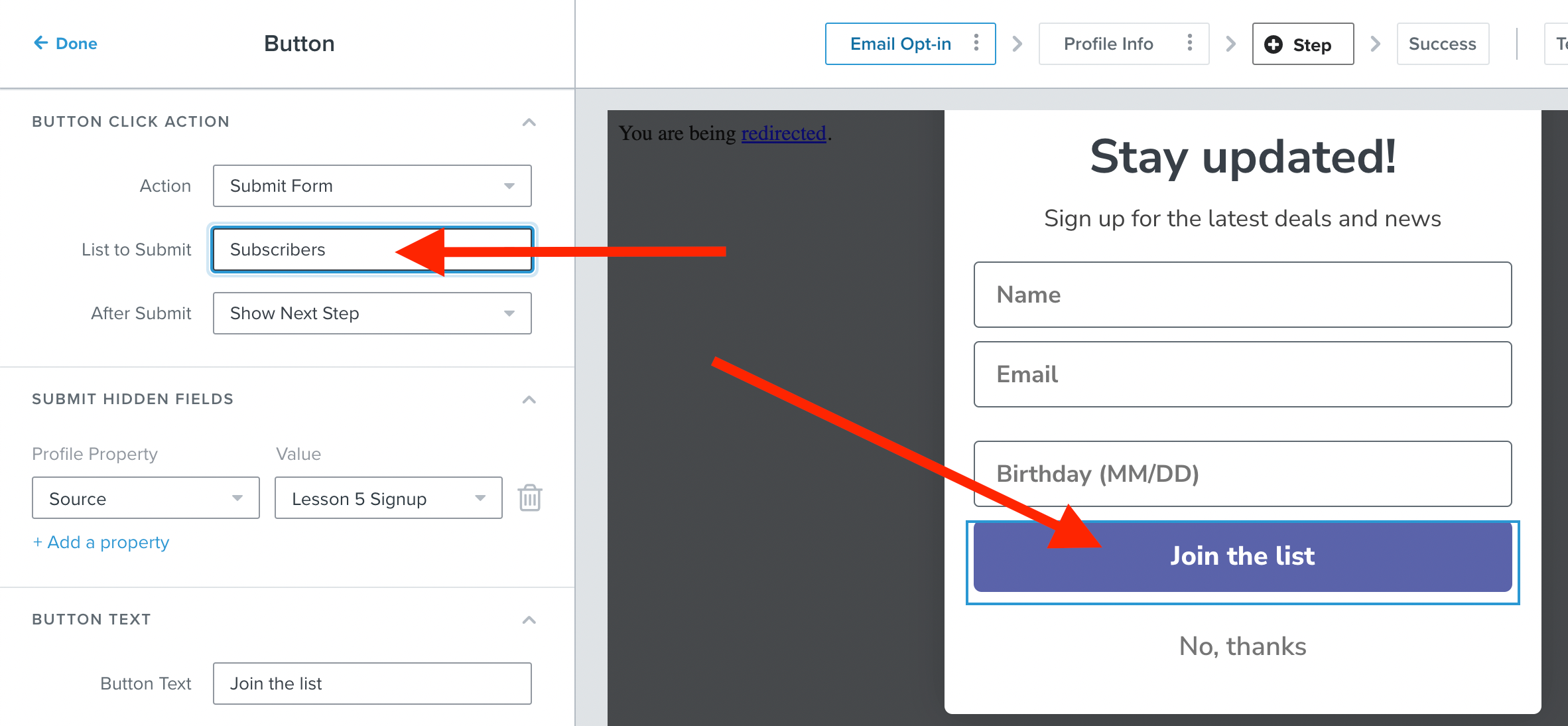
If the form was created outside of Klaviyo (on your e-commerce platform, etc.), you would need to set up a redirect as my colleague David articulates in this Community thread:
I hope this helps, and thanks for using the Community!
- Brian
Hi there, thanks for getting back to me. I think I’ve worked it out now! I had created a Sign Up separately, but I started again and it seems to have worked. Will keep these notes in case anything goes wrong! Many thanks.
Reply
Log in to the Community
Use your Klaviyo credentials
Log in with Klaviyo
Use your Klaviyo credentials
Log in with KlaviyoEnter your E-mail address. We'll send you an e-mail with instructions to reset your password.
