Hi everyone,
I'm hoping someone can shed some light on this issue. I am willing to pay for support.
I am trying to set up dedicated link tracking with SSL, as I discovered that the klclick domain that is used by default gets blocked by some ad blockers.
It was quite a hassle to set up as the instructions by Klaviyo are incomplete. However, I believe I have now correctly set up Fastly as a proxy with SSL to the correct domain. I have also contacted Fastly support and they also say that I have set everything up correctly.
However, when I click a link in a campaign email, I get the following error message.
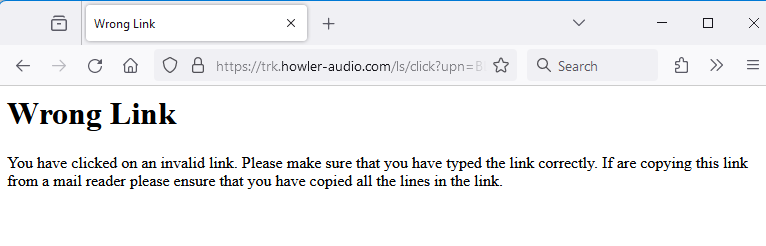
Klaviyo support is telling me that my configuration is incorrect and that I should settle it with Fastly support. Fastly support tell me that the configuration is correct.
I found an article from sendgrid that described exactly this issue:
Adding a Custom SSL configuration | Twilio (sendgrid.com)
To me, it sounds like some configuration has to done on Klaviyo's side.
Does this sound recognizable to anyone? Should I maybe use CloudFront or CloudFlare instead?
Kind regards
Jim,
Howler Audio
