No matter what I change, my double opt-in appears way too small on mobile (iphone). This doesn’t happen when it’s seen in a desktop client, but on Apple Mail AND the gmail web interface, the text, image, and the confirm buttons are a good 40-50% smaller than they should be.
Is there something I’m doing wrong? Some sort of width or style I’m supposed to click? To be clear, it’s the Email Confirmation under the Settings > Other > Consent Page
As much as I want to ignore it, a huge chunk of my sign ups are going to come from an iPhone and this makes it just a bit too hard (and quite unprofessional) to confirm.
Bonus question: is there a way to reset the Consent Page > Email Confirmation back to the factory defaults? I’ve tried so many different variations of sizes and images to try and fix this I’d like to just start from scratch.
Thanks all!





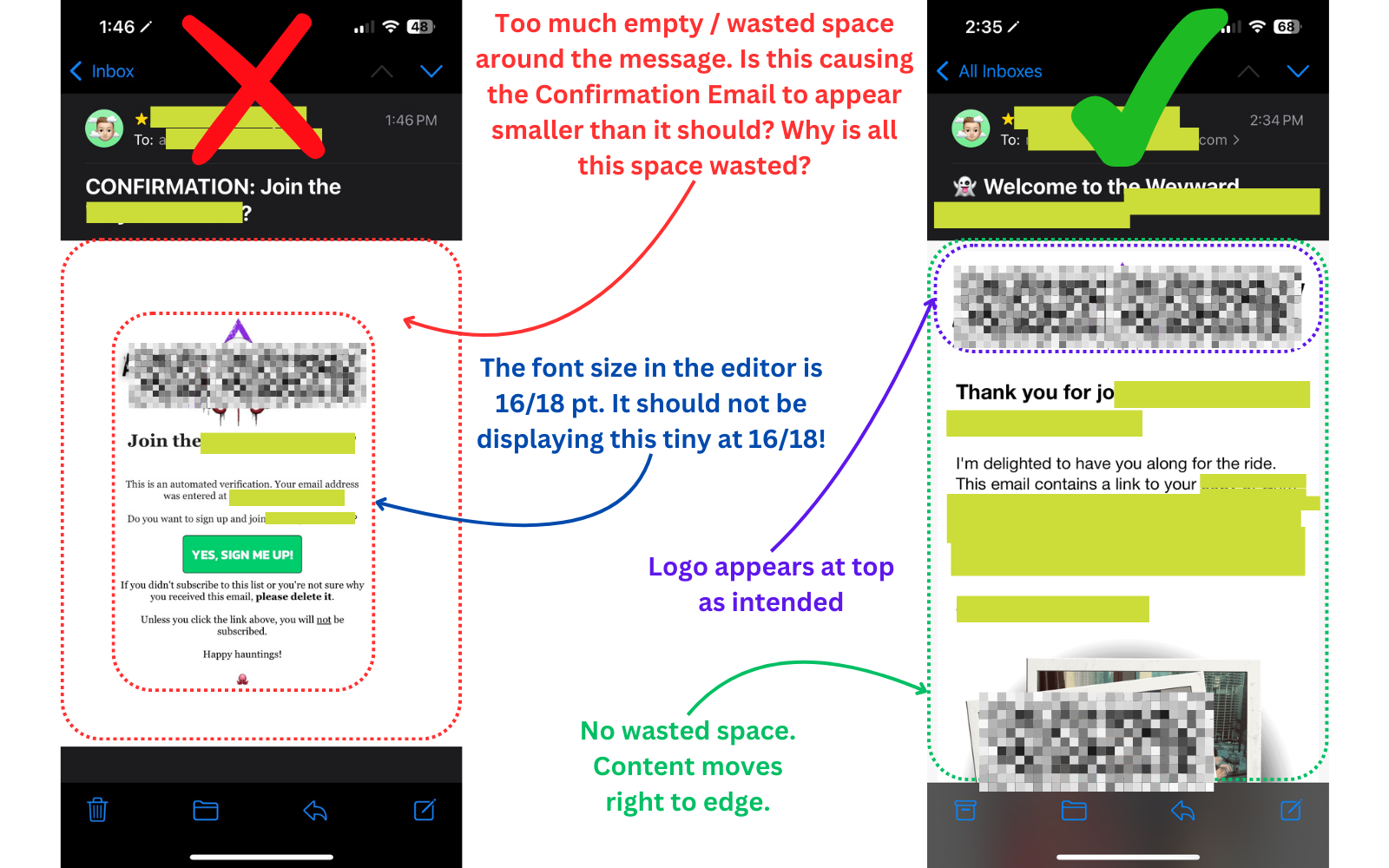
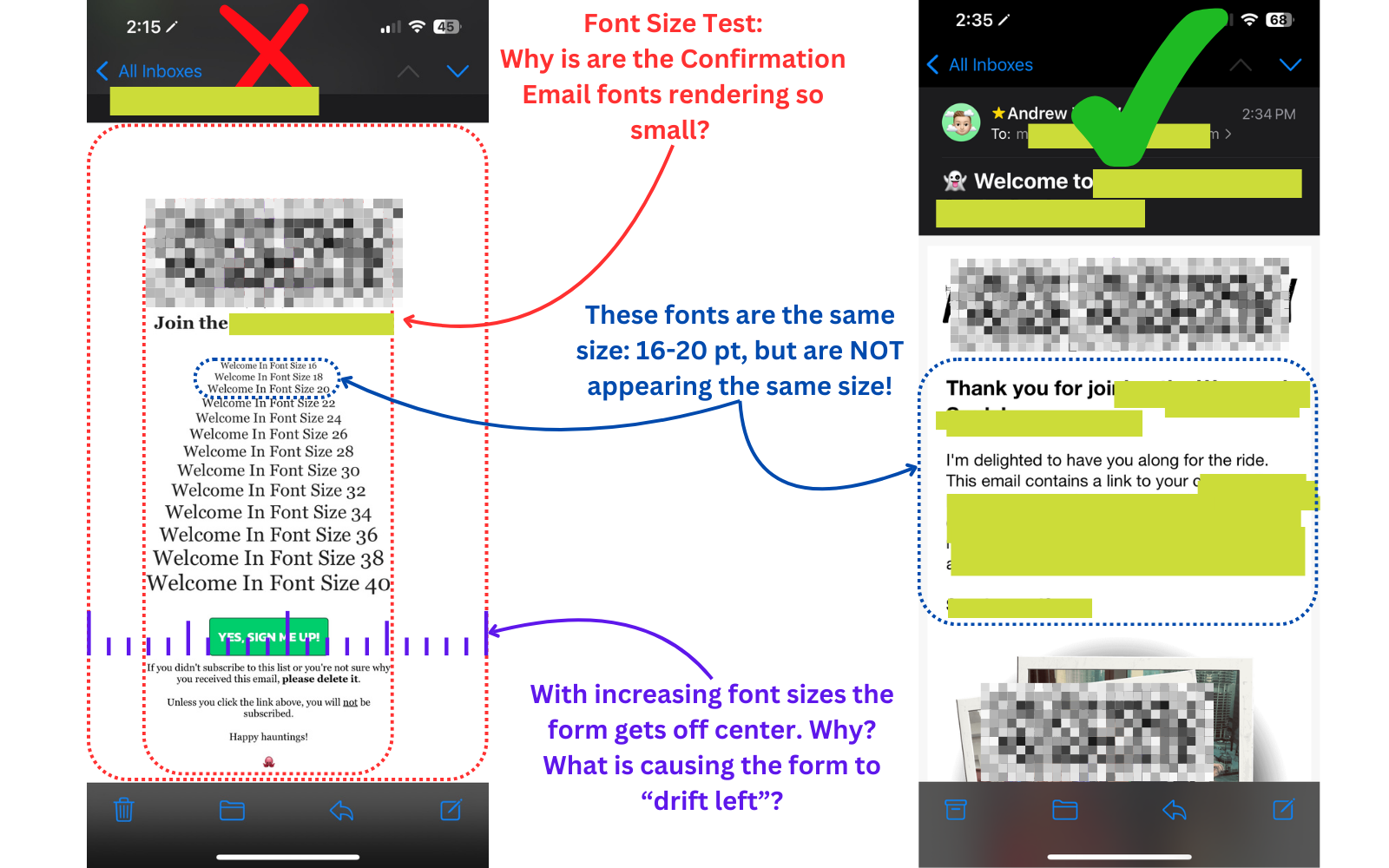

![[Academy] Deliverability Certificate Forum|alt.badge.img](https://uploads-us-west-2.insided.com/klaviyo-en/attachment/505f2253-cde5-4365-98fd-9d894328b3e0_thumb.png)

