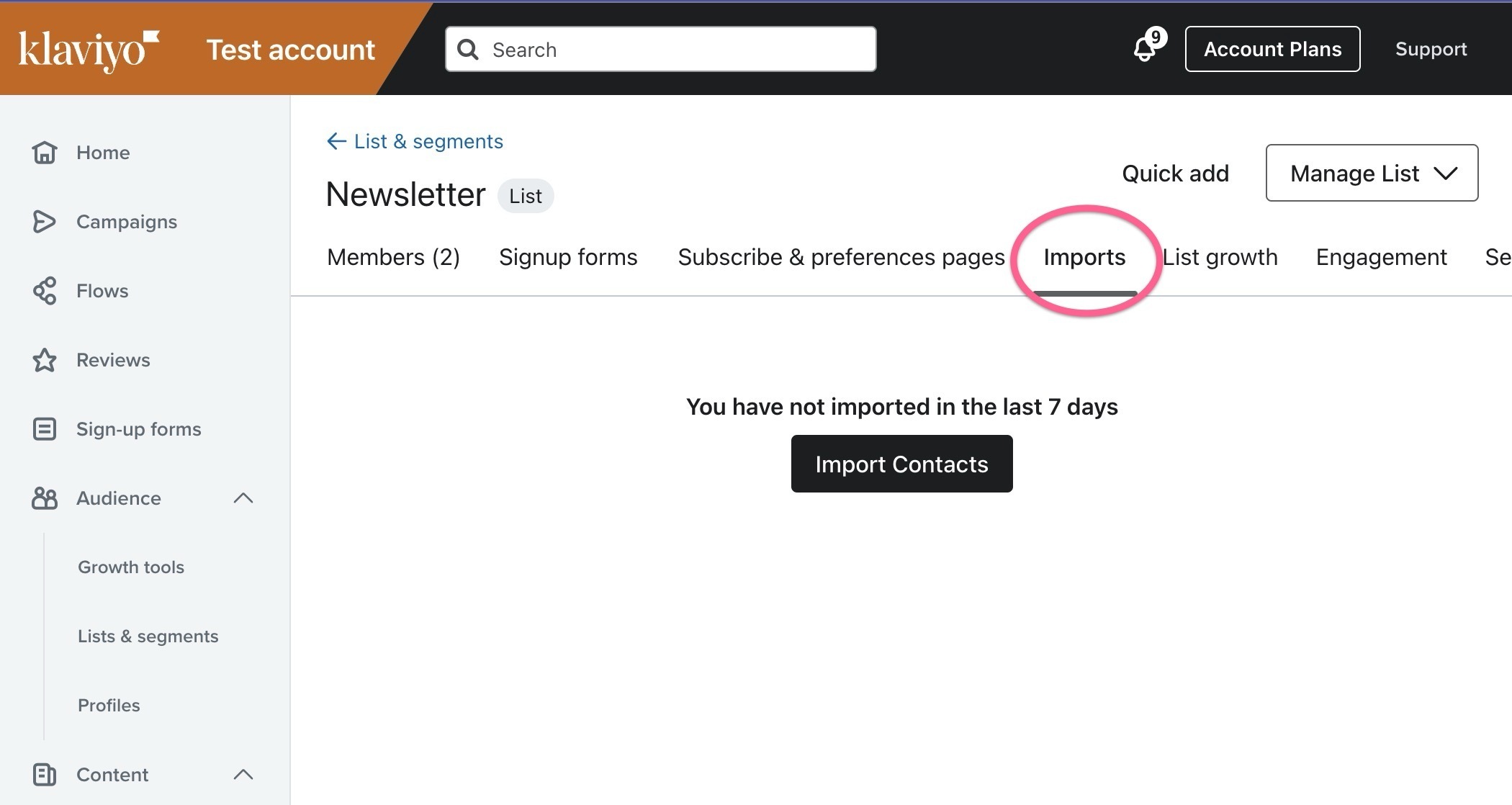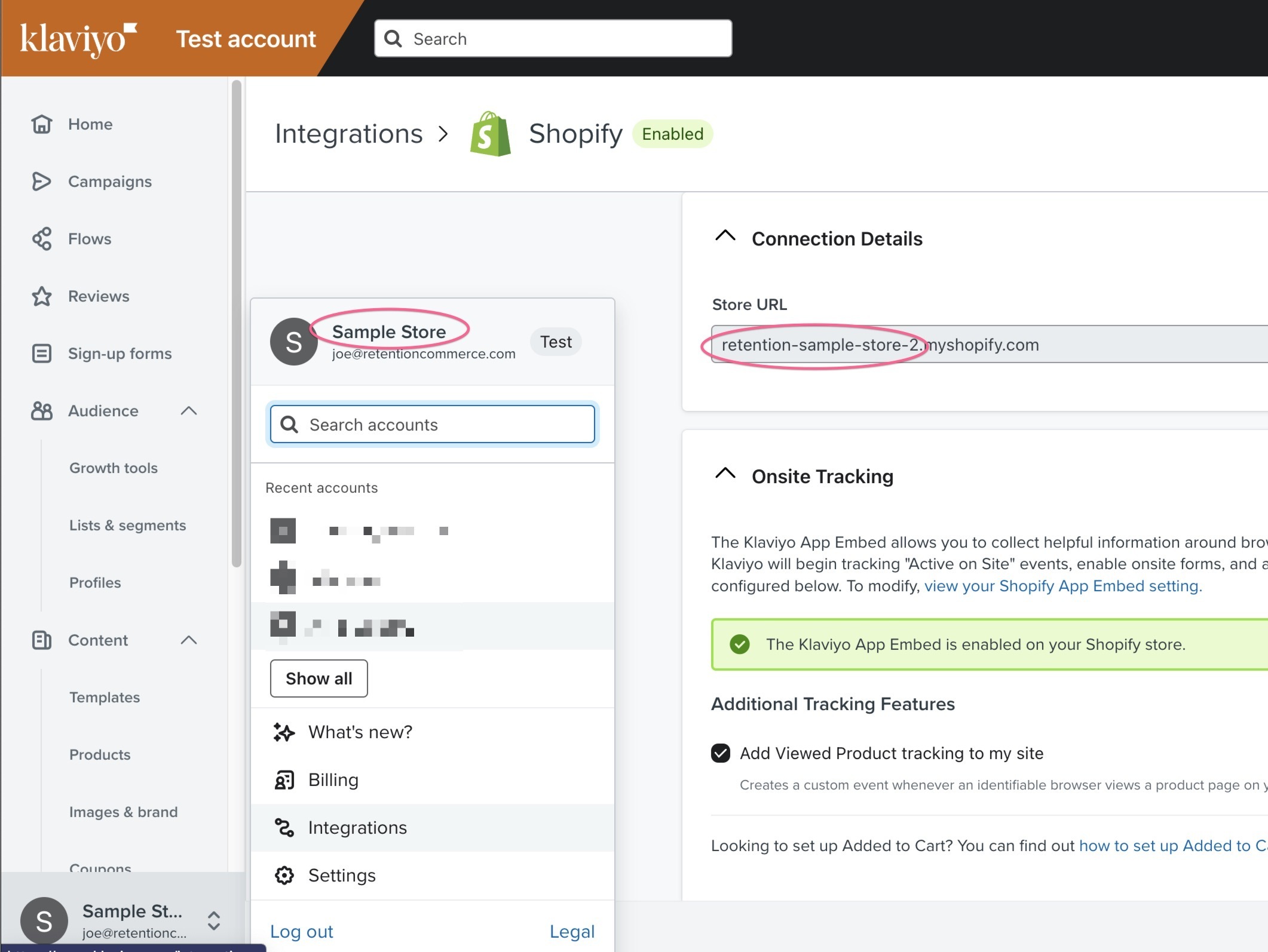So I have two Klaviyo accounts one is for angela@swankboutique.net and the other is for angela@friendsafter40.com. Yesterday, I had noticed that all of my swankboutique emails had gone to my Friends After 40 account and I do not want that. How do I keep these accounts separate?
Angela