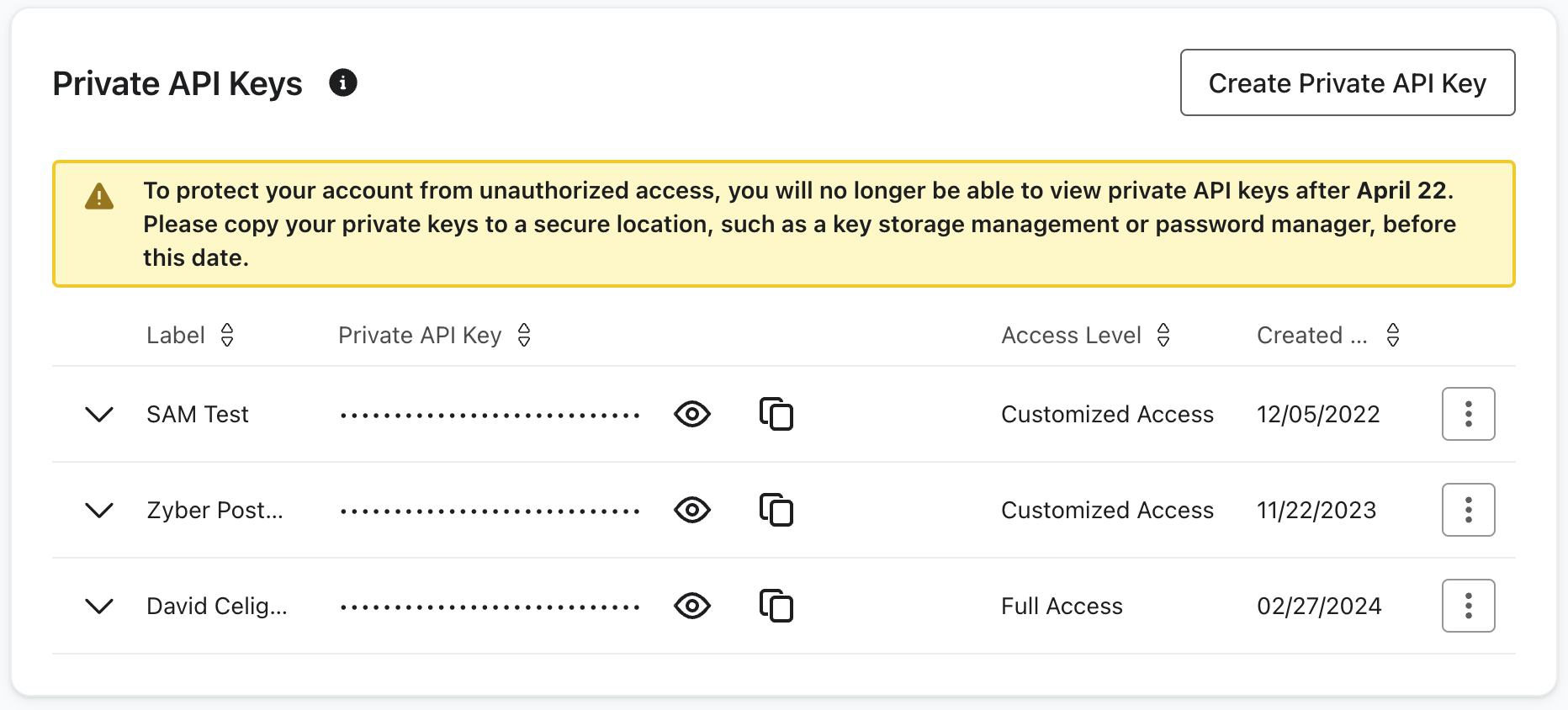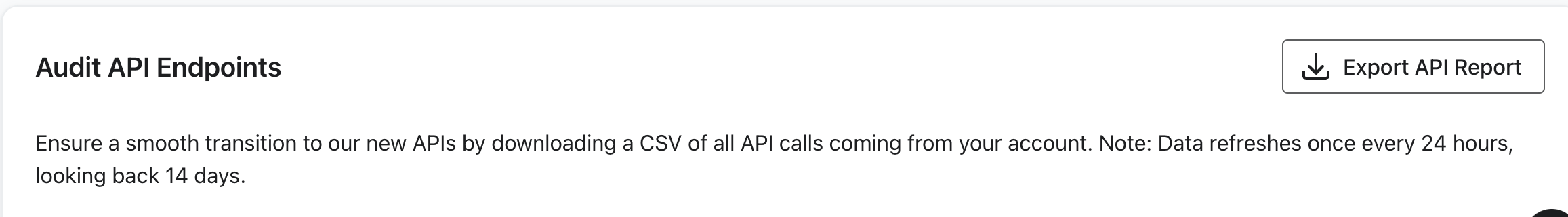I am a noob in any coding. I received an email that Public API is retiring, and I am using my Public API for my domain (crazydomains.com.au). Can somebody help me please. The email about API retirement is just so confusing for me who has no coding knowledge.
What do I do???
Best answer by DavidV
View original

![[Academy] Klaviyo Product Certificate Badge](https://uploads-us-west-2.insided.com/klaviyo-en/attachment/8798a408-1d98-4c3e-9ae8-65091bb58328_thumb.png)

![[Academy] SMS Strategy Certificate Badge](https://uploads-us-west-2.insided.com/klaviyo-en/attachment/2f867798-26d9-45fd-ada7-3e4271dcb460_thumb.png)