Hello
I am using KLAVIYO to do email marketing and want to change this avatar, so when my customers see my email they will see my logo.
Does anybody know where to set this in KLAVIYO?
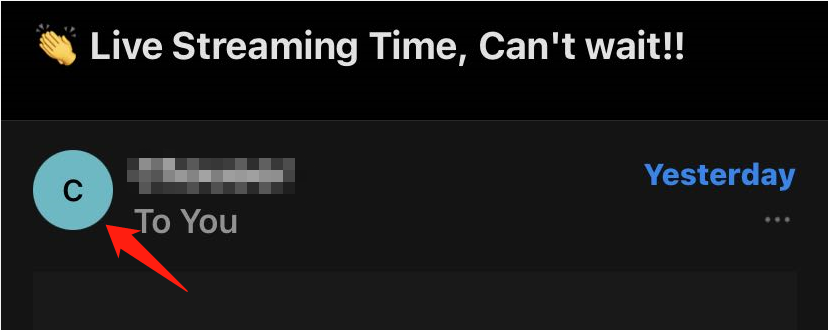
 +3
+3Hello
I am using KLAVIYO to do email marketing and want to change this avatar, so when my customers see my email they will see my logo.
Does anybody know where to set this in KLAVIYO?
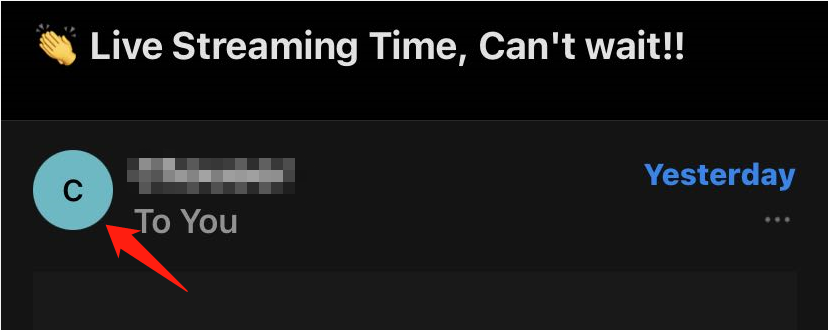
Best answer by alex.hong
Hi there
Welcome to the Community.
If you would like to change the profile picture when sending an email, i.e. the image of your profile that will be shown in your recipients' inbox, then you need to update the profile picture with the Email Service Provider you registered with, for example, Google In such case, you can refer to this article.
Also on iOS devices, if you are viewing your mail it will set the initials of the sender as a default contact photo. For example, receiving mail from Abcd@xyz. com would show an A if you did not add this email contact to your device or if the sender’s email doesn’t come with a profile photo.
Thanks,
Alex
Enter your E-mail address. We'll send you an e-mail with instructions to reset your password.