How to create a Custom Unsubscribe Page which have a certain Items and the user just select items which want to unsubscribe !!
How to create a Custom Unsubscribe Page which have a certain Items and the user just select items which want to unsubscribe !!
Best answer by Brian Turcotte
Hi
This use case could be accomplished by using a custom Preference Page to update profile properties, and then building segments based on those properties:
- Navigate to Account > Settings > Email Preference & Subscription > Edit Page:
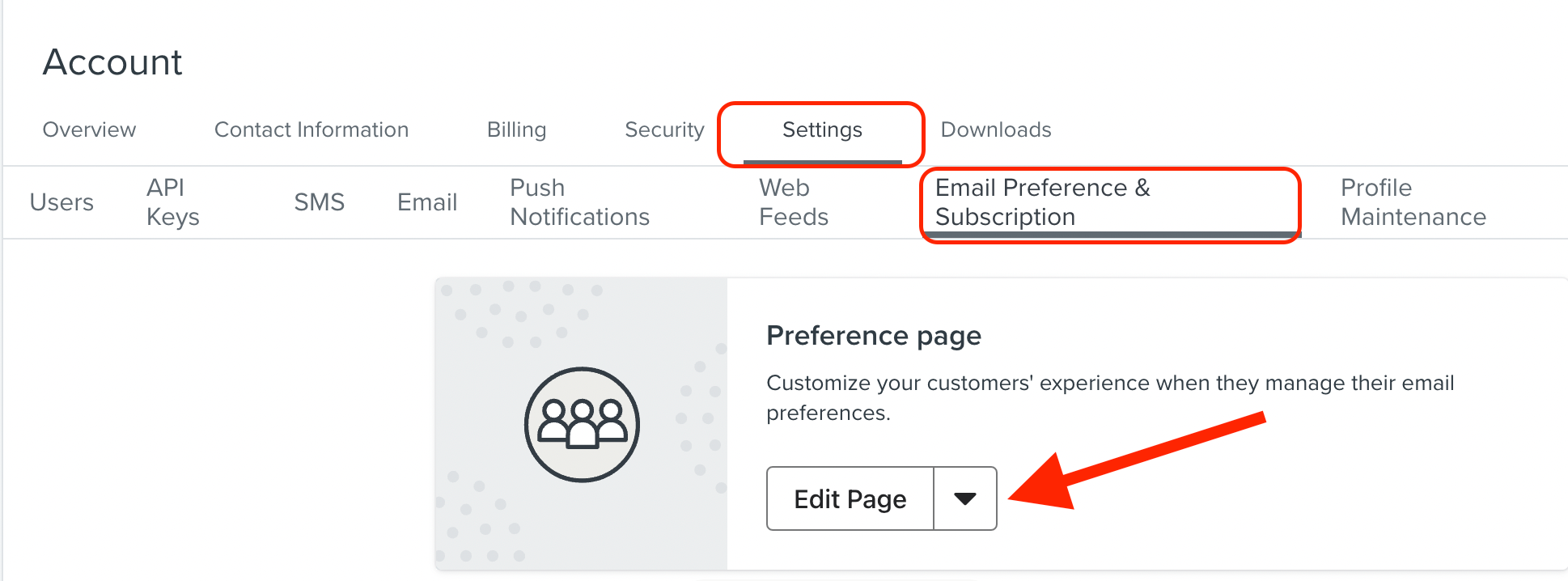
- Once you’re in the Page Editor, you can click Add Blocks and then drag an input field into the page (for your use case, I recommend the Multi Checkbox).
- Format the checkbox to take property updates. You can create custom properties here as well:
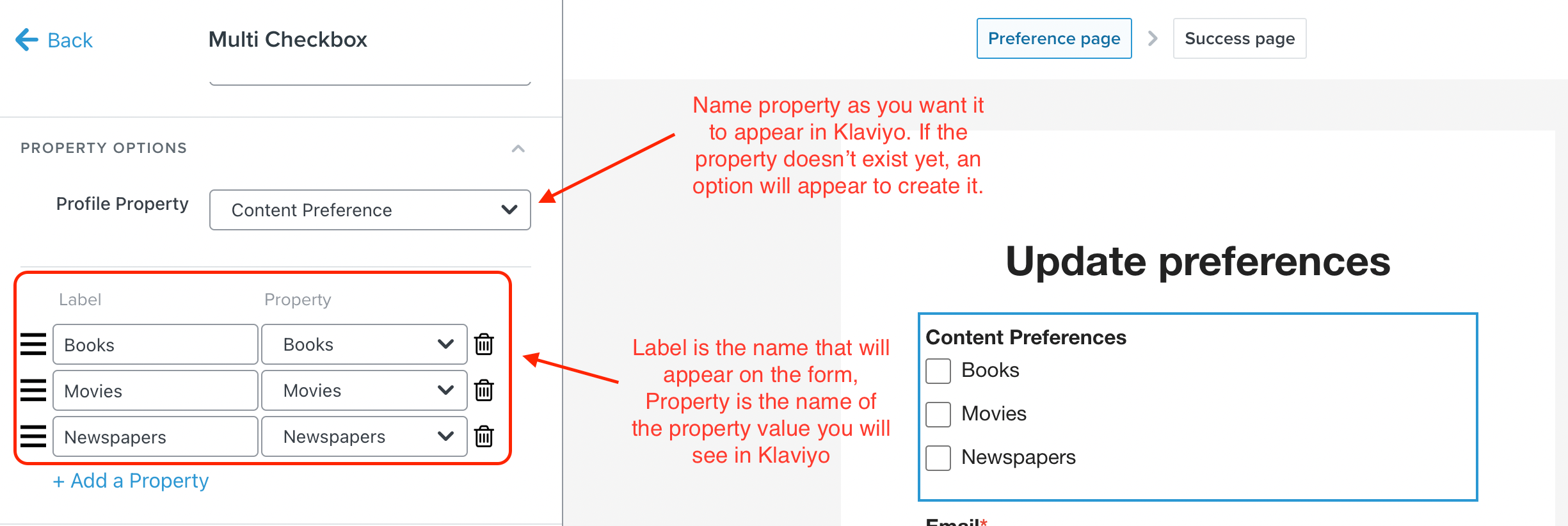
-
Once the page is formatted to your liking, you can include the
{% manage_preferences %}tag in your email which will allow recipients to reach this page.
-
To embed this preference page on a full page on your website, you would have to utilize a custom hosted preference page. This feature does require knowledge of coding to create and place a custom preference page on your website. You can read more about custom hosted pages within our Create a Custom Preference Page help doc.
To use a custom hosted preference page, you would have to go to Accounts > Domains and Hosting and enable custom pages, as outlined in our How to Enable Hosted Pages doc.
This may require help from a developer, and you’re always welcome to reach out to one of our wonderful Klaviyo Partners if you’d like more in-depth assistance.
-
Now, you can create Segments based on the profile properties that you included in the checkbox. This way, customers will be divided in real-time depending on their preferences:
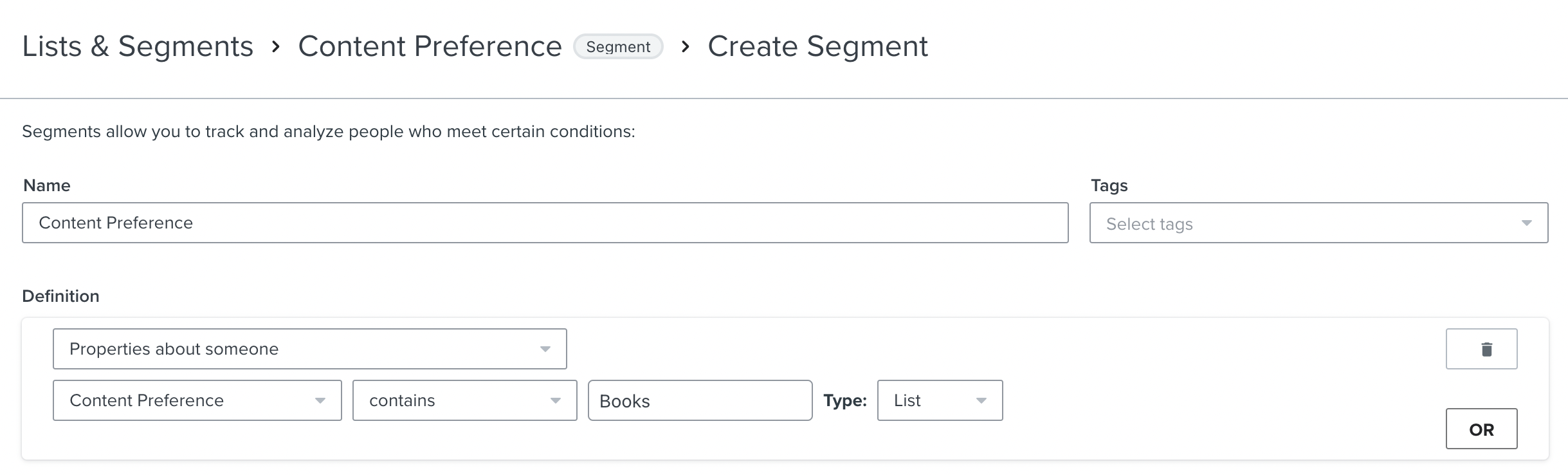
Keep in mind, you won’t be able to create a segment for a specific property until at least one person has been assigned that property by filling out a preference/signup form.
-
Now, you can email these segments with the content that aligns with each property.
More on this topic can be found in this Community thread:
I hope this helps, and thanks for using the Community!
- Brian
Log in to the Community
Use your Klaviyo credentials
Log in with Klaviyo
Use your Klaviyo credentials
Log in with KlaviyoEnter your E-mail address. We'll send you an e-mail with instructions to reset your password.





