On the preference page: https://www.klaviyo.com/email/pages, I can’t edit out an empty text box or change the text language. Please advice where I can do.
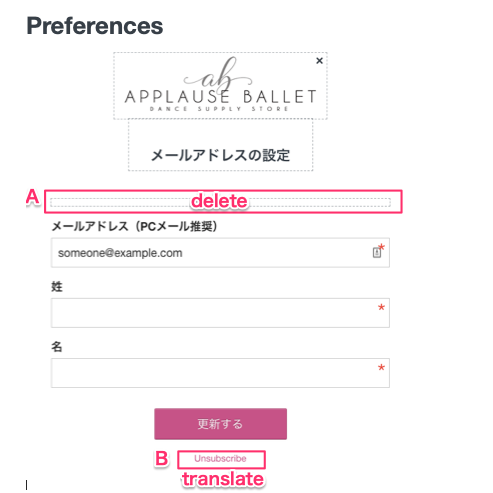
 +2
+2On the preference page: https://www.klaviyo.com/email/pages, I can’t edit out an empty text box or change the text language. Please advice where I can do.
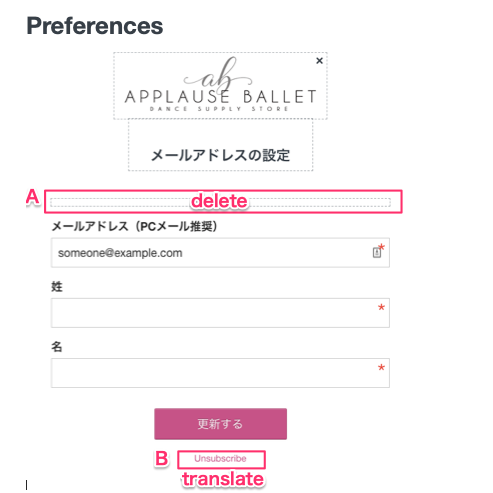
Best answer by David To
Hello
Thank you for bringing this behavior to our attention!
This behavior you are observing does seem odd and I’m going to flag it to our Product Team and Engineering team to investigate further.
I’ll provide any updates I receive from my team members regarding this behavior.
Thank you for being a member of the Klaviyo Community!
David
Enter your E-mail address. We'll send you an e-mail with instructions to reset your password.