Ho can I resend a segment of customers who opted in but never confirmed their email subscription a reminder to confirm it?
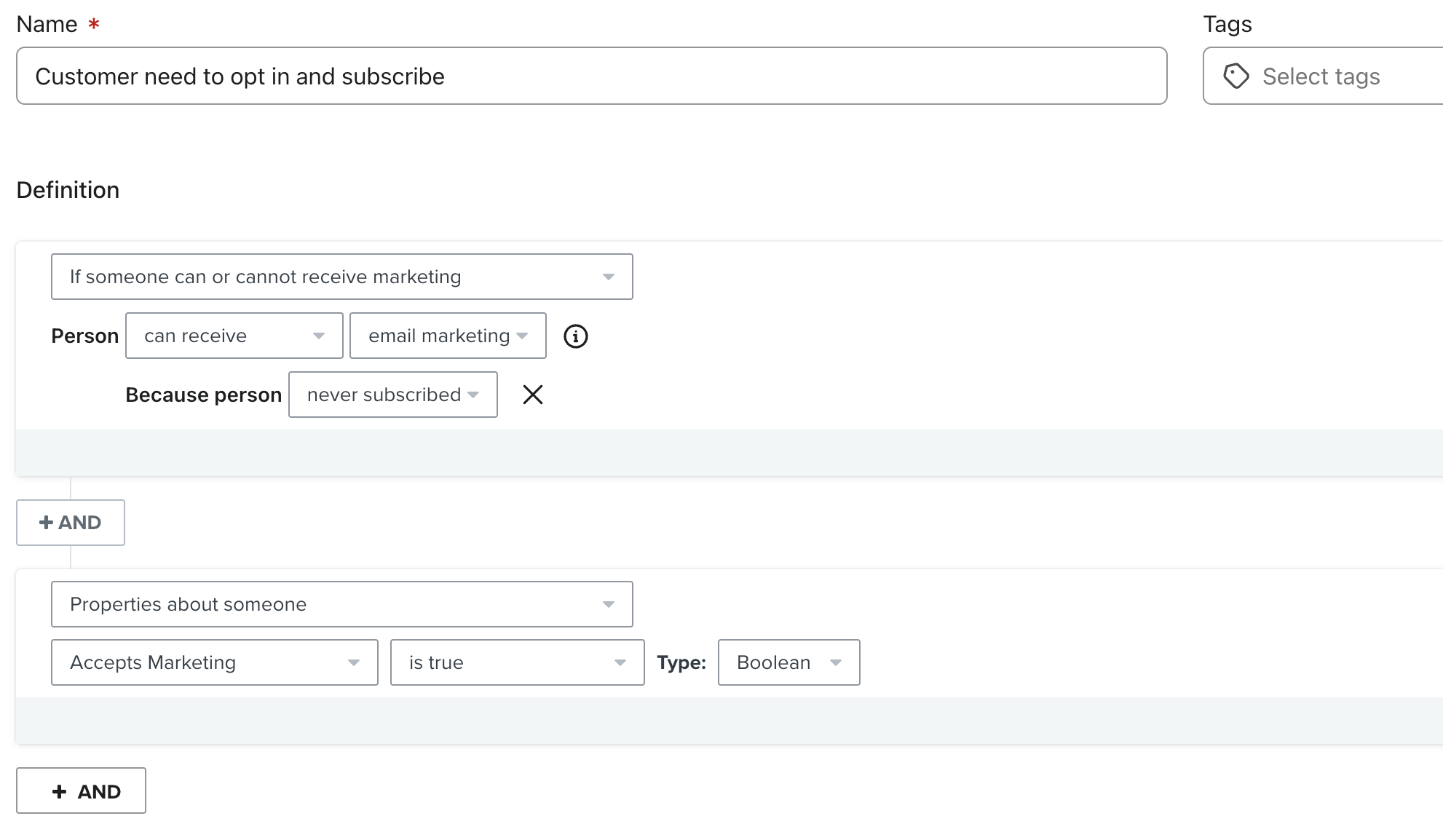
![[Academy] Deliverability Certificate Forum|alt.badge.img](https://uploads-us-west-2.insided.com/klaviyo-en/attachment/505f2253-cde5-4365-98fd-9d894328b3e0_thumb.png) +4
+4Ho can I resend a segment of customers who opted in but never confirmed their email subscription a reminder to confirm it?
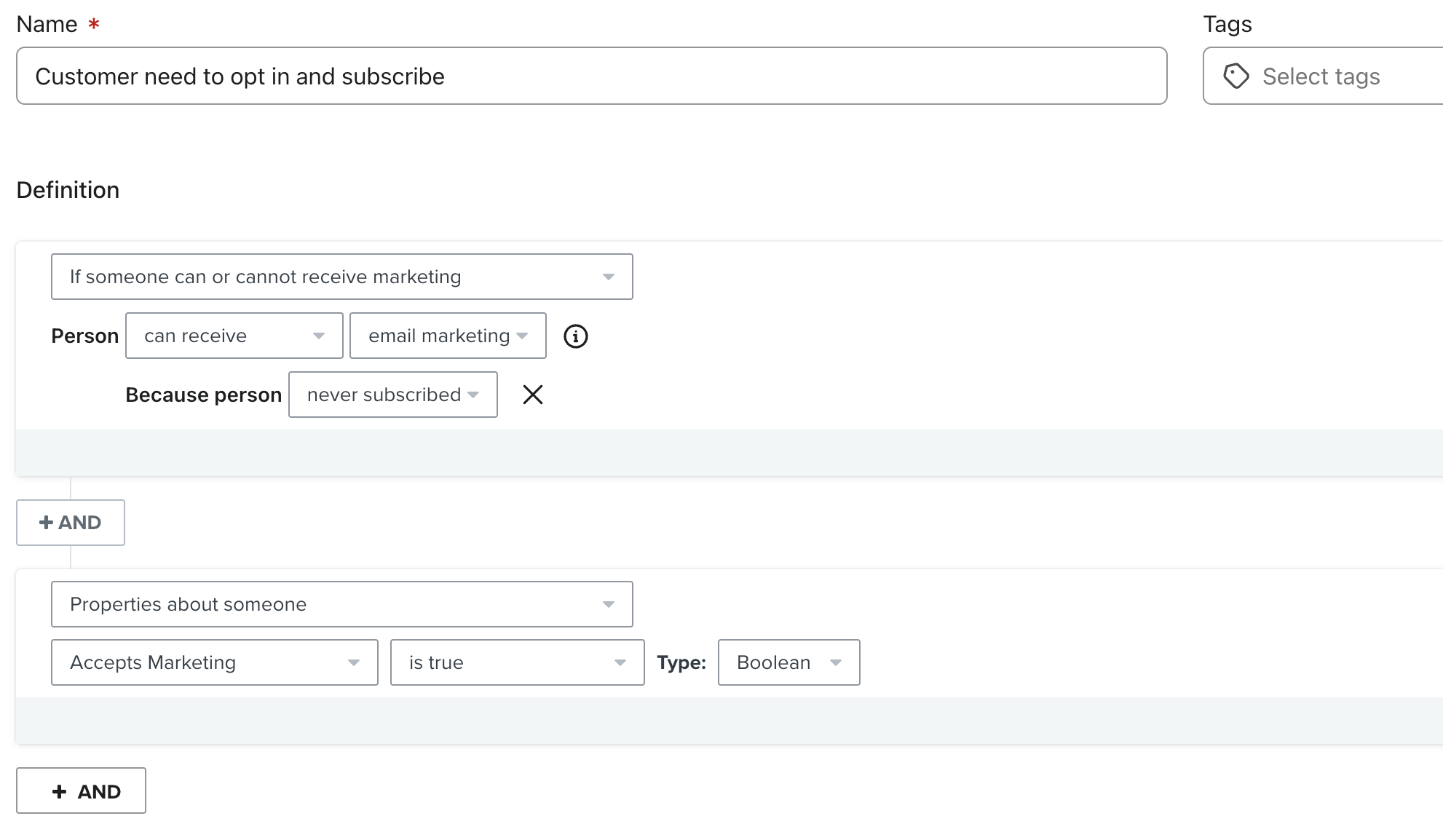
Best answer by ArpitBanjara
Hey
Short Answer - No - there’s no way simply to resend the opt-in confirmation email (from what I know), however what you can do is :-
as long as the user is signing up through a Klaviyo sign-up form it will create a blank profile in Klaviyo.
Can you confirm that your user was indeed using a Klaviyo form?
Additionally, upon form fill, the profile will contain a $source value (even if they didn’t yet confirm their subscription) that, by default, mirrors the name of the sign-up form itself. For example, if they sign-up through your Klaviyo sign-up form called “Just for you” the $source value on the profile will also be “Just for you” and it will be displayed under the custom properties section of the profile.
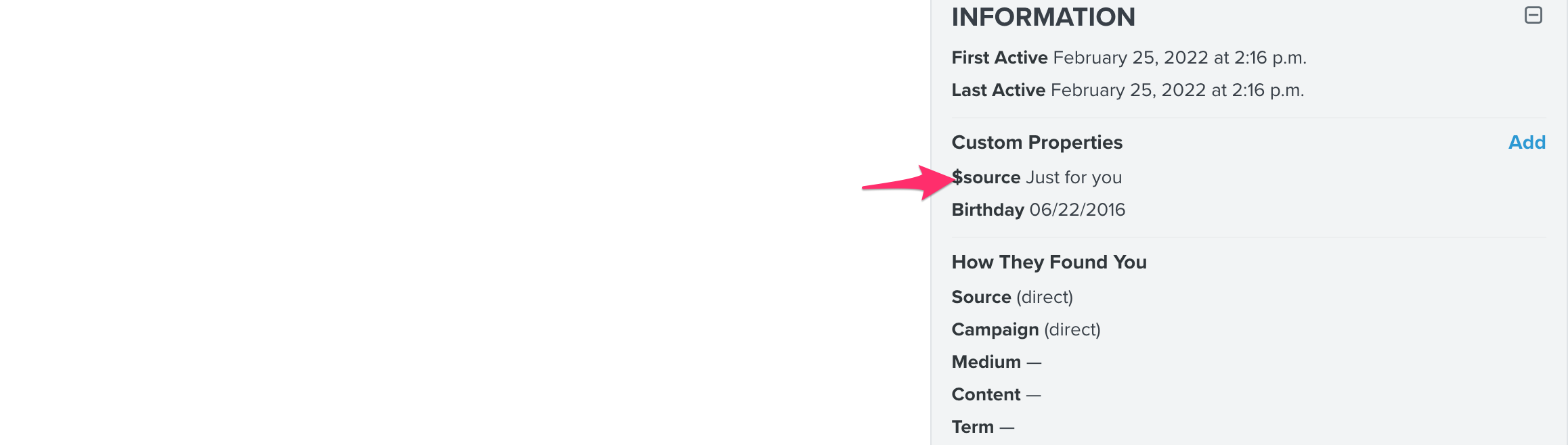
If you segment off of this value, (Properties about someone > $source contains “name of sign-up form”) you can export and re-upload these users to the list they were trying to join initially. Just be mindful that uploading users to a list will trigger any list-triggered flow which uses that same list. So, for example, if you have a welcome series and this user has been sitting idle for a while in opt-in purgatory, you may want to consider temporarily pausing the flow (turning all flow messages to draft), complete the upload, wait 15-20 minutes and then resume the flow by turning the flow messages back to live mode. This part can be done within the flow under Manage Flow > Update All Action Statuses.
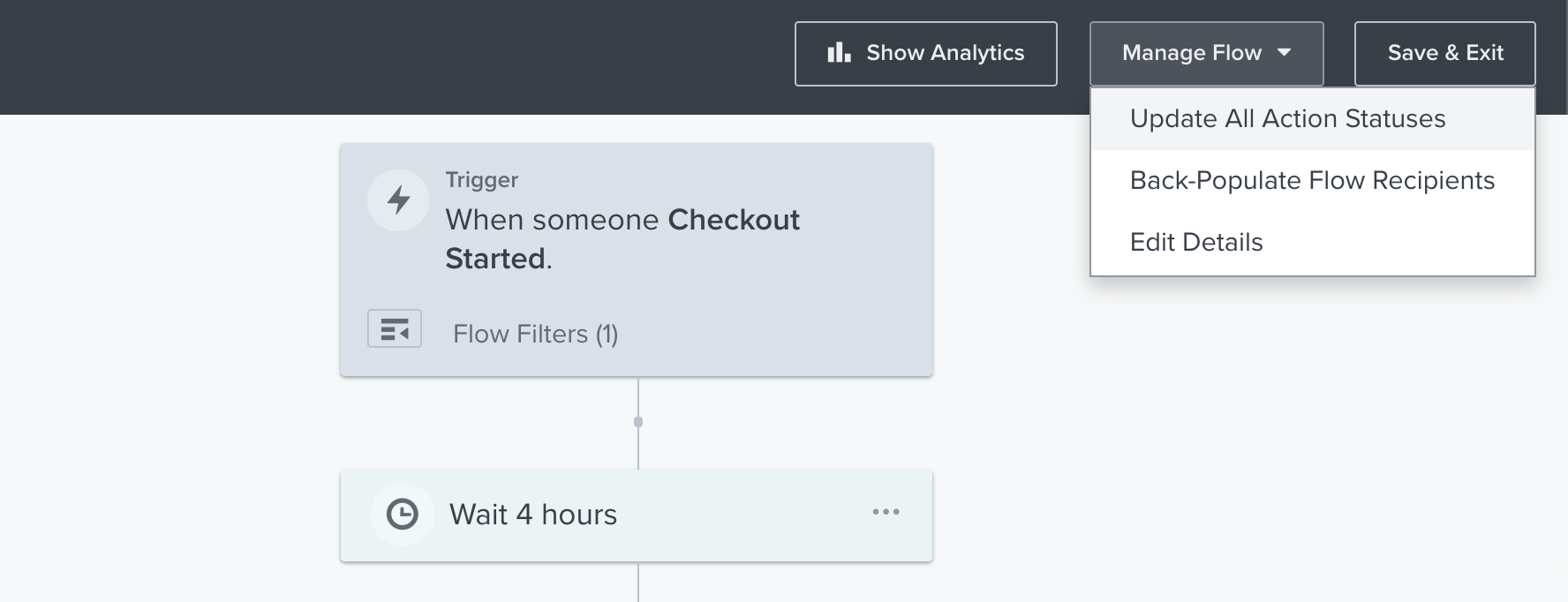
Moving forward, you could consider updating your list to single opt-in which would circumvent the “confirm your subscription requirement” altogether. If you still want to keep the double opt-in requirement, consider adding messaging to the success message of your sign-up form prompting users to check their spam/junk folders (which is one place where it may have ended up) and also to just generally check their inbox for a confirmation message!
I hope that information is helpful!
Thanks
Arpit
Enter your E-mail address. We'll send you an e-mail with instructions to reset your password.