Hi,
We used the official Magento plugin via composer for about a year or so, but recently we're forced to stop using.
We followed instructions to disable and remove, and inside admin config area etc are gone.
However we still see a load of JavaScript on the front page.
Does anyone know how to remove this pls?
Thanks




![[Academy] SMS Strategy Certificate Forum|alt.badge.img](https://uploads-us-west-2.insided.com/klaviyo-en/attachment/2f867798-26d9-45fd-ada7-3e4271dcb460_thumb.png)
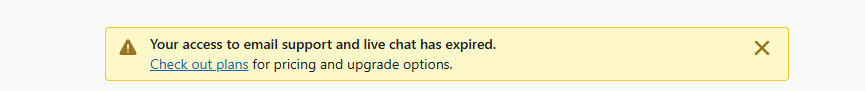
![[Academy] Deliverability Certificate Forum|alt.badge.img](https://uploads-us-west-2.insided.com/klaviyo-en/attachment/505f2253-cde5-4365-98fd-9d894328b3e0_thumb.png)


