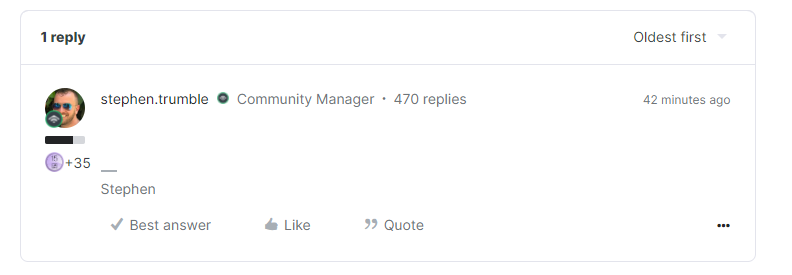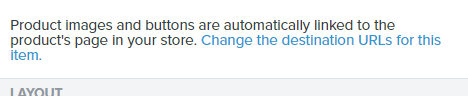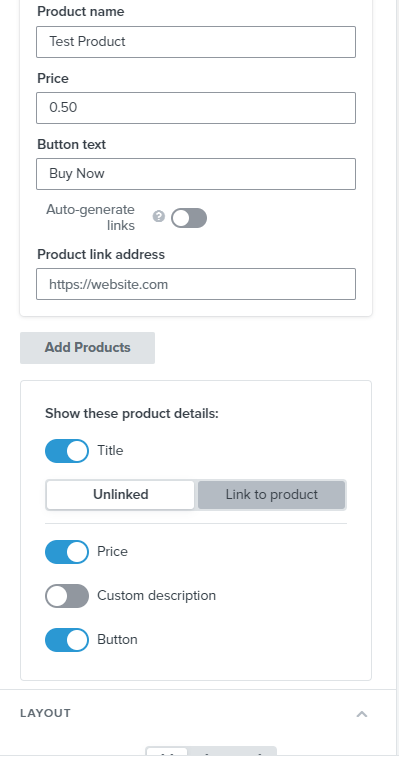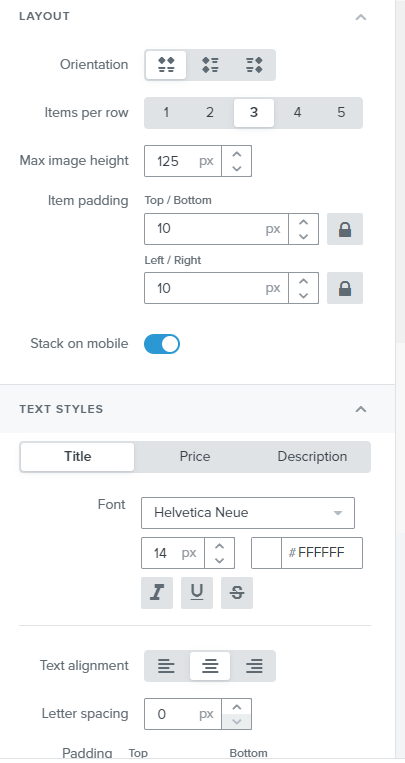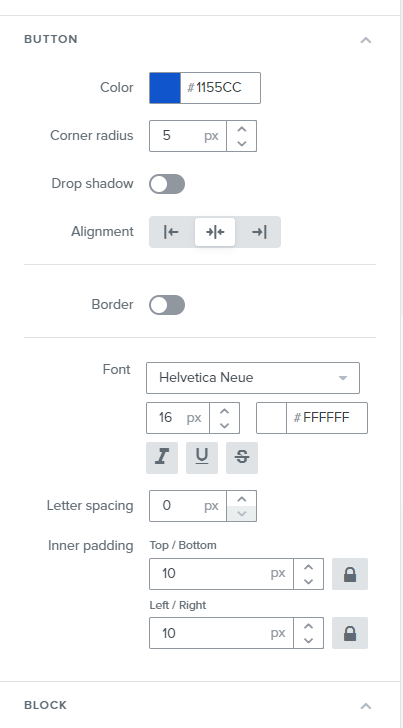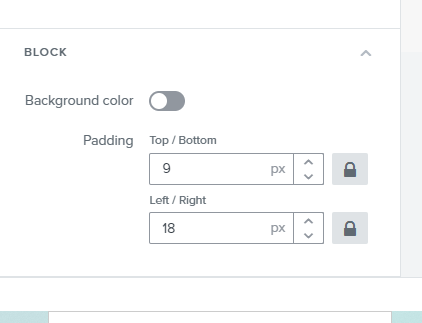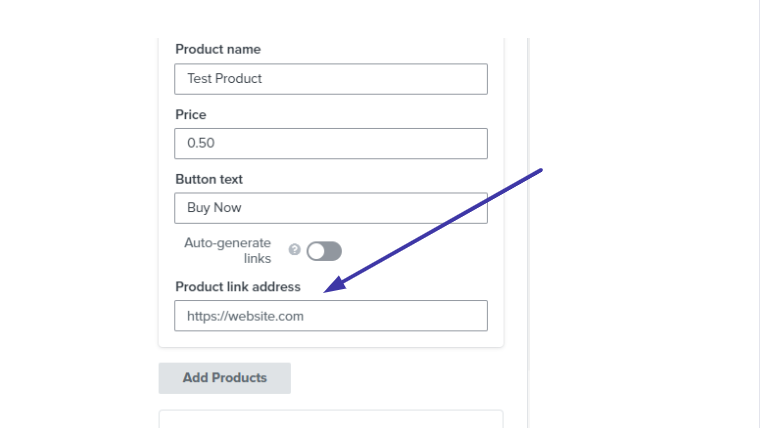Hi all,
I hope you are doing well
This is my first time using any kind of email marketing software so this question might be dumb.
So, I am a dropshipper with a lot of SKU’s and I am trying to set up an abandoned cart flow.
I am using Pagefly to create some of my landing pages and when I set up my email template with “dynamic” product blocks it takes me to the regular Shopify product page and not my custom landing page I made with Pagefly.
I tried with “static” product blocks but the “auto-generate links” also sends me to the product page and not the custom landing page.
And if I understand correctly adding my website link manually will send all my customers to the same page no matter what product they have abandoned, if so that’s also not an option.
So my question is then, how can I send my customers to my custom landing pages with the correct product that they have left in the cart?
Thanks in advance.