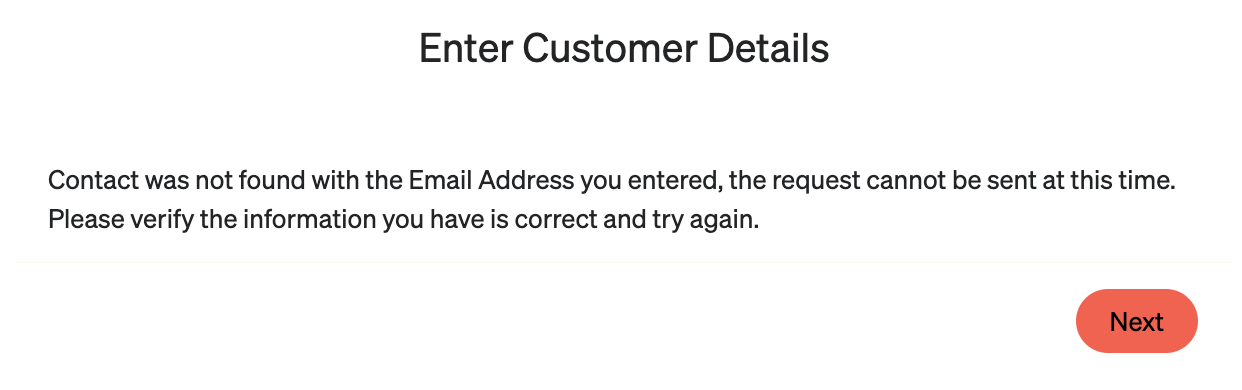Hi @Lookout its Gemma,
Welcome to the Community!
Is the account you are trying to add a Paid account in Klaviyo? You would be unable to add Free accounts under your Managed Accounts. If your client has recently upgraded to paid, it might take a day or two for this change to be reflected in-platform, and make their account available for Managed credit.
If you are trying to submit a Managed Account in the new partner portal that launched recently, try doing so from the old portal - I’ve seen a small number of bugs like this happen in the new portal while they work on finalizing all the upgraded features there.
If they are on a Paid account and you are still experiencing this issue, I would recommend reaching out to your Partner Manager for assistance, or send a note to partners@klaviyo.com for Support.
--
Hope this helps!
-- Ashley Ismailovski
Thanks @Ashley I.
It is a paid account, not free.
And it is in the new portal. I’ll try the old portal and will also send a message to partners@
Thank you
Gemma
Still getting the same problem, and not a lot of feedback from Support in terms of the cause or resolution.
I know some others in Slack are also experiencing this. Does anyone have any advice around the cause of this issue (or even better - the solution?!)
I have the same issue. How do we resolve this?
I'm having the exact same issue with adding managed accounts through the partner portal. How have other people resolved this?