Hi Klaviyo Community,
1.What are the pros and cons of using fixed send time, gradual send over several hours, and smart send time when shceduling emails in Klaviyo?
2.When using the fixed send time option, is it advisable to check or uncheck the box highlighted below? why?
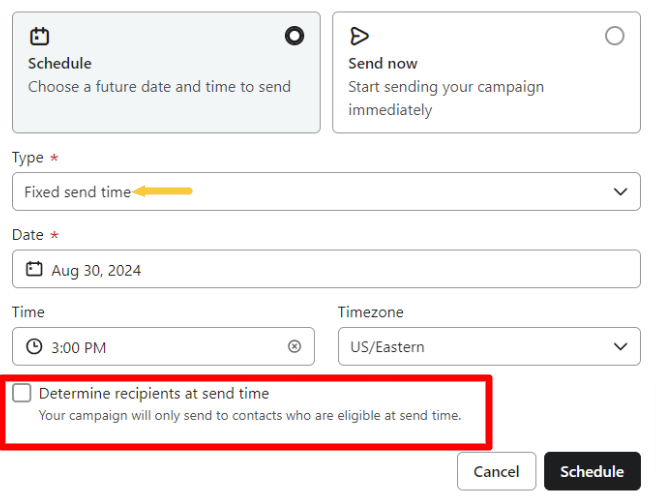
Happy to answer any questions to help clarify the details.
Best,
Milfa

