I want to downgrade my paid Klaviyo subscription to the free plan. How can I do this? Should I close my account?
Solved
Request to Downgrade from Paid Subscription to Free Plan
 +1
+1Best answer by Taylor Tarpley
Hi
Only account Owners or Admins can downgrade to free plan and I would follow the documentation our Champion linked above on how to do so. The process is essentially cancelling your paid plans, but not closing your account.
However, you don’t need to contact support, you can do this yourself. You only need to contact support if you have a reviews plan you need to downgrade as well.
Once you downgrade, we will not continue to charge your card you’ve had on file.
-Taylor
Log in to the Community
Use your Klaviyo credentials
Log in with Klaviyo
Use your Klaviyo credentials
Log in with KlaviyoEnter your E-mail address. We'll send you an e-mail with instructions to reset your password.





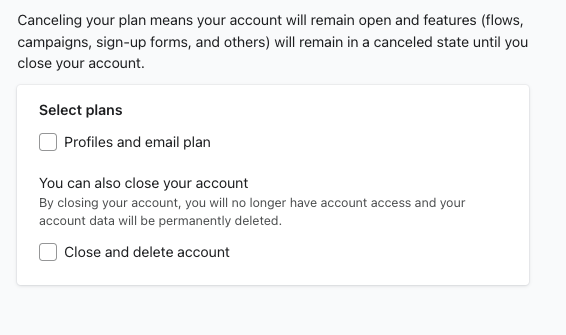
![[Academy] SMS Strategy Certificate Forum|alt.badge.img](https://uploads-us-west-2.insided.com/klaviyo-en/attachment/2f867798-26d9-45fd-ada7-3e4271dcb460_thumb.png)
