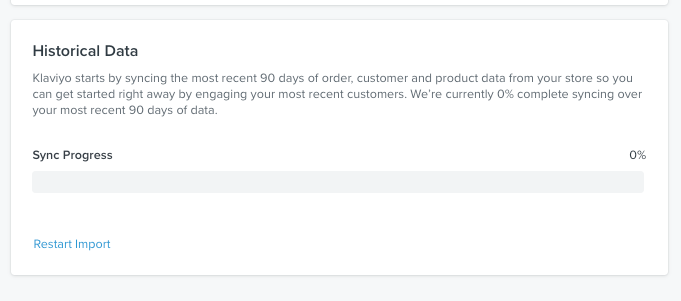Hi,
So I just took over this account and I am trying to make sure that we are seeing the correct data from the Shopify store.
Originally, they did not have shopify integration set up, but they had their data coming in from what i’m assuming is the Klaviyo API integration (there is a little gear next to the Placed Order attribute instead of shopify logo)?
When I made a segment for all customers who have placed at least 1 order, the data was not matching what the shopify store was saying at all.
I went ahead and connected the shopify integration, and the data from the past 90 days started syncing. Now I am seeing Placed Order data attributed directly from Shopify. It does not say syncing anymore, but the total number of customers who placed an order still doesn’t seem to match the total number of customers from shopify. Will this take a while longer to sync?
But regardless, now I am seeing placed order data BOTH for the Placed Order w/ the little gears, and for Placed Orders w/ Shopify.
- Can someone clarify where the data from the little gears is coming from or how I can check? (sorry, not familiar with the terminology) and
- When I go to the Performance tab and click on Placed Order (gears), I am seeing different numbers for Total Revenue & Revenue From Klaviyo, than when I click on Placed Order(Shopify). Is the total revenue now the sum of these two? And Is there a way to sync all the data into one so that it’s all in one place?
Thanks




![[Academy] SMS Strategy Certificate Forum|alt.badge.img](https://uploads-us-west-2.insided.com/klaviyo-en/attachment/2f867798-26d9-45fd-ada7-3e4271dcb460_thumb.png)