Hello @bundles,
Welcome to the Klaviyo Community!
I would suggest double checking to see if you have any leading or trailing spaces as that typically is the issue when a DNS indicates a subdomain is invalid and/or it recognizes unsupported characters.
Additionally, it would seem like you’re inputting the incorrect CNAME value. You’ll want to copy and paste the value as it’s provided within your account. This means including the kl.domainkey portion as part of the value.
If you need more help with this, I would strongly advise working with your IT or network administrator.
I hope this helps!
David
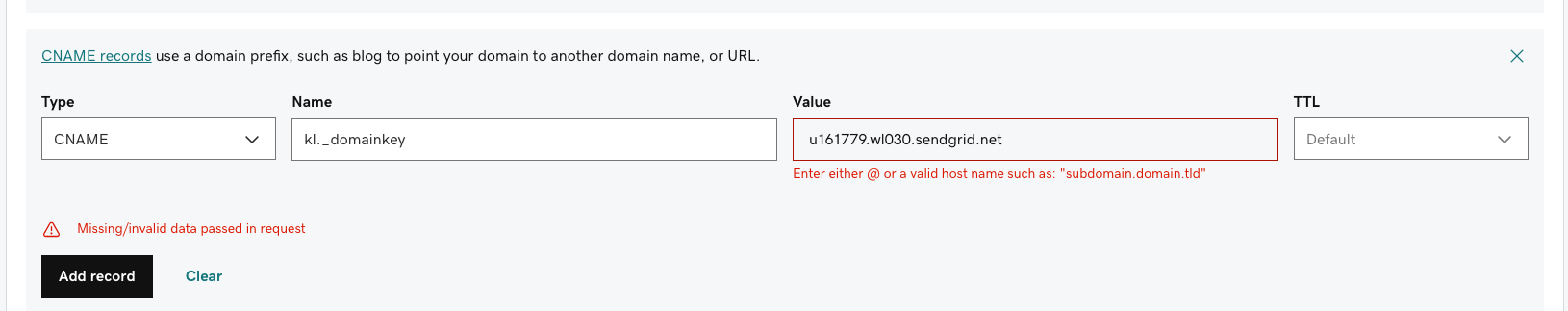
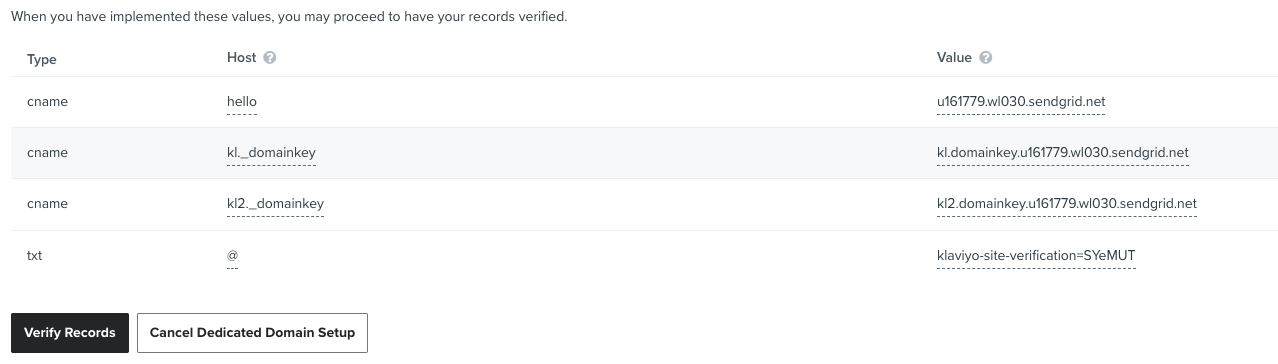


![[Academy] SMS Strategy Certificate Forum|alt.badge.img](https://uploads-us-west-2.insided.com/klaviyo-en/attachment/2f867798-26d9-45fd-ada7-3e4271dcb460_thumb.png)


