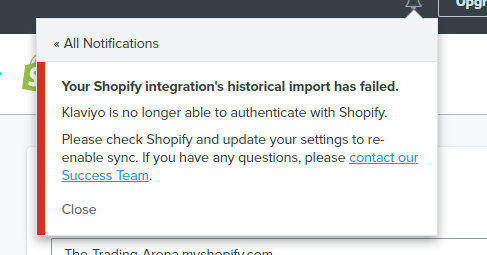Hi there,
I integrate with my shopify store. But unfortunately klaviyo is not syncing any data from shopify store.
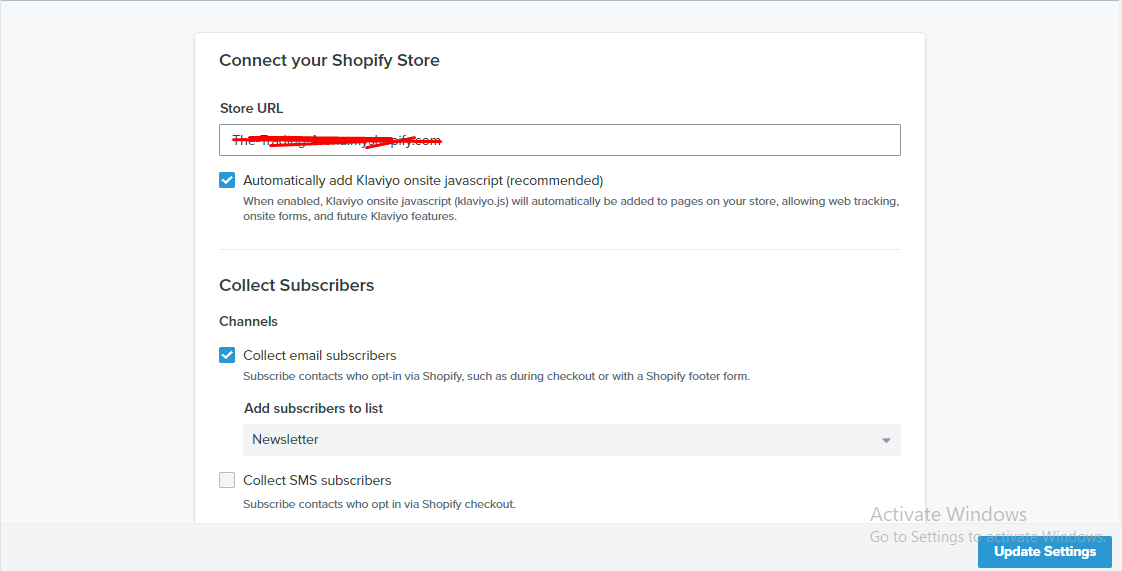
When I am going to update setting I can’t click that button. Just like it’s unclickable!
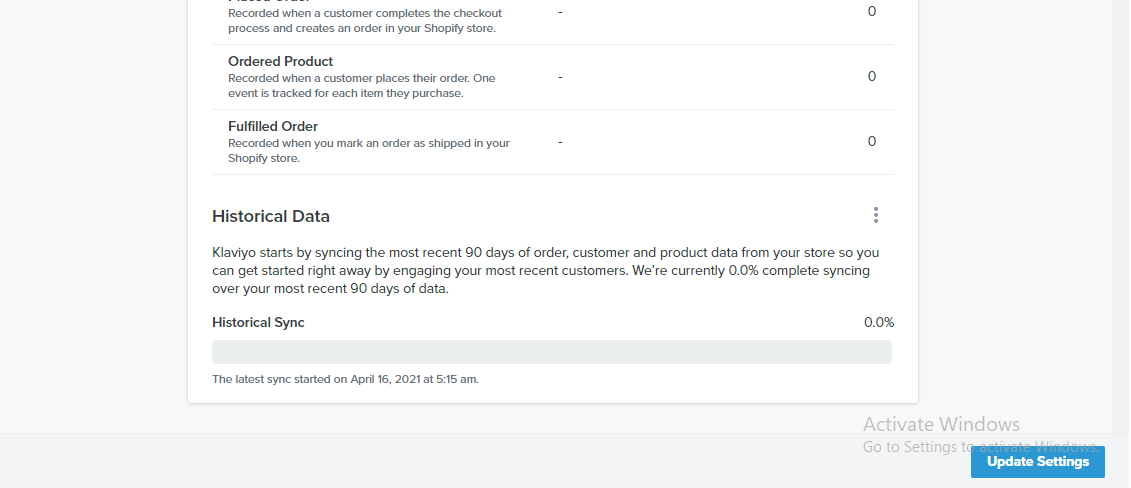
Can you help me how can I get rid of it? Thank you.