Hi, I followed the Help Center article to disable the auto upgrade, but I can’t find this option on my account. Please help. Here is what I see on settings>billing>preferences>
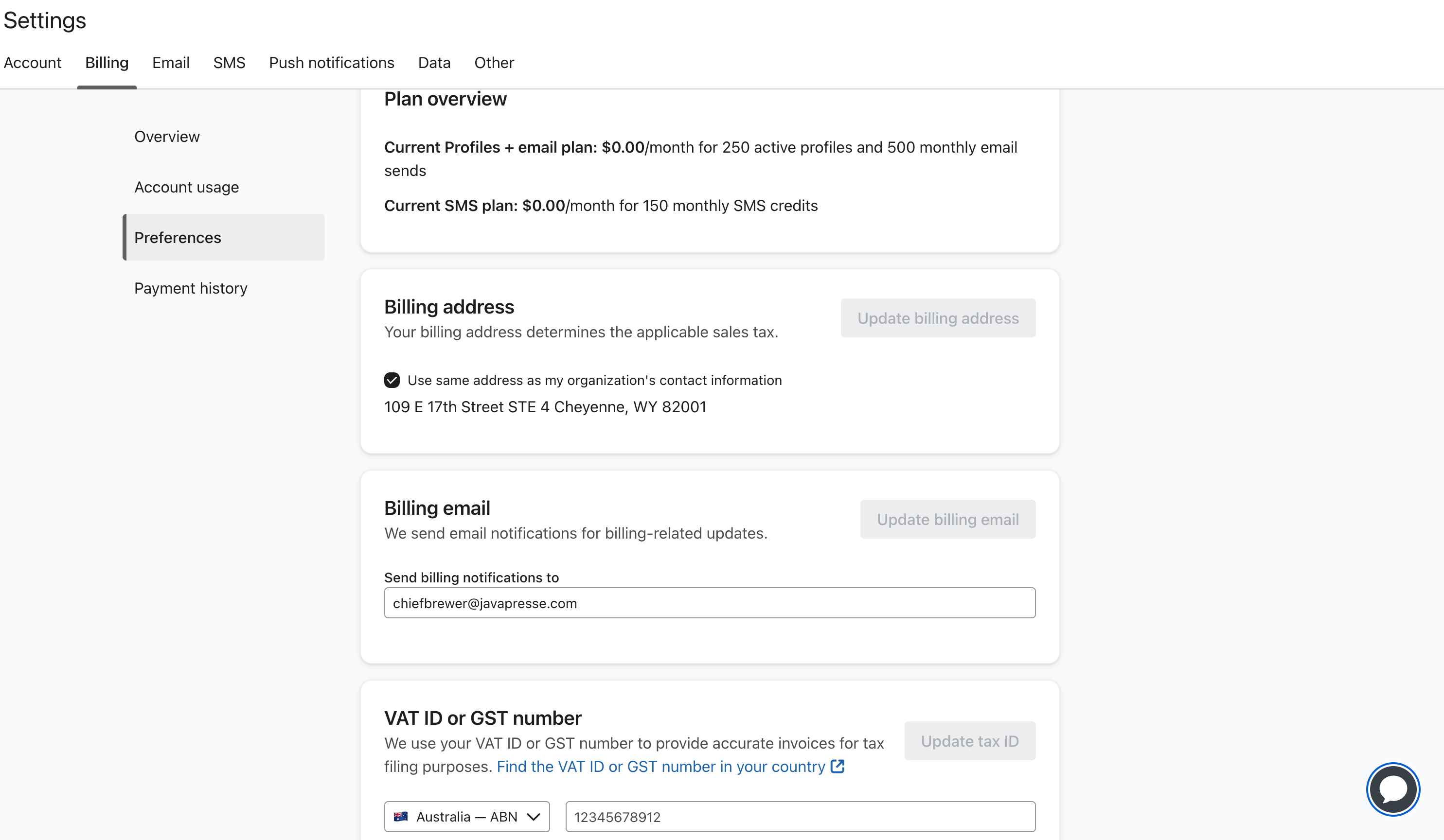
Hi, I followed the Help Center article to disable the auto upgrade, but I can’t find this option on my account. Please help. Here is what I see on settings>billing>preferences>
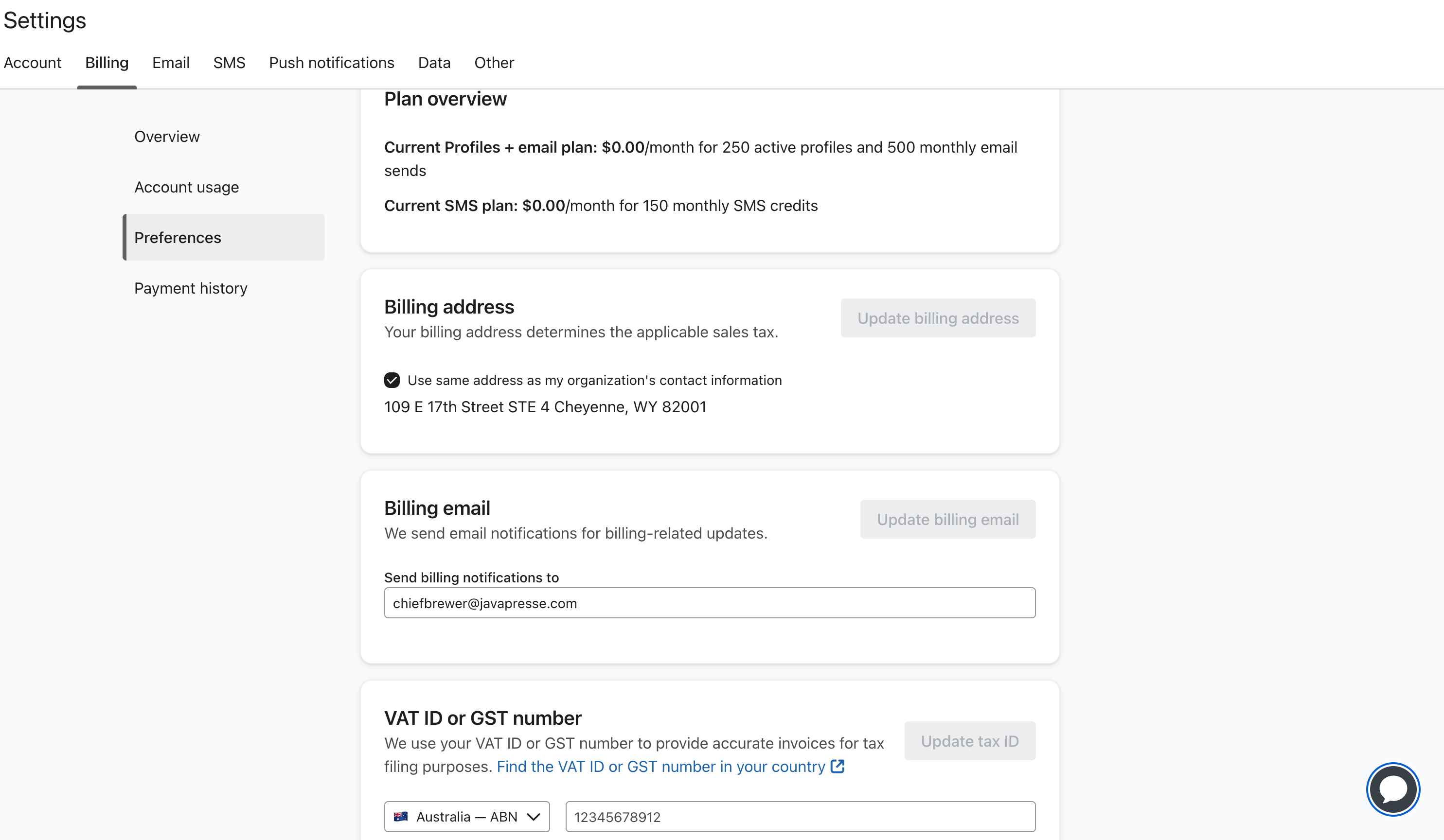
Hi
Welcome to the Community! Happy to help!
While our documentation on how to turn on auto-upgrade for you account states you can do this in the Billing Preference, you will need to head to another section of the Billing tab to turn off auto upgrade.
To turn off auto upgrade head to Billing > Overview > Change Plan. When you get to the plan changing section, you will be able to toggle off the auto upgrade option when you choose a higher plan.
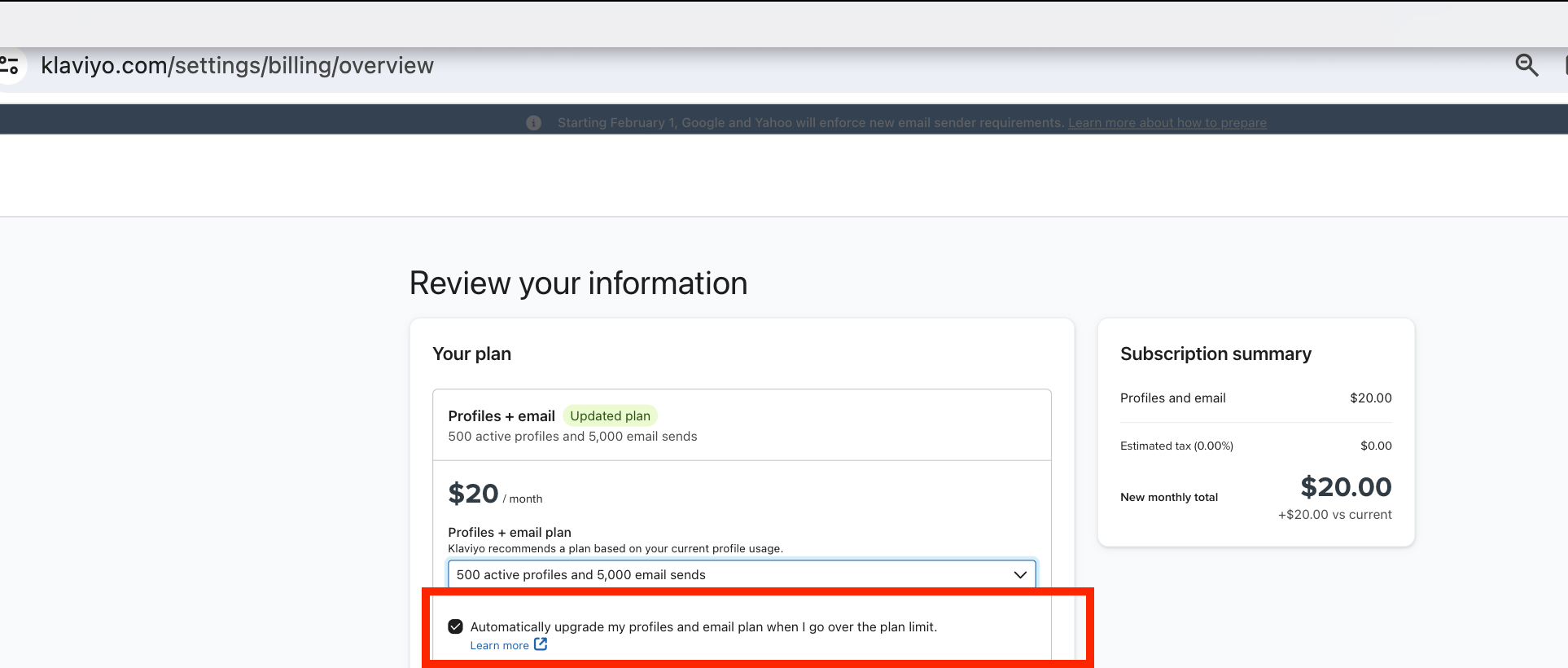
Hope this helps!
-Taylor
Hi Taylor,
Thanks for the message. Two things here
 What can I do?
What can I do? 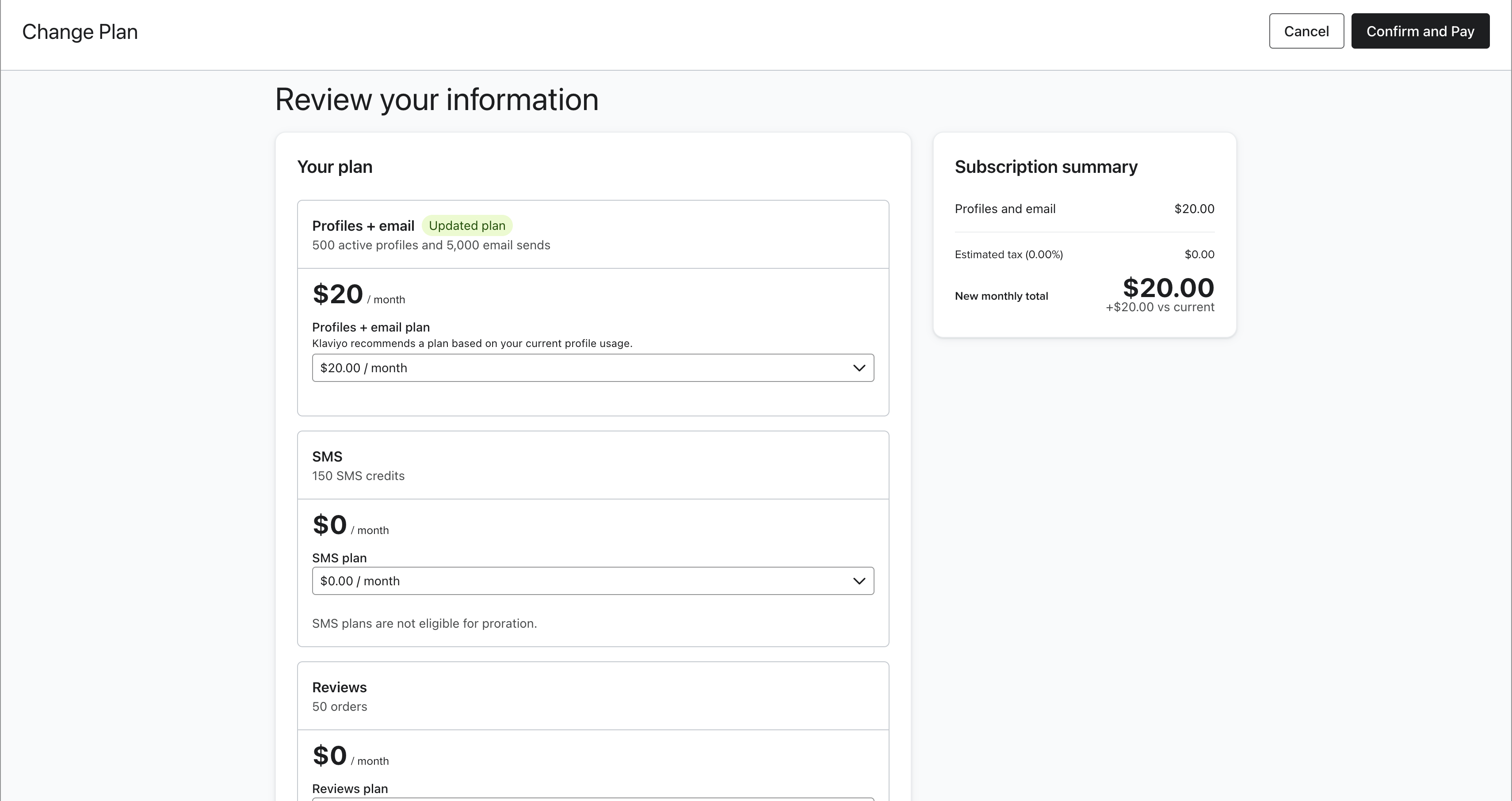
Anyone?
Hi
Thanks for the follow up,
I am confirming with my colleagues on how to ensure the auto upgrade is toggled off on the free account. I will follow up when I get a response!
For when you toggle to a paid account, as in my screenshot, I tested on my own and believe the option wouldn’t show until you have a card on file with your account.
-Taylor
Hi Taylor,
Thanks for the message. Please, let me know.
As you can see here, I do have the card on my account, but still don’t see the option to toggle on/of auto upgrade.
Hi there!
I am following up on this. I really appreciate your support. It looks like there is no other way to find out this.
Thank you!
I am reaching out again. Thanks for your help!
Hi there
Thanks for your patience,
To be clear, auto-upgrade will not occur or be triggered on free plans. If you exceed the free plan limits, you will have to manually upgrade!
Once you do upgrade to a free account, you should see the toggle. However, the if you still do not see the auto upgrade option, I would reach out to support to investigate this further!
Thank you for participating in the Community!
-Taylor
Enter your E-mail address. We'll send you an e-mail with instructions to reset your password.