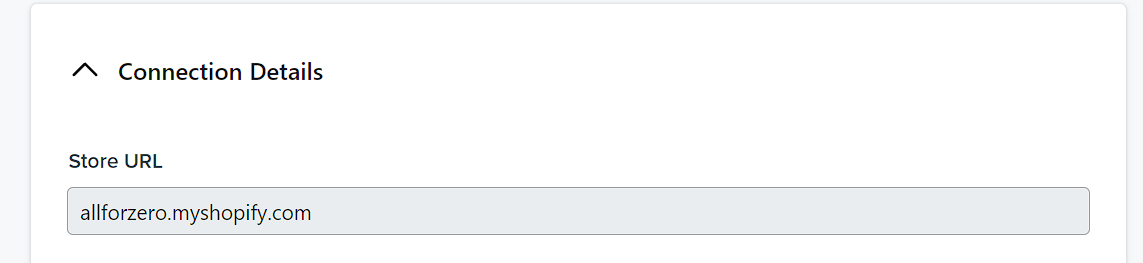
I can't click on my store URL to change in the integration settings. What to do?
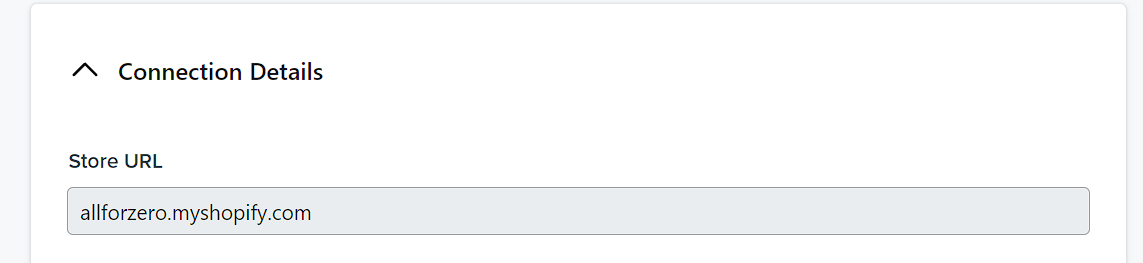
I can't click on my store URL to change in the integration settings. What to do?
Hi
Thank you for sharing the query in the community!
To update the store URL, you have two options:
If you choose to remove the existing integration, please note down all current settings to ensure nothing is missed in the new setup.
Let us know if you need any further assistance!
Hey, I think you will need to redo your integration, is this a shopify integration?
Enter your E-mail address. We'll send you an e-mail with instructions to reset your password.