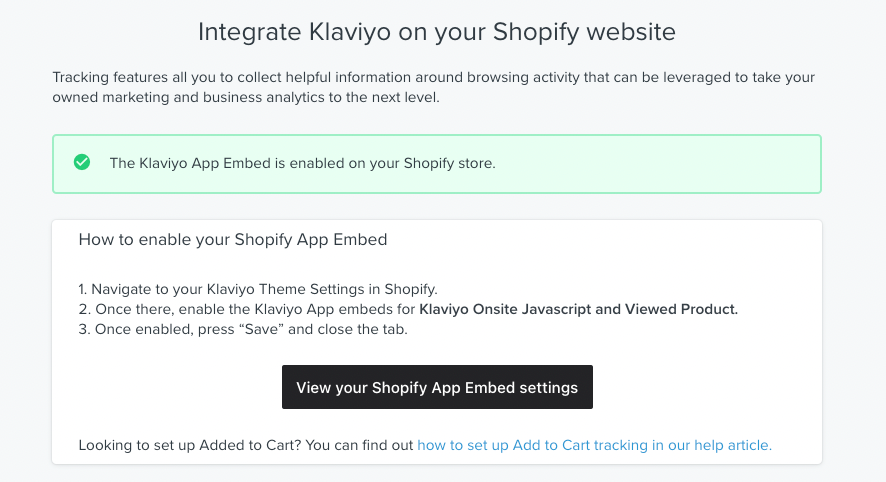Hello @curiouscreature,
Welcome to the Klaviyo Community!
Not everyone who visits your site and purchases products will trigger a viewed product event. Visitors or purchasers on your site will only trigger a viewed product event if they are cookied prior to navigating to a product page. One the other hand, users who aren’t cookied prior and simply decide to purchase will only be cookied and recognized during the checkout process and therefore bypassing when they would trigger the viewed product event. @PaulZenymarketing and @retention actually had a great discussion about this in Community post I’ve linked below:
You can also accurately test to see if your viewed product event is actually triggering correctly by following the instructions in the How to Test Onsite Tracking subsection of the Getting started with Shopify Help Center article on how to cooke your own browser and test:
To test that your Active on Site and Viewed Product web tracking are working, follow these steps:
- Navigate to your Shopify site
- On your homepage, add the following to the end of the URL, replacing example@gmail.com with your email address:
?utm_email=example@gmail.com - Reload the page
- Navigate to a product page on your site
- Search in Klaviyo for your email address
You will see that a Klaviyo profile has been created for you (if one didn't exist already), and that this product view has been tracked on your activity feed.
My colleague, @alex.hong also gave a very detailed explanation of this in the following Community thread:
After cookieing and testing, if you were still unable to trigger the viewed product event, i’d be curious to know if you were using a third-party page developer tool such as Shogun or PageFly. If you were, then you’ll actually want to take the manual approach of adding both the web tracking and the viewed product code to your product pages built with these third-party tools. Enabling both the onsite and viewed product tracking from through Klaviyo’s UI will only apply them to the standard Shopify pages connected to your Klaviyo account - not the pages built from a third-party development tool which often times supersedes these settings and/or will strip the Klaviyo codes from it. To manually install both the onsite and viewed product code, I would recommend taking a look at our Integrate a platform without a pre-built Klaviyo integration Developer Guide and potentially working with a developer you’re familiar with.
I hope this helps!
David