Hi there,
I can’t change my change my organization full address on my account portal.
Do you have any idea why?
Thanks
Magali
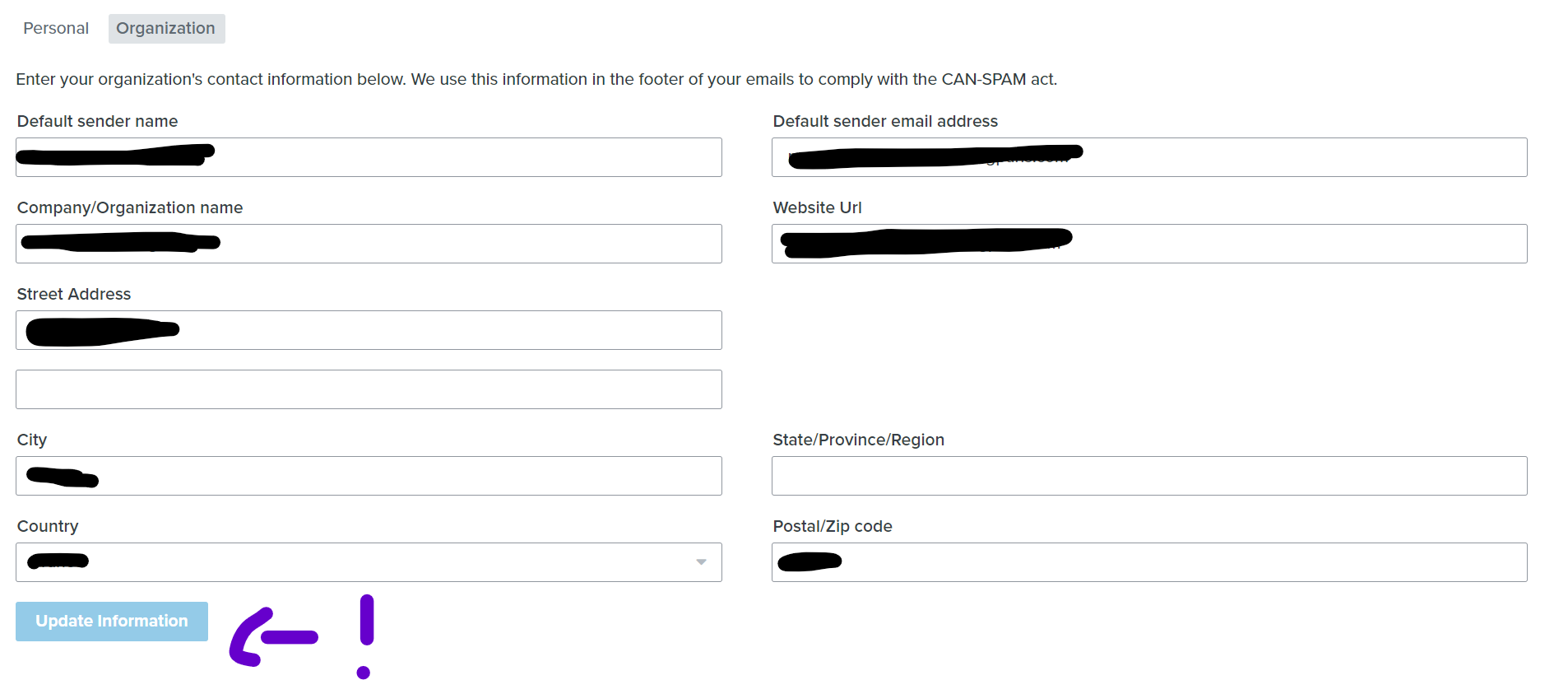
 +2
+2Hi there,
I can’t change my change my organization full address on my account portal.
Do you have any idea why?
Thanks
Magali
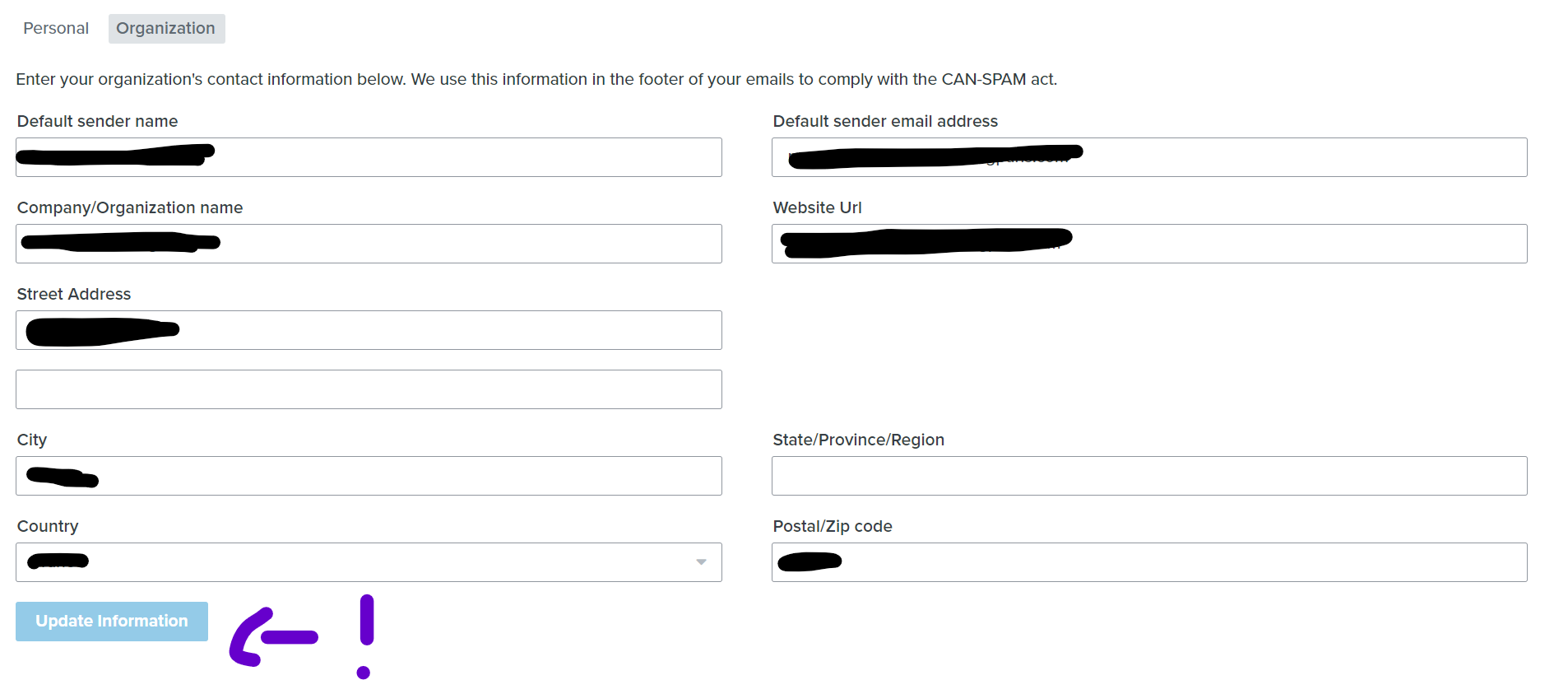
Best answer by Taylor Tarpley
Hi there
Sorry to hear about this inconvenience changing your organizational address! Would love to help!
So it seems that there is nothing in your State/ Province / Region area. Once you fill this section in, you’ll be able to update your address in full and the button will be no longer grayed out!
Thanks for participating in the Community!
-Taylor
Enter your E-mail address. We'll send you an e-mail with instructions to reset your password.
