Hi,
When I try to Access campaigns, email-templates and Flow parts I can not see anything there all pages are blank let me know why?
please check Screenshots
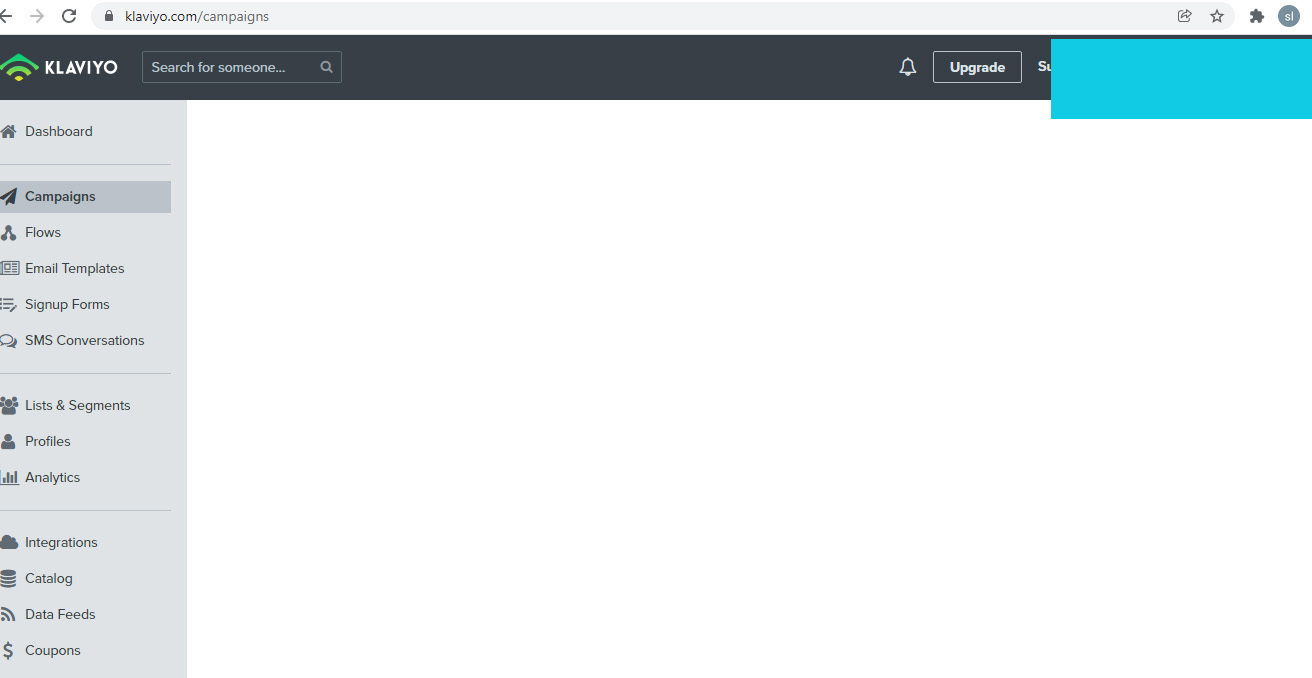
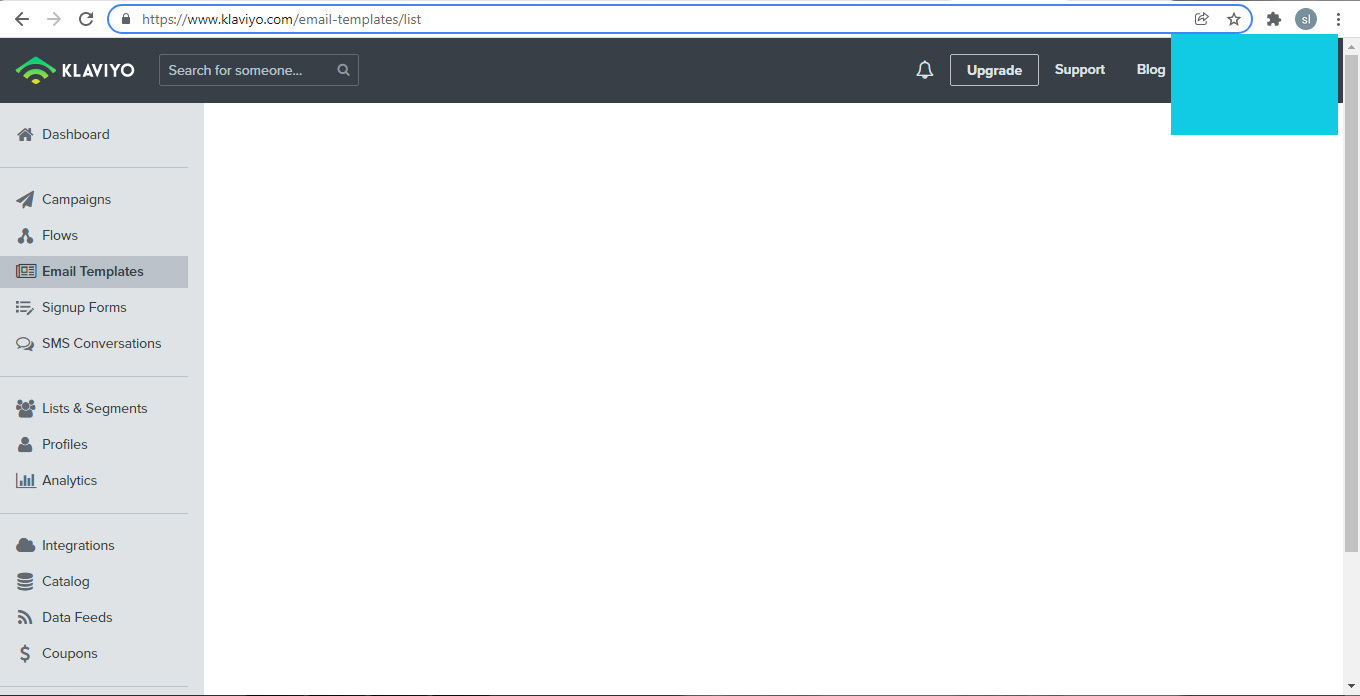
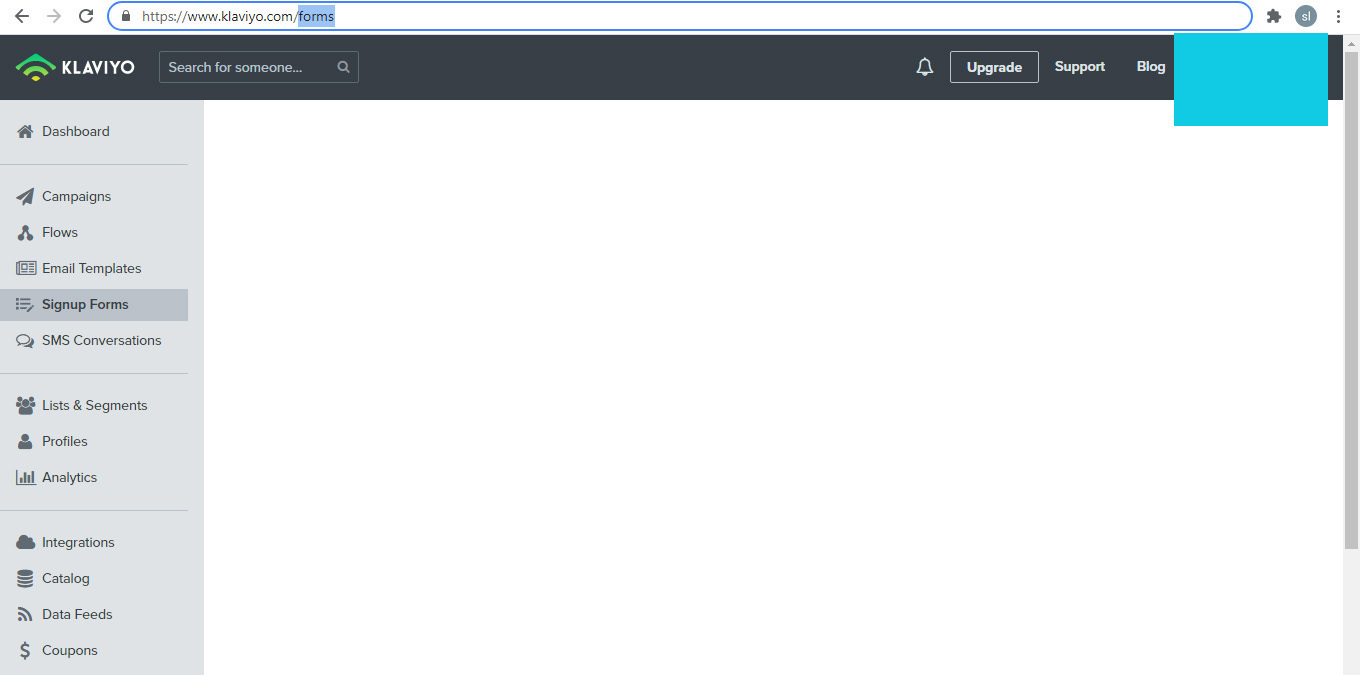
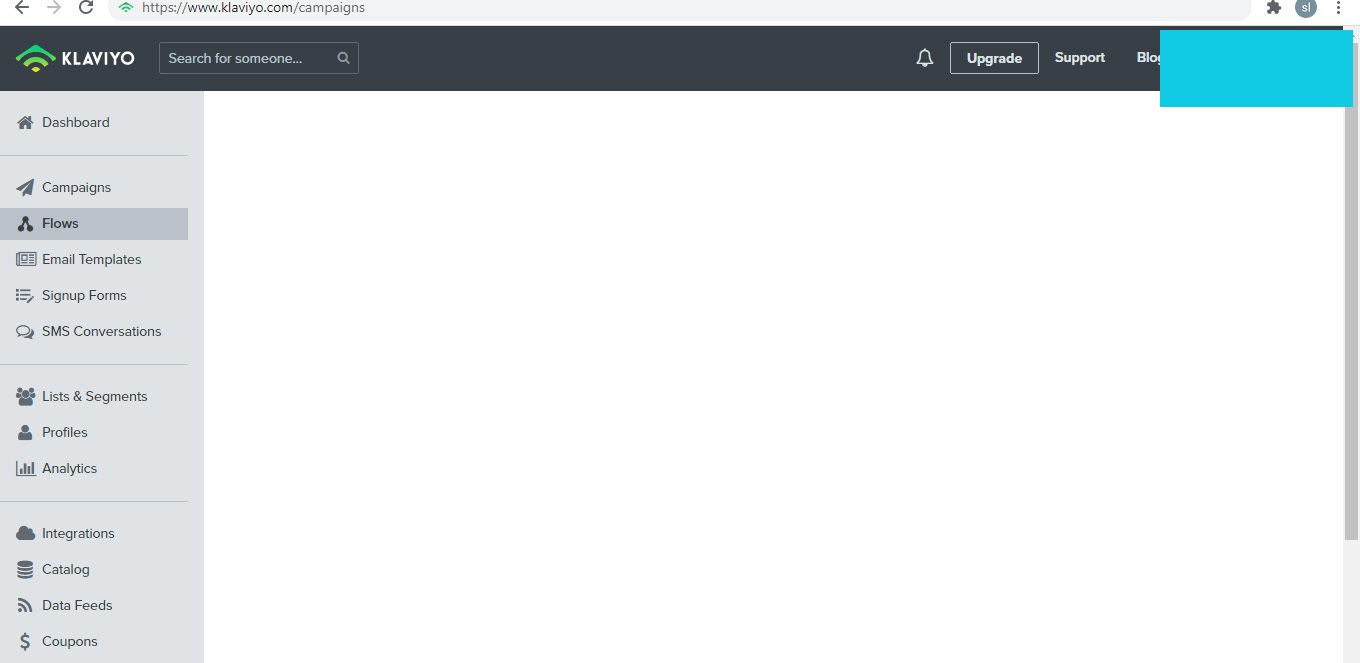
Thank you
Hi,
When I try to Access campaigns, email-templates and Flow parts I can not see anything there all pages are blank let me know why?
please check Screenshots
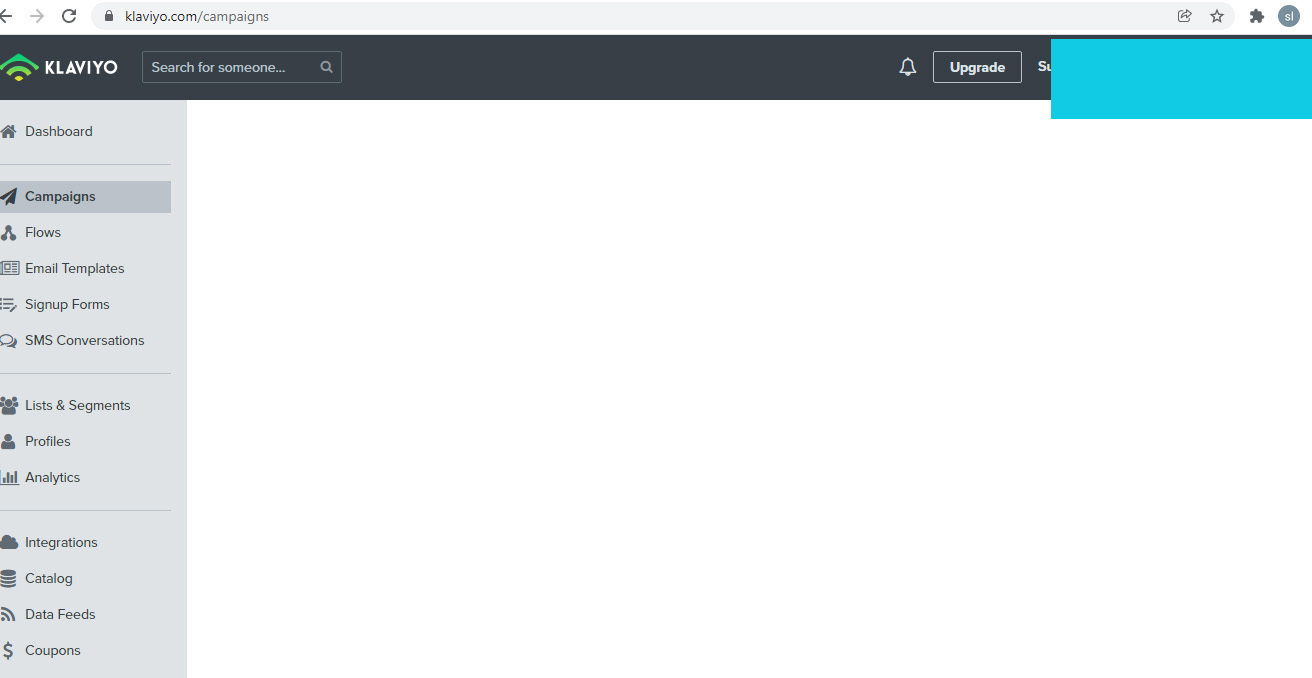
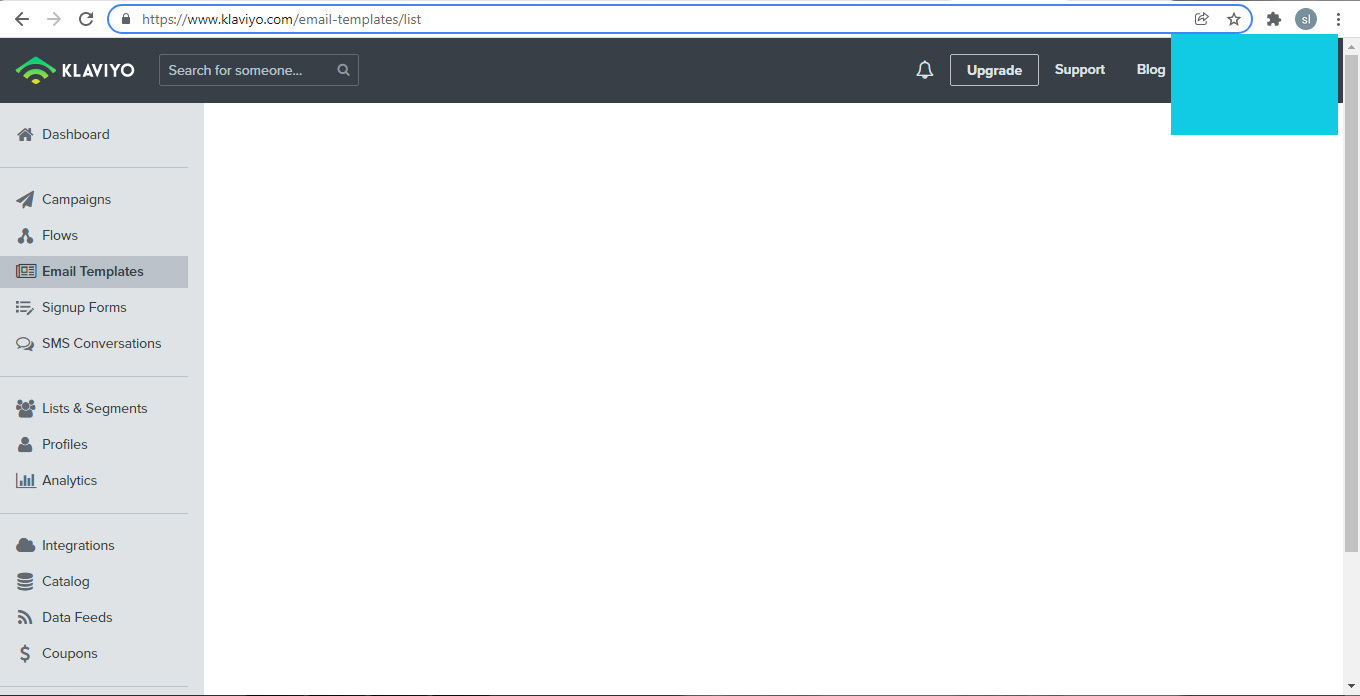
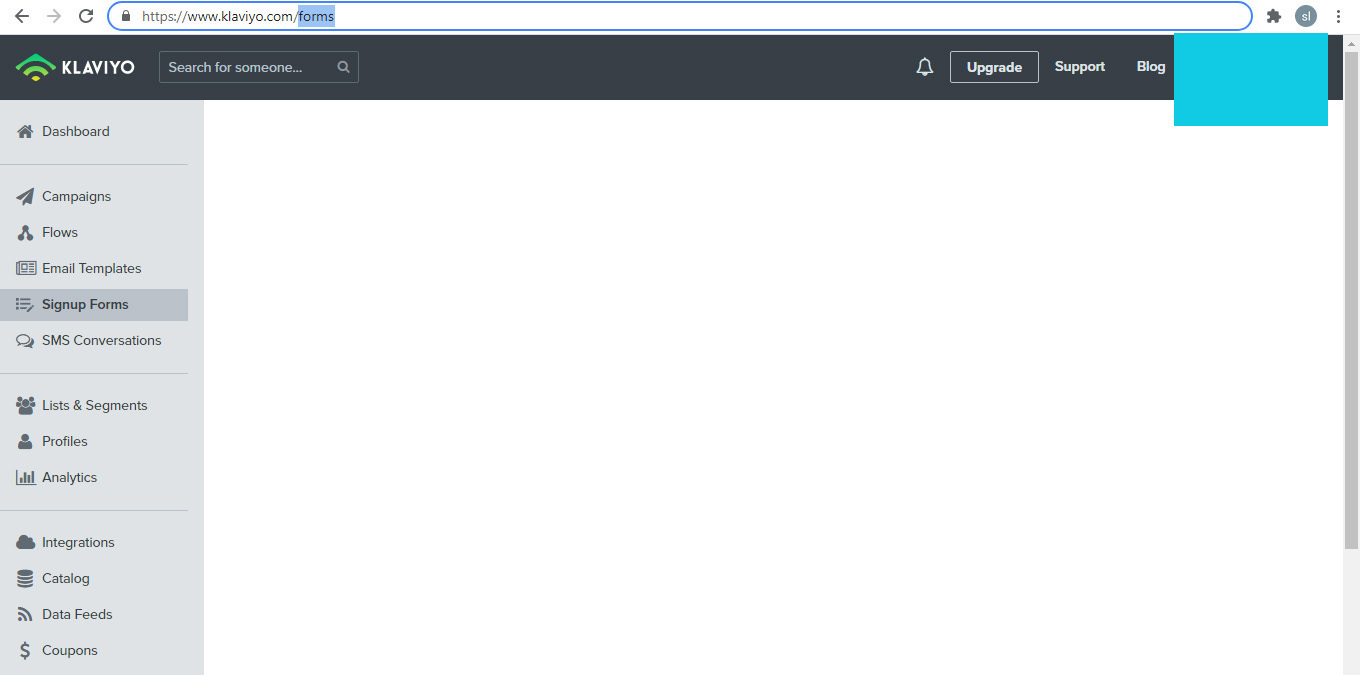
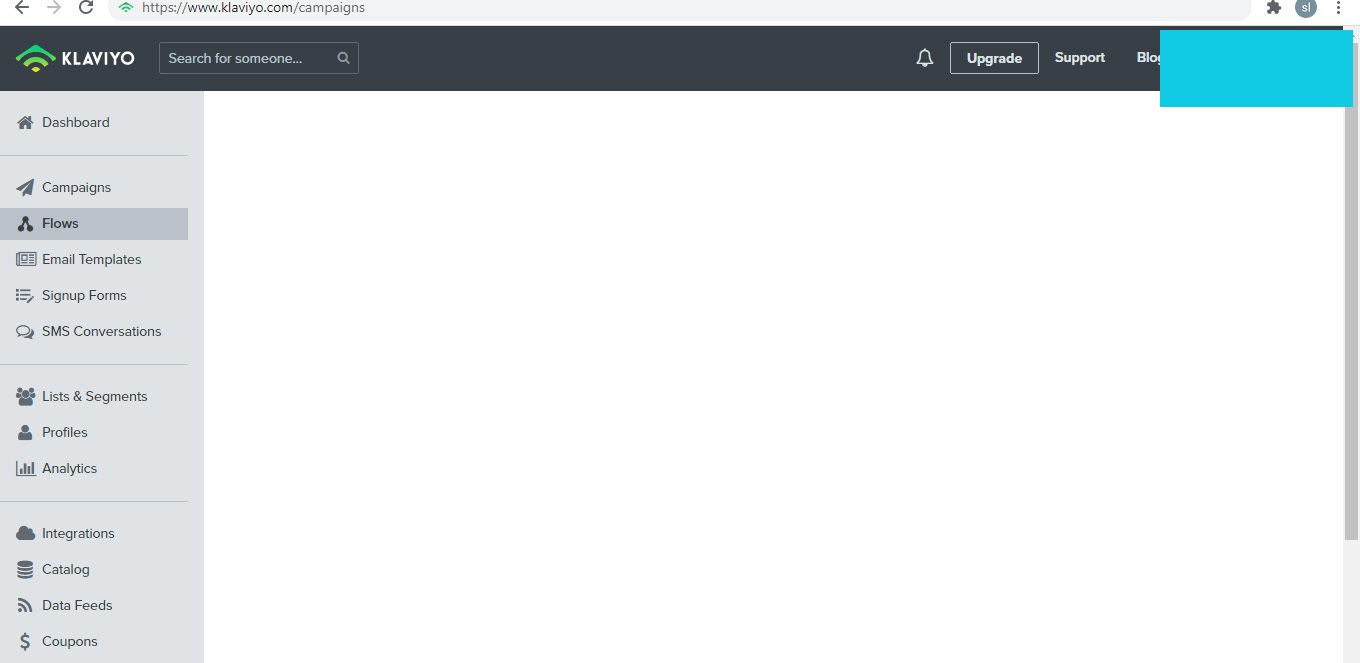
Thank you
Hi
Welcome to the Community, we are so happy to have you here! Sorry to hear about the display issues you’ve been experiencing.
Typically, display issues like these can be caused by various reasons. When users see a blank screen when logging into Klaviyo, per your screenshots, this is often times caused by either a caching/cookieing issue, an outdated browser, ad blockers, antivirus software, or network filters preventing the page from fully loading.
Do you mind walking through these troubleshooting steps to see if one rectifies the issue?
Additionally, I recommend checking out these other Community posts made by other users who experienced this issue as well to gain additional insight into this.
Thanks for participating in the Community!
-Taylor
Our account is no longer working - we have no data in our dashboard, email templates and campaign data.
Can Klaviyo support help us to solve it asap
Hi
Are these the only things you can’t see in your dashboard? If only data of these two things has been removed and it’s not a complete dashboard view that is missing, as seen above in the earlier user’s screenshots, I think your best move is to reach out to our awesome support team as this doesn’t appear to be a cookies or firewall issue as is typical culprit in a the original user’s case. Have you walked through our steps to figure out if you have duplicate klaviyo accounts or a second klaviyo account that could have the data you’re looking for? If you view the page source on your homepage and click Control + F and type ‘Klaviyo’, you will know that there are two accounts linked to your site if you find two public API keys in your page’s source code.
Hope this helps!
-Taylor
Enter your E-mail address. We'll send you an e-mail with instructions to reset your password.