Hello! I have issue with my Klaviyo account that it doesn’t show anything on the screen.
I've been experiencing this issue for a few months now. I don't know what changed since I was able to access Klaviyo fine before.
I have followed all the instructions to clear my cache, cookies, even to refresh my browser. My browser is updated. I tried using incognito mode as well. Nothing seems to be working.
My role is assigned as admin too within the organization.
I want to create a ticket, however the issue still there. I can’t even access the support page.
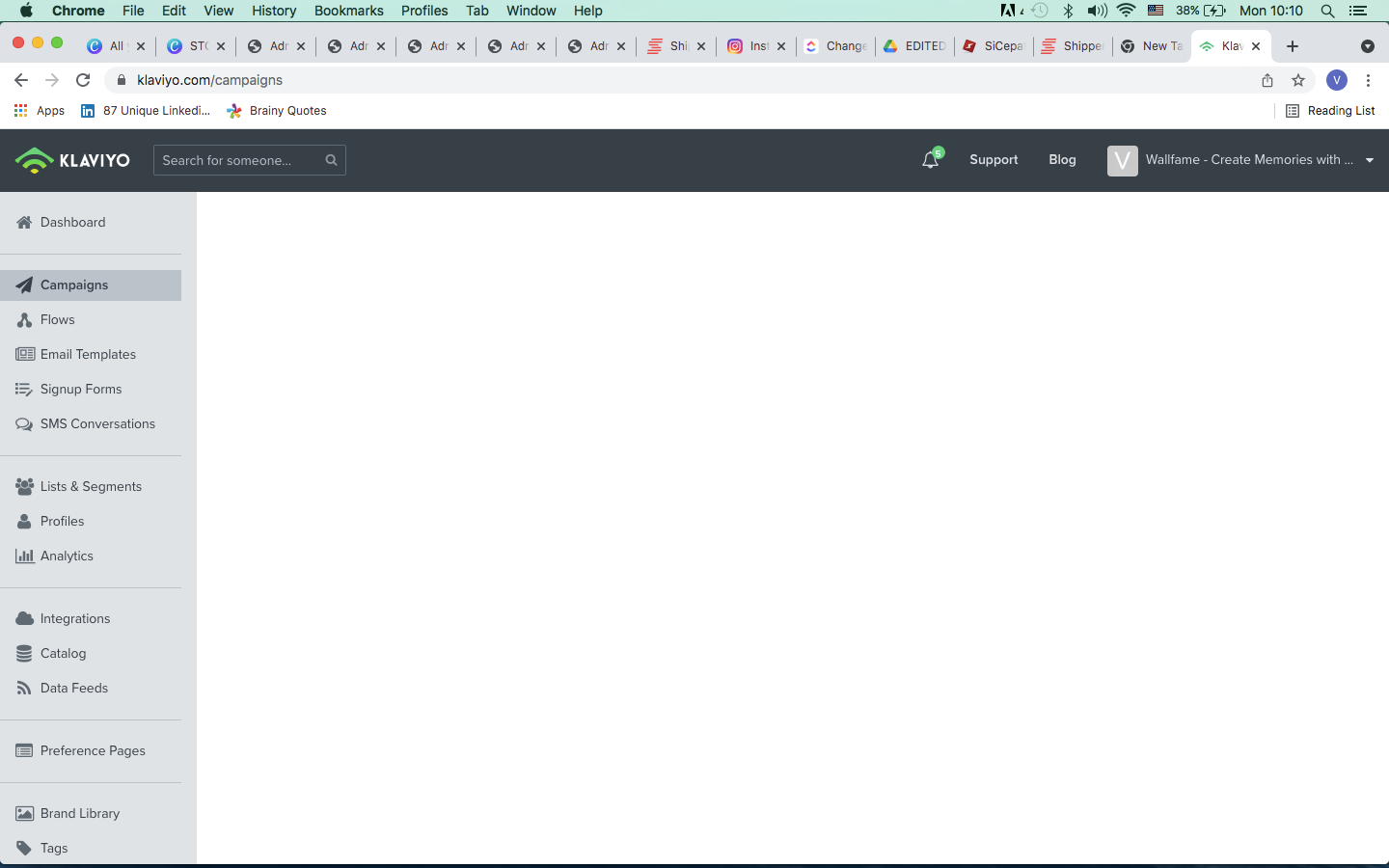
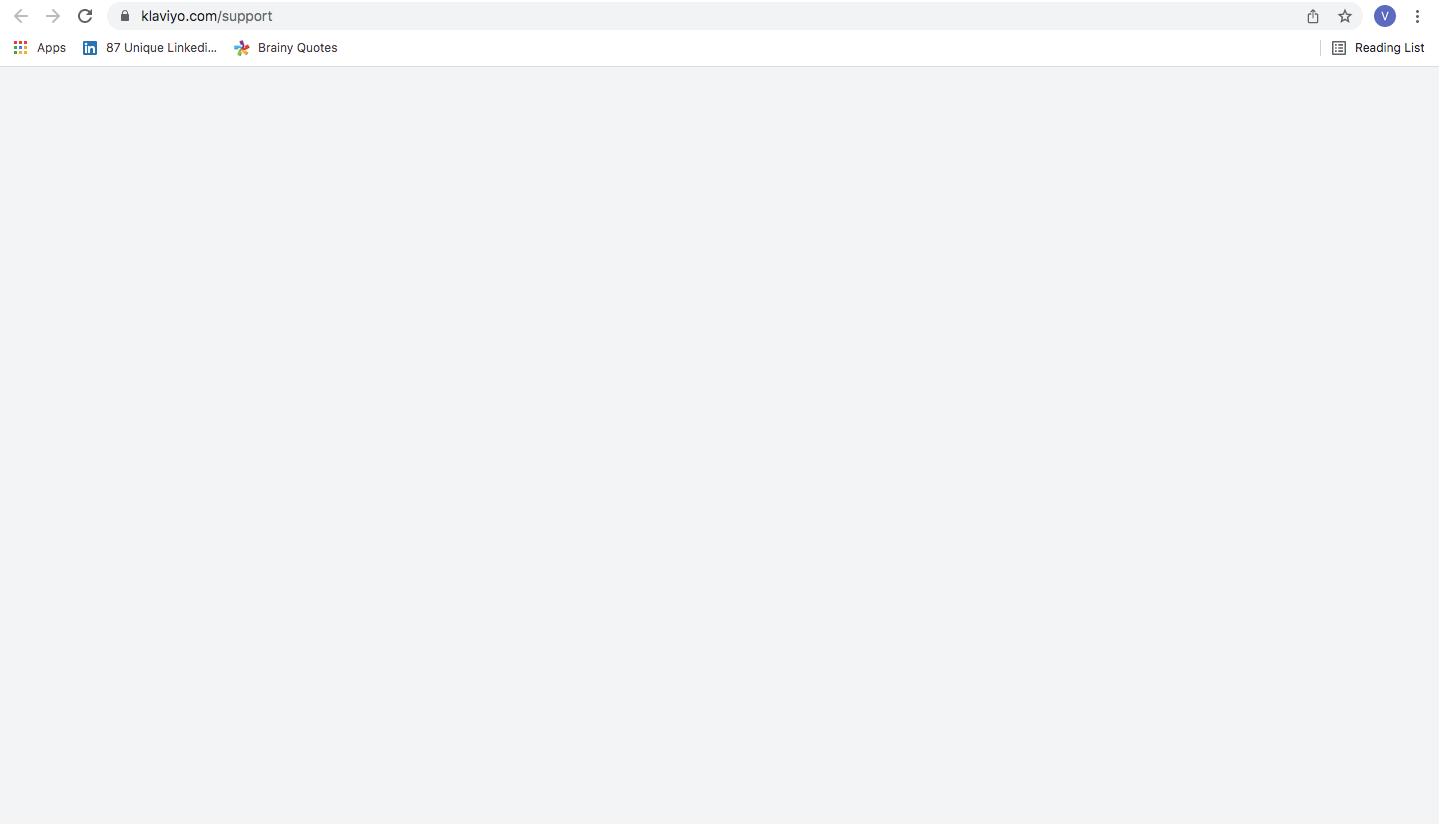


![[Academy] SMS Strategy Certificate Forum|alt.badge.img](https://uploads-us-west-2.insided.com/klaviyo-en/attachment/2f867798-26d9-45fd-ada7-3e4271dcb460_thumb.png)
