After going through shopify to access klayvio is prompted me to connect my store again for no reason and wouldn’t allow me to move forward until I did. I completed those steps and now everything is gone. All my subscribers, emails, flows, analytics it’s as if it’s a brand new account. I need to access my previous account or recover my information. I also had to upgrade the plan again and make another payment just so I could live chat an agent who still isn’t available. There’s only a sales line but no CUSTOMER SERVICE contact number for me to receive immediate help. I have been completely inconvenienced and I need to know how to fix this now.
Hi
Thanks so much for sharing the steps that you did take already, and exploring the Community for some solutions.
I apologize for the experience you’ve had so far. Let’s get you back on the right track!
Rest assured that Klaviyo wouldn’t outright delete any information from an account. From what you’re describing, it sounds like you were prompted to navigate through a net-new account set-up.
First, Klaviyo recommends navigating to https://www.klaviyo.com/login to log-in rather than navigating through Shopify to access Klaviyo. I recommend entering your standard log-in credentials again using that link and see if your data is there.
If not, I recommend clicking on the name of the account in the top-right hand corner after you log in. If you notice there are two account names there, a duplicate account may have been created by accident. If so, you are likely in the duplicate account with no data/flows/lists in it. If you click into the other (original) account you should see all of your data there.
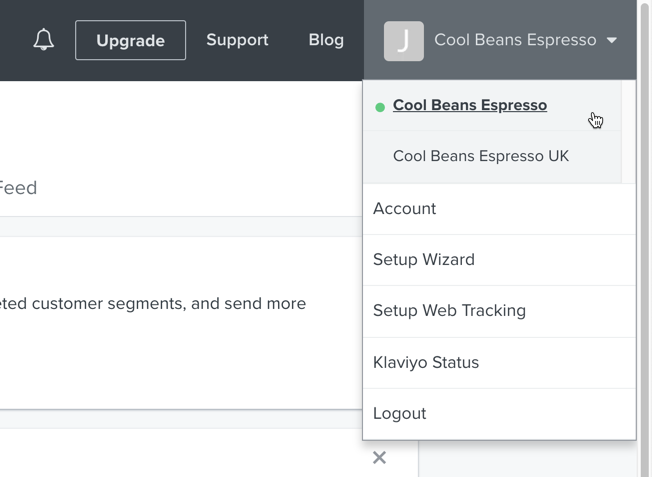
If this is the case, I recommend following the steps outlined in the post below to remove the duplicate account. You can also cancel the plan associated with the other account with assistance from support.
If you click on the account name and no duplicate exists, and the data still is not there, I would think about if you ever created another account using another email address with Klaviyo and ensure you are using the same email address to log-in that you registered with Klaviyo for the correct account. If you have logged in using a separate email address, that would also explain why there is no data in this account.
Thanks and have a great day.
The exact same thing has happened to me. I was prompted to update my enabled connection with Shopify which I did. Now all of my lists & segments are gone, my flows, the assets in my branding library, signup forms, integrated apps, and my subscription is back at the free plan where it was at $475/mo (which was just paid on the 2nd of this month and I was prompted to activate a new plan and then there was an attempt to collect payment AGAIN when trying to get this fixed. I have no duplicate account, I’ve already checked and followed ALL the steps outlined above. This is very frustrating.
Hey
As
From what you’re describing - being on a free plan again, missing segments, flows, assets, etc. - it does sound like you are accessing a duplicate account that’s been linked to your site/brand.
If you aren’t seeing multiple accounts in your account dropdown, another way to verify if this is the cause would be to manually check your own site code. I’ve detailed and highlighted instructions for this in a previous Community post which I’ve linked below:
I would also just take note of the public API/site ID of the account you’re logged in as to make sure of the variances on your website. You can find out your account’s ID by navigating to Account > Settings > API Keys as detailed in our How to Manage Your Account's API Keys Help Center article.
As always, if you’re having trouble, I would also recommend reaching out to our awesome Support colleagues for more account specific assistance.
I hope this helps!
David
Reply
Log in to the Community
Use your Klaviyo credentials
Log in with Klaviyo
Use your Klaviyo credentials
Log in with KlaviyoEnter your E-mail address. We'll send you an e-mail with instructions to reset your password.
