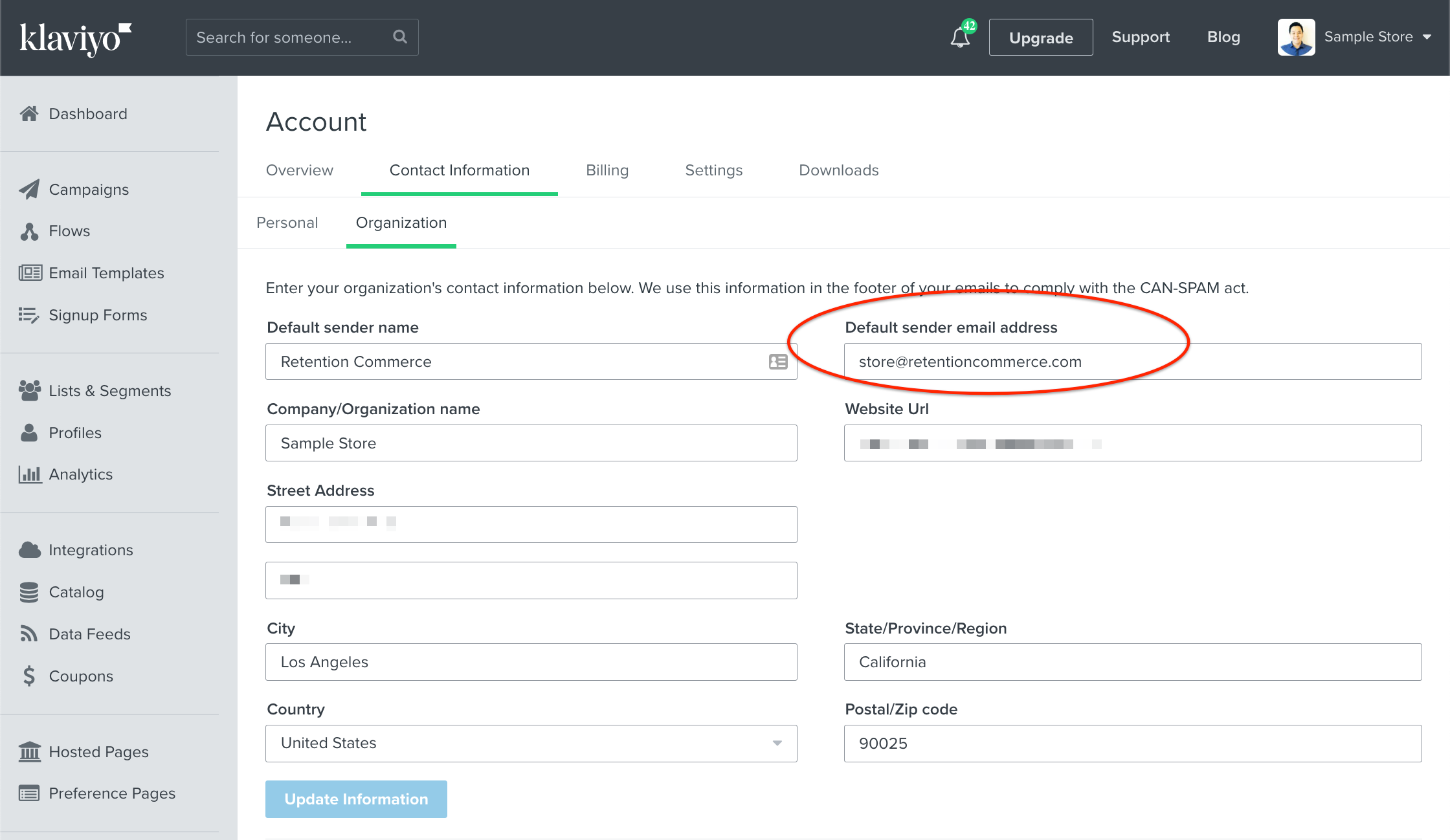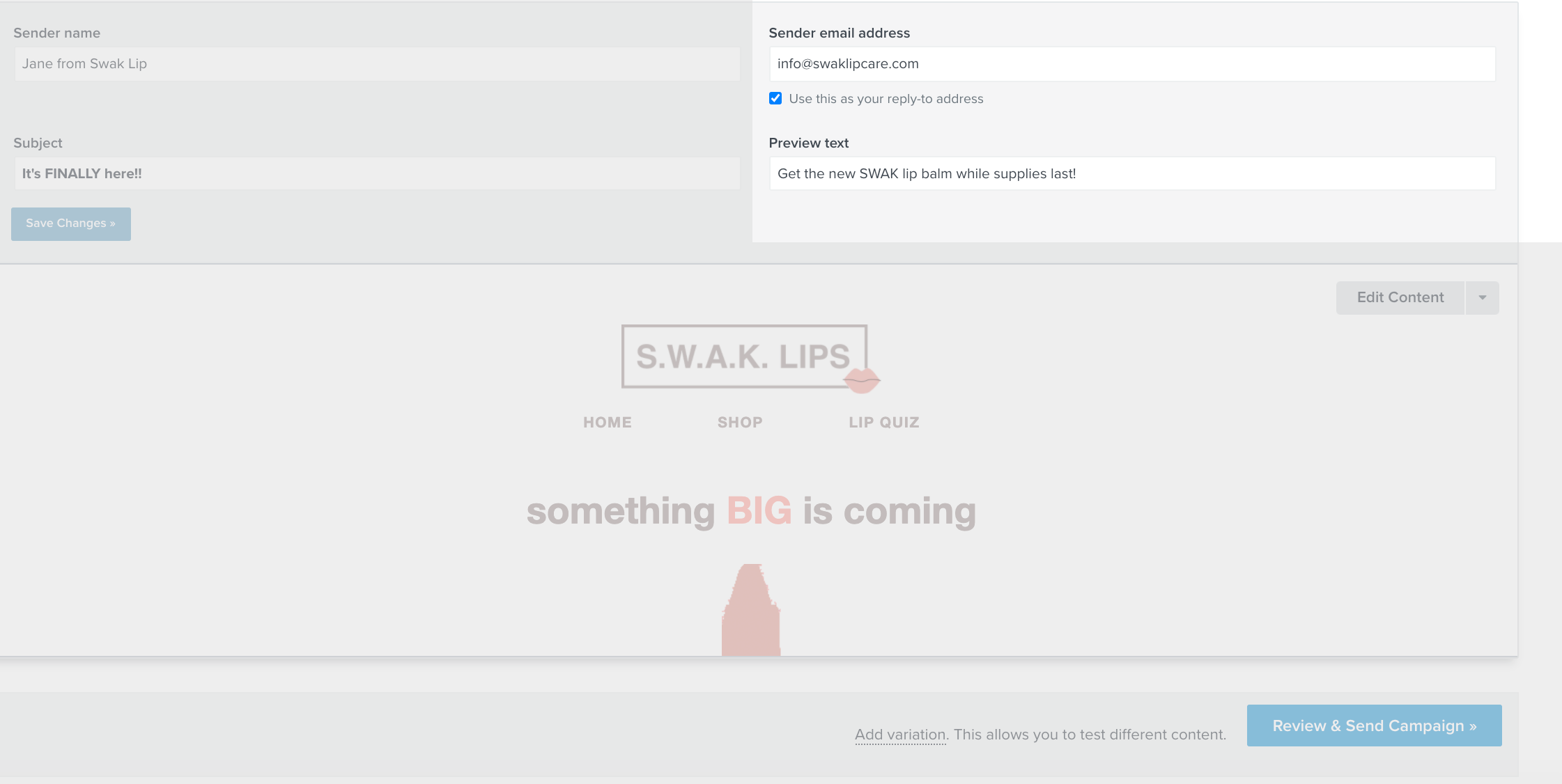Hello,
I changed my default sender email, but it keeps using the wrong one. I tested it out by leaving a product in my cart. Does anyone know why?
Also my second question is how to prevent my mails going spam? I already connected my own send domain and I made a professional email (info@domainname), but my old personal email keeps being used as sender.
I would highly appreciate it if someone could assist me in this matter.