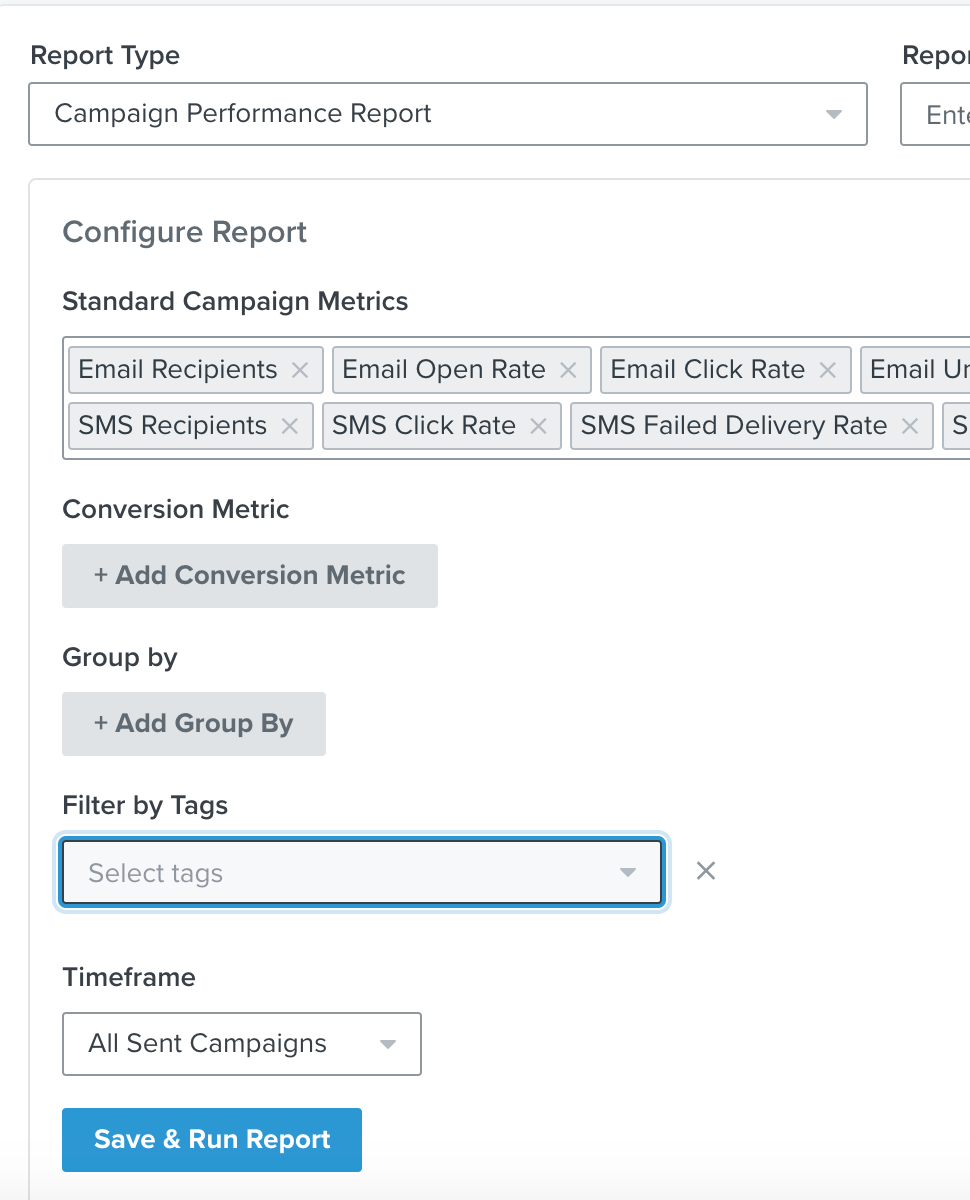Hi,
Our company contacts both retail customers as well as our stockists, in which campaign behaviour between both lists are very different.
Our ‘public’ emails are sales driven, with links to our websites, however our ‘stockists’ emails are not, and often very different in regards to metrics.
Because of this, the ‘Email Performance Review’ on our dashboard is quite out of sync with what we want to view, which is data our ‘public’ emails only.
Is there a way we can only track performance data from certain emails?
For example, our campaign titles will either start with ‘PUBLIC’ or ‘STOCKIST’.
Can a custom report be set up that shows data only from campaigns that show ‘PUBLIC’ in the title?
Many thanks



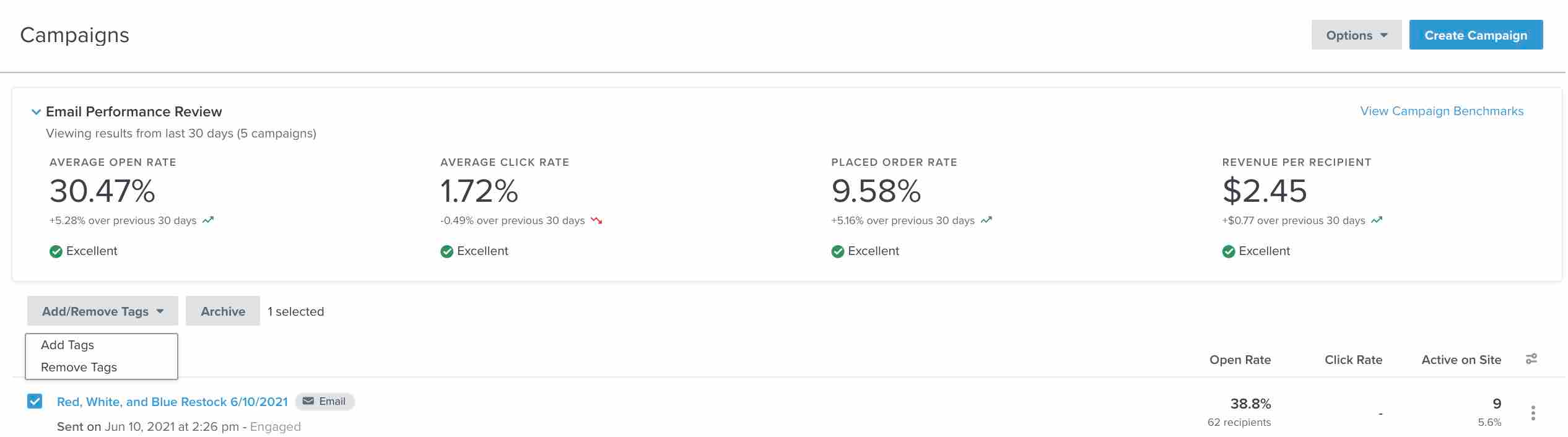

![[Academy] SMS Strategy Certificate Forum|alt.badge.img](https://uploads-us-west-2.insided.com/klaviyo-en/attachment/2f867798-26d9-45fd-ada7-3e4271dcb460_thumb.png)