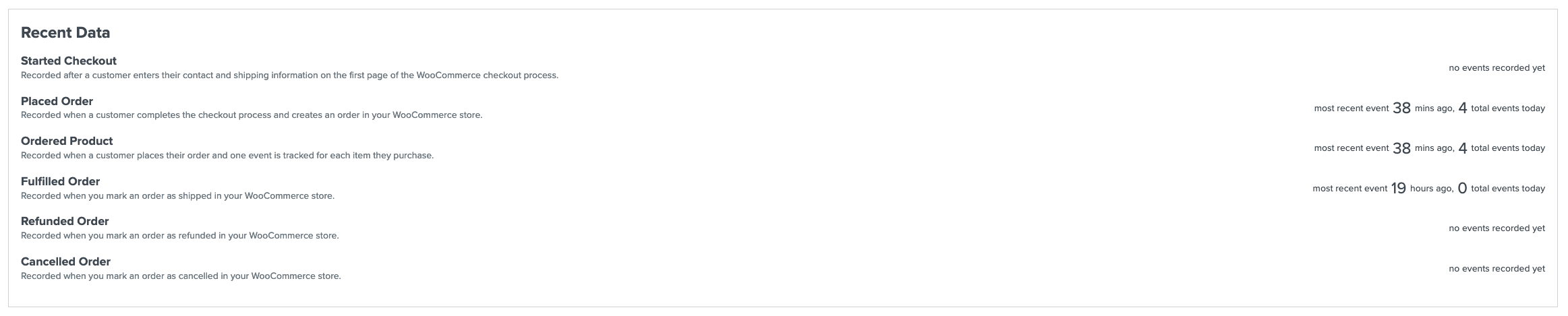Hi @AntoineB
So happy to hear you’re enjoying Klaviyo! A few thoughts on what might be happening here:
Ensure you’ve installed both the Klaviyo plugin on your WooCommerce store and the WooCommerce Integration in Klaviyo. This will sync all of the store data into your Klaviyo account. You can find more details on our WooCommerce Integration Guide.
A Klaviyo creates a Started Checkout metric is created when: (1) A customer logs into their account, adds something to their cart, and then views the checkout page and (2) A customer adds something to their cart, views the checkout page, and enters a billing address. Once you’ve confirmed the integration is fully complete, test both of those actions to see if customers are triggering the started checkout event.
Best,
Melissa




![[Academy] SMS Strategy Certificate Forum|alt.badge.img](https://uploads-us-west-2.insided.com/klaviyo-en/attachment/2f867798-26d9-45fd-ada7-3e4271dcb460_thumb.png)