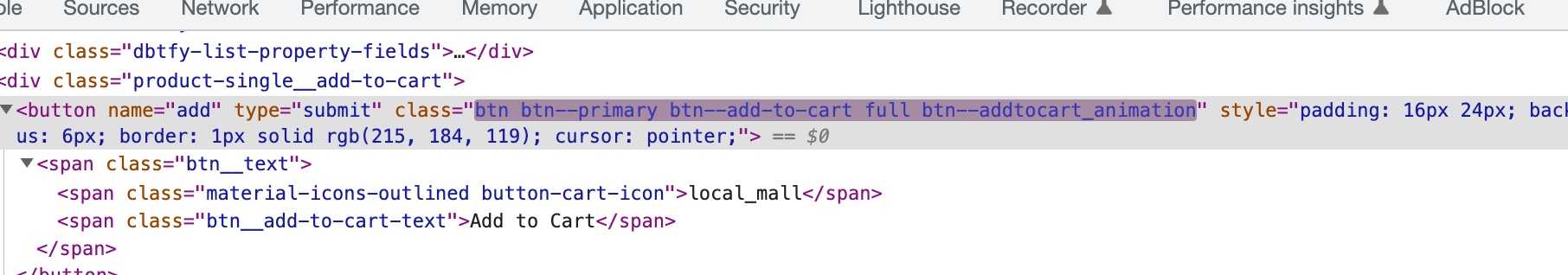
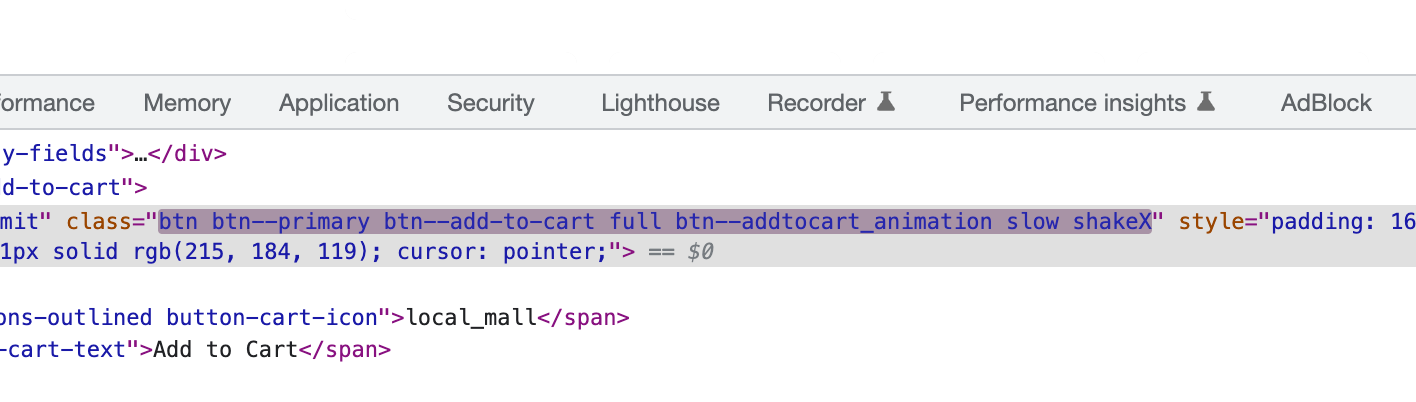
 +3
+3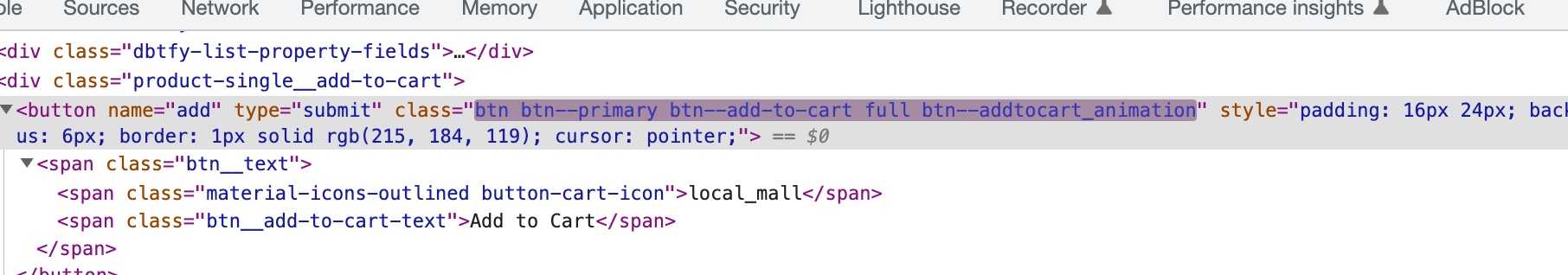
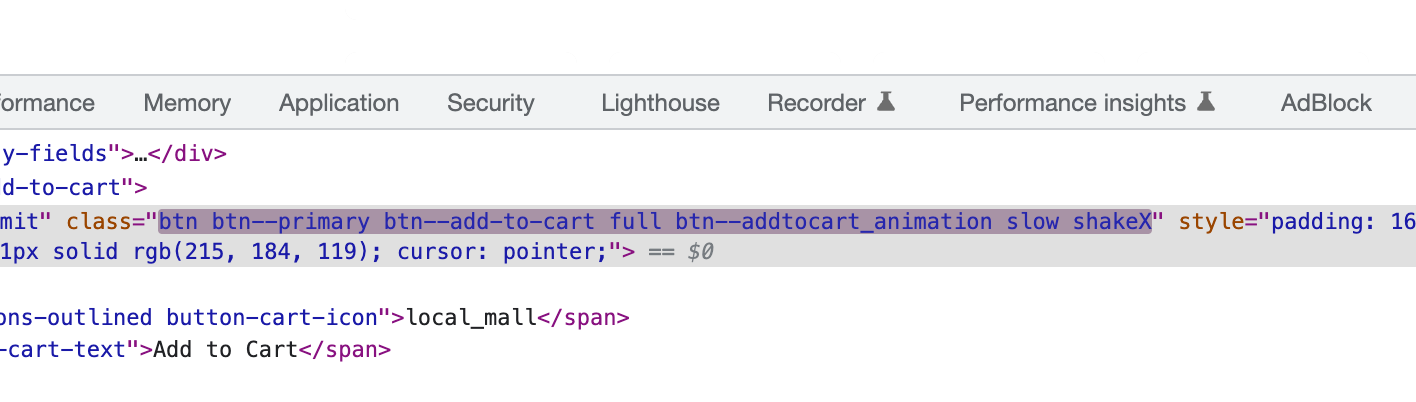
Best answer by Dov
Hi
Thanks for sharing this with us.
As a first step, since your buttons have multiple classes, I recommend targeting one of the “common denominator classes” in your added to cart snippet that is consistent for all buttons that isn’t changing i.e. btn--add-to-cart
If that doesn’t work, you can try targeting the parent class telling it to find any nested buttons. This would require a query selector as oppose to getElementByClassname:
<script type="text/javascript">
var _learnq = _learnq || [];
document.querySelector(".INSERT_CLASS_HERE").addEventListener('click',function (){
_learnq.push(['track', 'Added to Cart', item]);
});
</script>Let’s say this is your set-up:
<div class="parent-div">
<button class="btn--add-to-cart">Add To Cart</button>
</div>You could adapt the querySelector portion to something like:
document.querySelector('div.parent-div > button')I hope that’s helpful.
Enter your E-mail address. We'll send you an e-mail with instructions to reset your password.