Hi all,
I’ve seen in one of the help centre articles the following screenshot showing this dashboard above the list of campaigns in the Campaigns tab.
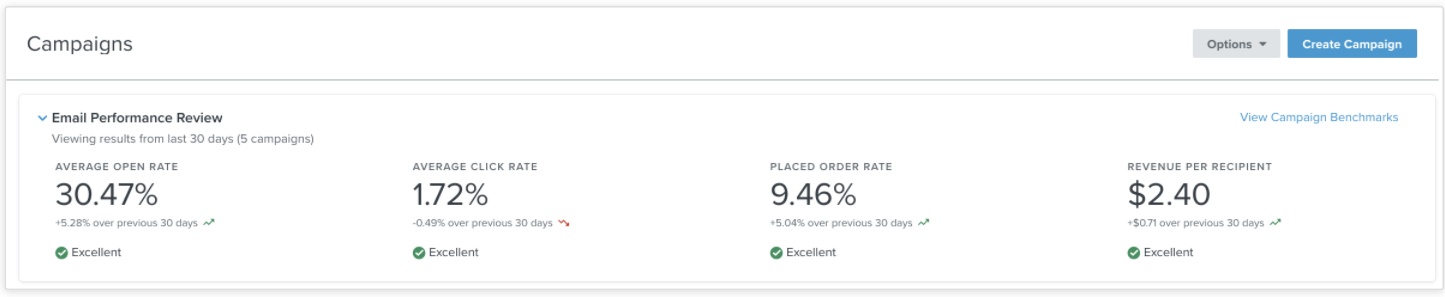
In my Email performance dashboard there’s the 4th item: Revenue per recipient missing, I have the first 3. Is there a way to add it? I’ve been browsing through articles and menues with no luck.
Thanks!





![[Academy] SMS Strategy Certificate Forum|alt.badge.img](https://uploads-us-west-2.insided.com/klaviyo-en/attachment/2f867798-26d9-45fd-ada7-3e4271dcb460_thumb.png)
