I’ve noticed that the performance dashboard and custom reports in analytics are not converting sales/revenue to a single currency. So I have sales in USD, EUR, JPY, etc. all being lumped into 1 revenue figure...which does not paint a clear picture whatsoever. I read that such currency conversion is only available in Benchmarks...How is this possible? There must be a way to easily convert different currencies into just 1 for reporting and analytical purposes...Otherwise, how can those figures be useful?
Hello
You’re correct that currently, Klaviyo is unable to convert currencies in reporting. The main reason for this is based on how the data is shared and synced to Klaviyo as
Essentially, when revenue data is shared to Klaviyo, it is simply seen as a number while the currency symbol is set on the account level. No conversion actually takes place. Instead the currency symbol set on the account level (or template level) would be amended to the revenue valued shared by your ecommerce data.
For this reason, it’s typically best practice to have country specific stores each linked to their own Klaviyo account for better reporting purposes as they can each control the currencies they deal in.
Although Klaviyo’s benchmark features will perform conversions, its main target is for international currencies. With this feature, when an account has an account default currency set as anything other than USD, that currency will be converted to USD. This allows the benchmark feature to compare your account performance with others in the industry more accurately since the revenue value would be compared based on USD.
I’ve also included some additional resources below that I think may be helpful!
- Guide to Running a Multinational Business
- How to Change the Currency for Your Account
- How to Change the Currency for a Specific Template
- How Klaviyo Converts Currency in Benchmarks
- Should I add a custom property for different currency profiles?
I hope this helps!
David
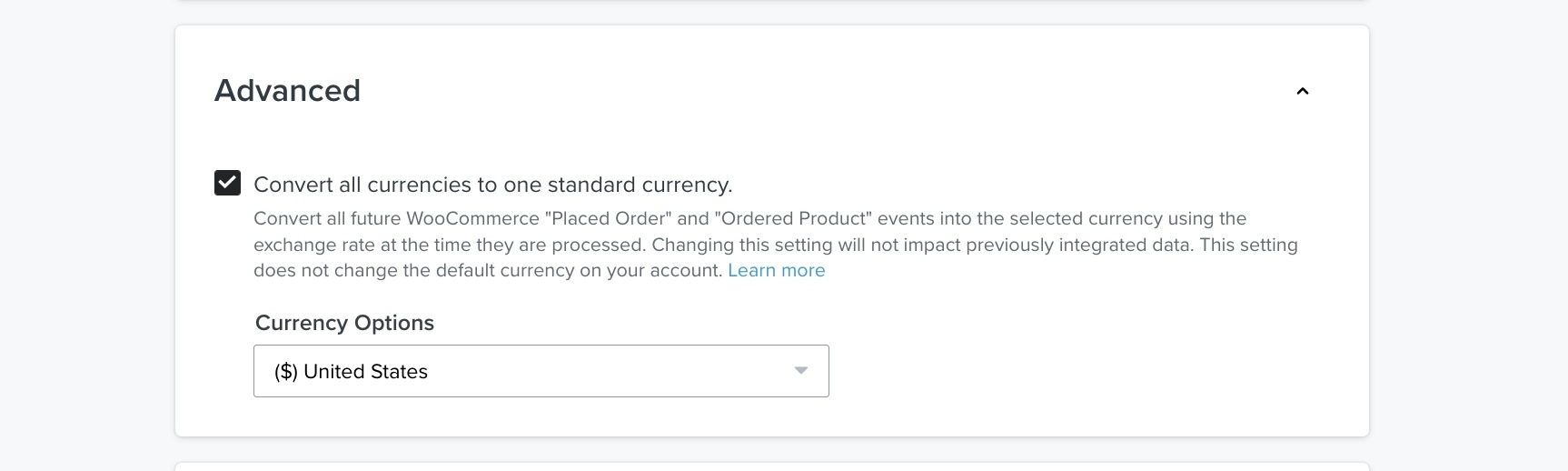
Isn’t there a feature in Woocommerce integration settings that does this?
Hey
Great call out! You’re absolutely correct!
Only WooCommerce has this feature to convert currencies to one standard currency within Klaviyo. All other integrations with Klaviyo does not have this capability. More details on this integration can be found in the Advanced section of the How to Integrate with WooCommerce Help Center article.
David
Reply
Log in to the Community
Use your Klaviyo credentials
Log in with Klaviyo
Use your Klaviyo credentials
Log in with KlaviyoEnter your E-mail address. We'll send you an e-mail with instructions to reset your password.
