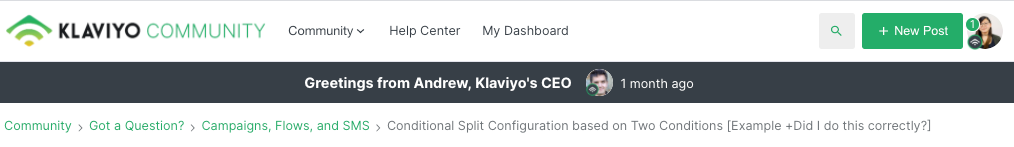Ensuring email deliverability
Email deliverability is simply ensuring that your emails are delivered to the inbox and not to the spam folder. Spam at its most basic definition is unwanted email. Email inboxes (e.g., Gmail, Yahoo, Outlook) use the following indicators to help determine where they should place your emails:
| Emails in Inbox | Emails in Spam | |
|---|---|---|
| Greater than 15% open rate | Less than 10% open rate | |
| Greater than 4% click rate | Greater than 0.5% unsubscribe rate | |
| Added to contact list | Greater than 0.1% spam rate |
To have a good sender reputation you should:
- Send to engaged customers
- Send great content
- Monitor your results and adjust sending practices
The foundation of your sender reputation is the engagement of subscribers with your emails. If mailbox providers see that your customers are actively opening and clicking, this greatly reduces the chances of your emails landing in spam.
Starting with a new email service provider (ESP)
New to email marketing:
- If customers have consented to receive emails from you via another source, such as a brick-and-mortar store or trade show, upload contacts to your primary list.
- Build and turn on high-engagement flows (such as welcome series, abandoned cart, and browse abandon).
- Create segments using engagement data.
- Send campaigns to a 30-day engaged segment.
Had prior Email Service Provider:
- Review current performance. If low, follow this guide to optimize your sends.
- Import your previous suppression list and engagement data from prior ESP.
- Create segments using engagement data.
- Build and turn on high-engagement flows (such as welcome series, abandoned cart, and browse abandon).
- Send campaigns to a 30-day engaged segment.
30 days new ESP timeline:
|
|
|
|
|
Week one // Turn on flows
|
|
|
|
|
Weeks two and three // Monitor and begin to send campaigns to a 30-day engaged segment
|
|
|
|
|
Week four // Monitor and expand to a 60-day engaged segment
If you absolutely need to send a campaign before completing the new ESP transition:
- Create the 30-day engaged segment from prior ESP data.
- Send the campaign to the 30-day engaged segment.
- Monitor the results. If the open rate is above 20% after 24 hours, expand to the 60-day engage” segment.
We strongly recommend against sending to your whole list on your first campaign sends (mass email sends). It can take a very long time for your domain to recover from deliverability issues and can negatively impact your revenue.