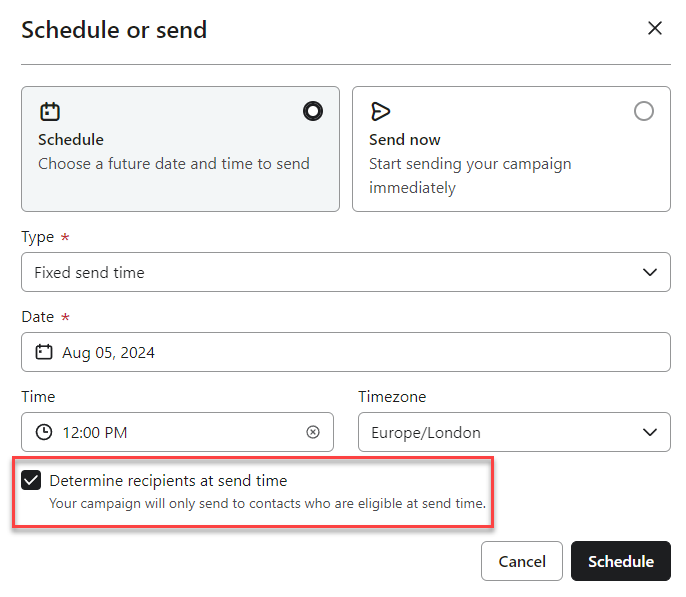Hi,
I spent last week scheduling a load of campaigns to go to various segments. The first one sent fine, however the second one to a different segment has only sent to one person out of 441.
It was set to send to a segment and ignore ‘not subscribed profiles’ but I do know that they are subscribed.
I have smart sending turned off, as I am launching products and want everyone to be getting the emails I send this month, but they need to be targeted differently, hence the segments.
Can anyone shed any light on what may have happened? or it is just that they are still sending and Klaviyo hasnt yet updated? it’s been 4 hours.
Could it be that a lot of these subscribers accidentally went into a welcome flow a while back and the filters in that may be preventing them from receiving other emails?
Thanks for any input.