Hello why it keeps showing this to our emails?
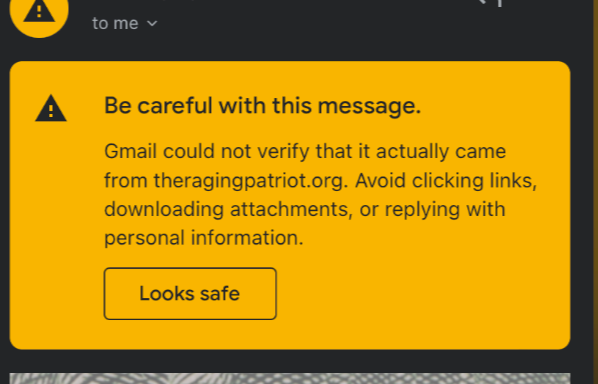
We use a sub domain: www.mysite.store connected to our Klaviyo but we set-up our Dedicated sending domain using our main domain: www.mysite.org. How to fix this?
Best answer by inboxingmaestro
View original

![[Academy] Deliverability Certificate Badge](https://uploads-us-west-2.insided.com/klaviyo-en/attachment/505f2253-cde5-4365-98fd-9d894328b3e0_thumb.png)