Where in the shopify DNS settings do I place the “ NS Record Type” , Someone please help me with this,
Hi
May I ask what the context is for this question? If you’re integrating Shopify with Klaviyo, you shouldn’t need to change your DNS settings:
If you’re integrating Shopify with your e-commerce site, that’s not something us at Klaviyo could help with, so I’d recommend reaching out to Shopify support.
Best,
Brian
I had this same issue last week, and after numerous outreach to our domain provider, Shopify and Klayvio, finally got it figured out.
You will not need to do anything within Shopify, although they are the webhost of your site, you don’t need to setup a dedicated sending domain there, but rather with your domain registrar. Ours is GoDaddy.
And you won’t change the Nameservers on your domain, that would be catastrophic. Instead, in Klayvio, when setting up a dedicated sending domain, choose the “Dynamic” option. That will give you CNAME records that can be added to your domain, as opposed to NS records.
On about my fifth support call with GoDaddy they added the CNAME ad TXT records provided by Klayvio, and we were verified in no time. I hope that helps.
Hi
In Shopify you’ll want to go to Settings, and then Domains, and then click your primary domain. Top right corner click “Domain Settings” and “Edit DNS Settings”:
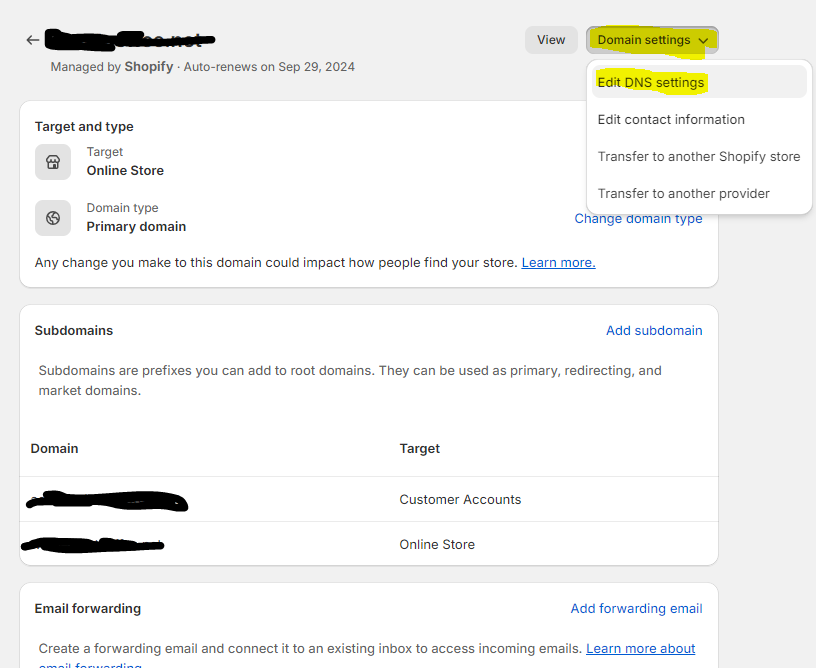
You’ll get a screen to add custom record
In Klaviyo, you should select “Static” instead of “Dynamic”, select “Other” domains and you will then be given CNAME and TXT entries which is what is in Shopify
If you purchased your domain through shopify, who is the domain registrat? I can’t find this information. This is for the new sending requirements, or am I changing them in G suite who owns my email domain? I’m so confused.
Hey
As far as getting compliant for the new “Yahoogle” sender requirements, check out Klaviyo’s handy dandy step-by-step guide here.
Reply
Log in to the Community
Use your Klaviyo credentials
Log in with Klaviyo
Use your Klaviyo credentials
Log in with KlaviyoEnter your E-mail address. We'll send you an e-mail with instructions to reset your password.
