An email bounces when it doesn’t successfully deliver or is rejected from the inbox provider. Klaviyo will automatically suppress profiles that hard bounce, but what about emails that soft bounce?
Klaviyo will suppress these profiles automatically after 7 consecutive bounces (with no successful deliveries in between) but if you’re concerned about your deliverability, you may want to consider cleaning these bounces from your list!
You can create a segment of profiles who have bounced a certain number of times (i.e. 3x) and suppress that segment of customers before they reach the 7 consecutive bounce rule. To do this, create a segment in your account using the following conditions:
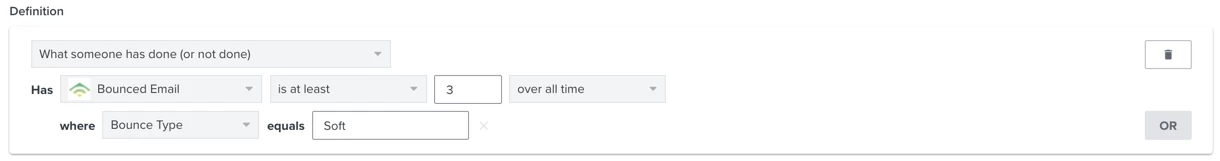
You can use the filter icon to filter by Bounce Type and then select Soft when you click into the text box. Note that if you simply segment by Bounced Email, all profiles that bounce (regardless of the Bounce Type) will be pulled into your segment!
Once created, export this segment as a CSV, navigate to the Profiles tab of your account, click the Suppressed Profiles button, and upload the CSV to suppress these users!
Learn more about the difference between hard and soft bounces here. If you are experiencing issues with deliverability, feel free to reach out to our support team at success@klaviyo.com for assistance!

