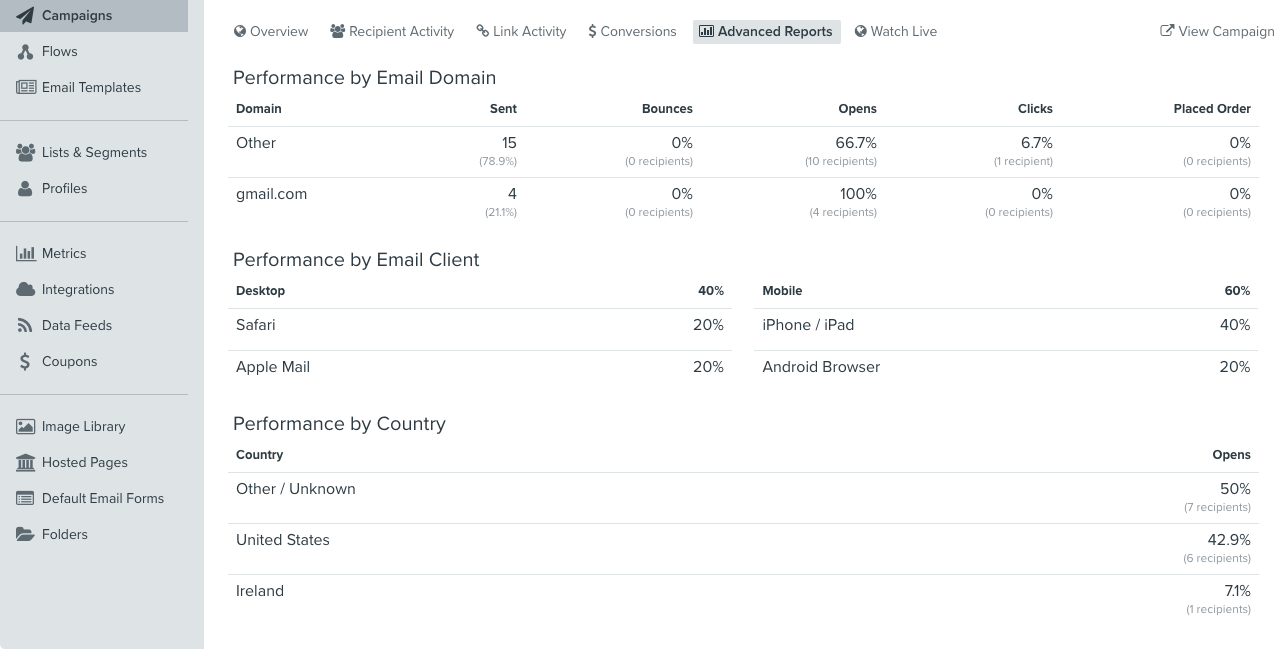Hello @joannabko,
At this time Klaviyo does not have the functionality to report on the total performance of each Domain, Device/Client, or Country for an account as a whole; unlike the email specific Advanced Report. However I would love to share this feedback to our Product team to consider implementing as a feature request!
Outside of using the Advanced Report function, to see domain specific performance, I would suggest creating domain specific segments which captures users utilizing any of the major domains and sending your emails to each of these segments. This would assist in highlighting any deliverability issues that may be arising from each of these domains independently depending on the performance of each of your campaigns. Overtime, you can then create and generate a custom report based on these campaigns which targets each domain to gauge their deliverability and if there were any deliverability issues originating from them.
To optimize email content between Desktop and Mobile, we often recommend utilizing third-party tools such as Litmus or Email on Acid as they would allow you to preview your emails on a wide variety of Devices, inbox providers, etc to more accurately optimize your emails. You can also find more resources and suggestions we offer for optimizing between Desktop and Mobile from the Optimize Your Emails for Mobile article and the Getting Started with Email Design course Klaviyo offers.
Best,
-David
Hi @david.to! Thanks for your response! Please do share the feedback with the product team! We typically segment customers based on behavior already, and to segment further to domains/clients/countries would take too much time just to get an overall view on deliverability. Though as a workaround this does make sense with custom reporting.
On Litmus/Email on Acid, does this replace previewing directly via Klaviyo? And does it integrate directly with Klaviyo? Sorry I’m not so familiar with either of these apps and how it would integrate into our current Klaviyo workflow.
You got it, @joannabko!
Both Litmus and Email on Acid do not replace previewing emails directly within Klaviyo. Both of these platforms are third party tools you can use in conjecture with Klaviyo’s own preview function. Although neither of these tools integrate directly with Klaviyo, using them to preview your Klaviyo built emails are fairly simple and you have two options of doing so:
- Option one, sending both tools a preview email directly from within Klaviyo. Both Litmus and Email on Acid will provide you a unique email address that you can send emails to for previewing within them. With this feature, you can Preview your Klaviyo build email, and use the “Send as an email” Preview function and send this Klaviyo preview email to either Litmus or Email on Acid for use with their preview features.
- Option two, exporting your Klaviyo emails as HTML and Importing them directly to Litmus or Email on Acid. This function of Exporting and Importing your emails directly into Litmus or Email on Acid is beneficial if you have any custom HTML templates you wish to use with Litmus/Email on Acid. To export your Klaviyo emails as HTML you can follow the instructions found in the How to Export the HTML for an Email Template article.
-David
@David To -- has anything changed and does Klaviyo now enable us to report on the total performance of each Domain, Device/Client, or Country for an account as a whole? If not, could this be shared again with the Product team? Thanks!
Hi @Brenda ,
Unfortunately in many cases, either due to privacy settings on the user's end or using a browser and not any one specific client or application, we're not able to track this information. At this time this is expected behavior. I'd be happy to provide your feedback to our Product team for further development to give some additional value to reporting on these metrics.
Hi Alex -- yes, please pass along this request to the Product team.