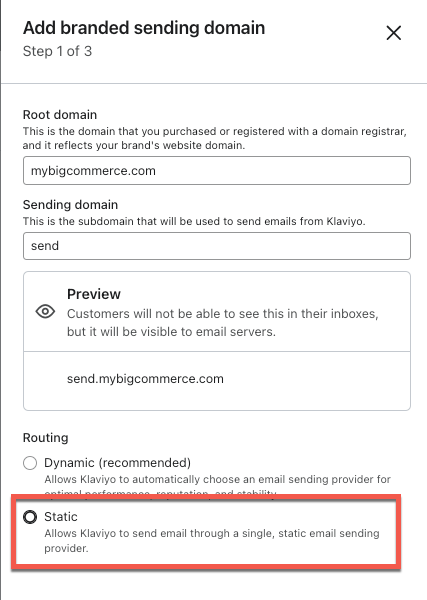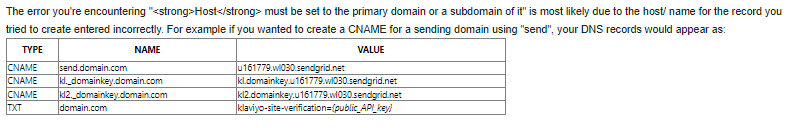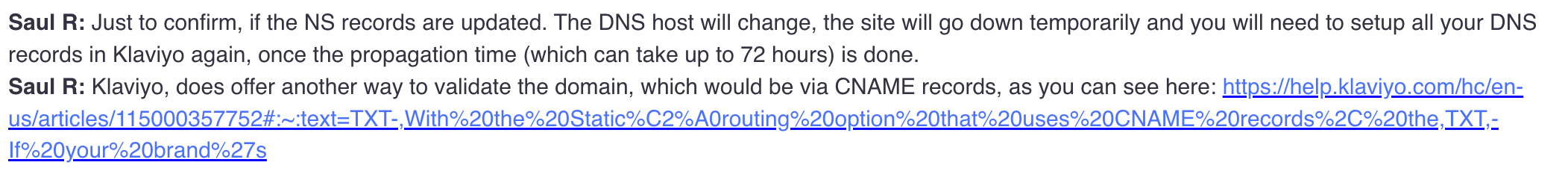Is there any documentation on how to set this up correctly?
There is no clear description from klaviyo on how to do this.
I have followed the steps but thier is a lack of information.
I am on the fence about leaving Klaviyo anyway. so if I can’t get the help I will just switch.
I think its ridiculous that this is a requirement and there is no information on it.
Klaviyo and bigcommerce sending domain setuo
Best answer by kaila.lawrence
EDIT: Our help documentation has been updated to include specific instructions for setting up a branded sending domain with BigCommerce as a DNS provider:
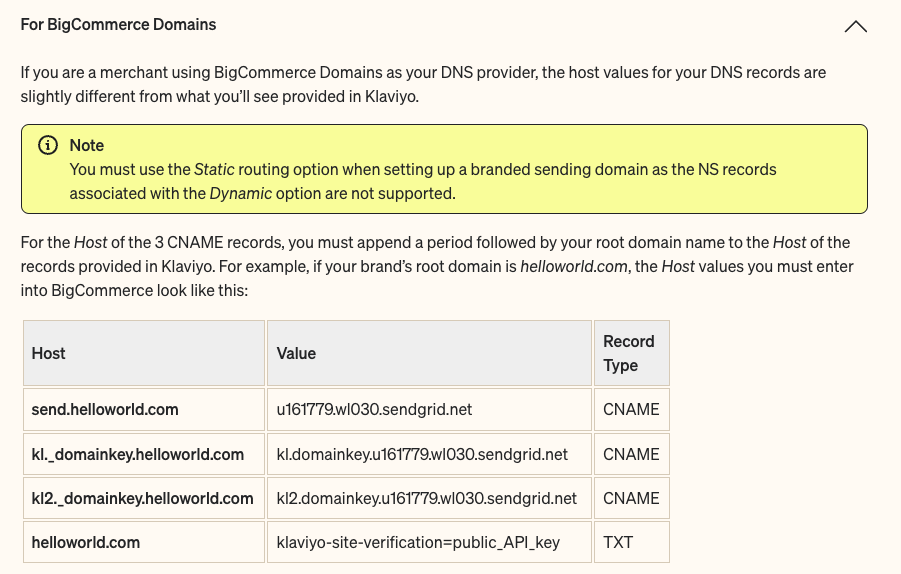
Klaviyo needs a true tutorial on this.
To both you and
That said, with all the information we’ve walked through today, the issue is squarely on BigCommerce’s side. Klaviyo does not have anything to do with issues on BigCommerce’s platform, and therefore we can’t help you troubleshoot why a menu on BigCommerce is stuck loading or it won’t let you save the records. This is why our replies might seem unhelpful. The solution is beyond the scope of what we control.
Hopefully, Paxton’s solution above is useful to you as well! However, if it’s not, contact BigCommerce’s support team to troubleshoot this further. If they object for any reason please let us know why so we can figure out next steps.
Thank you for your understanding and continuing to communicate respectfully to everyone in the community.
Reply
Enter your E-mail address. We'll send you an e-mail with instructions to reset your password.


![[Academy] Klaviyo Product Certificate Forum|alt.badge.img](https://uploads-us-west-2.insided.com/klaviyo-en/attachment/8798a408-1d98-4c3e-9ae8-65091bb58328_thumb.png)



![[Academy] Deliverability Certificate Forum|alt.badge.img](https://uploads-us-west-2.insided.com/klaviyo-en/attachment/505f2253-cde5-4365-98fd-9d894328b3e0_thumb.png)