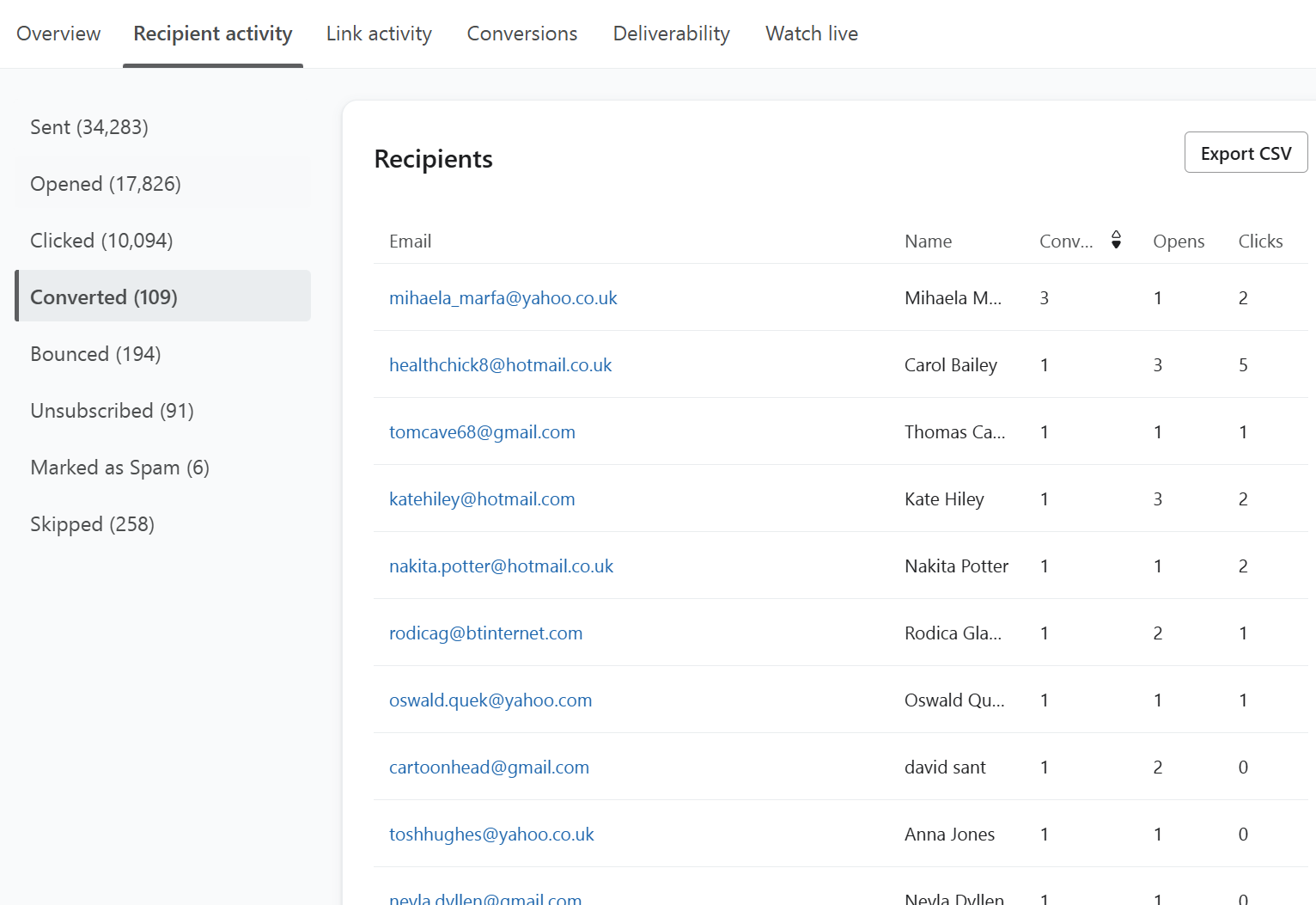Hi,
At some point in the last month, when in the campaign overview, the Placed Order breakdowns that were available when clicking the number of recipients who converted from a campaign are no longer there.
There It used to be a list of nested profiles where you could expand each to see information on what they ordered, their cart total etc, now, all it shows is a list of profiles who converted, and I have to click and open each profile and check their activity log now for this info.
Is there some way to get these easily accessible breakdowns back? The ability to get the quick overview was so useful!
Thank you
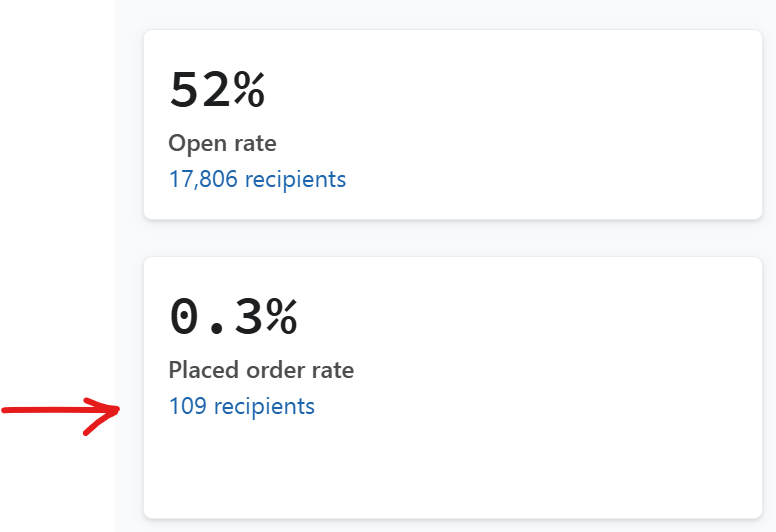




![[Academy] Klaviyo Product Certificate Forum|alt.badge.img](https://uploads-us-west-2.insided.com/klaviyo-en/attachment/8798a408-1d98-4c3e-9ae8-65091bb58328_thumb.png)