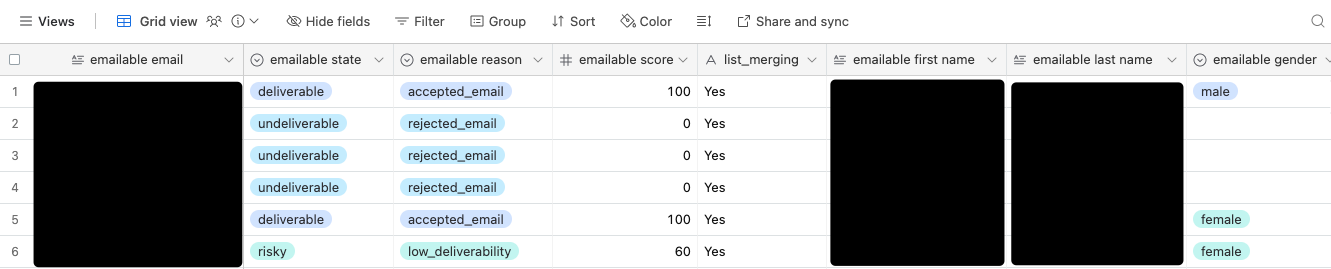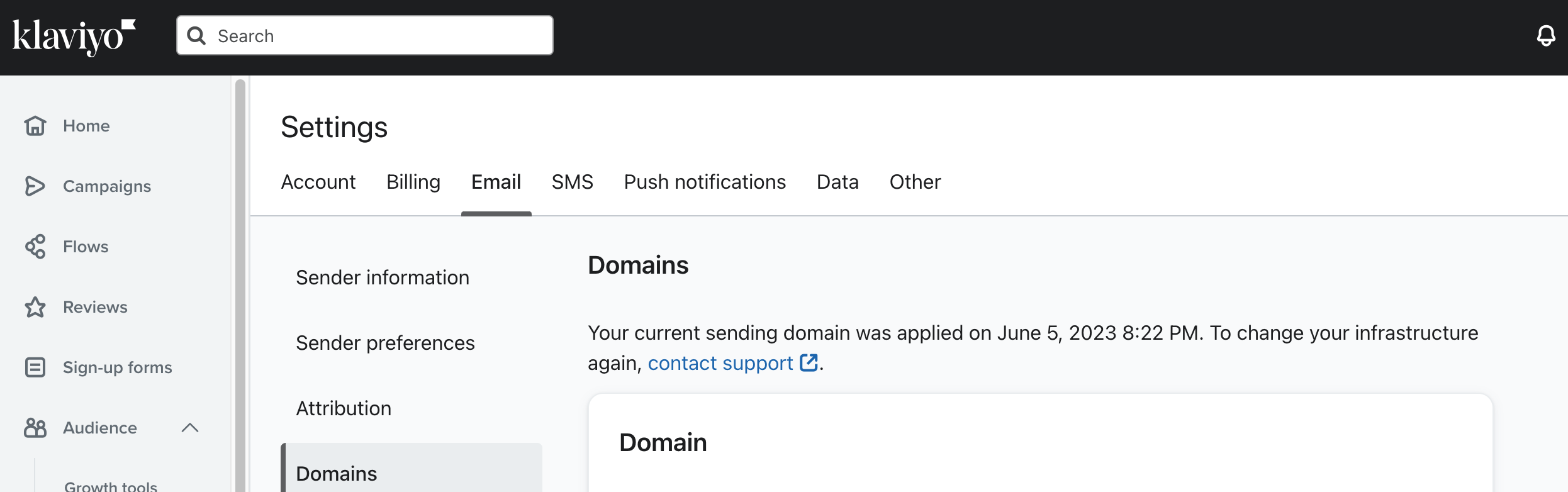Hi everyone,
We have just started using Klaviyo instead of Mailchimp for our two brands. At the moment we are using two accounts. We migrated all data from Mailchimp to Klaviyo. For one account we have issues sending email campaigns to our current list as we get an extremely high bounce rate and therefore a bad performance over all. For the other account we are able to use AI-giuded warming and the performance is so much higher. How is it possible to use AI-guided warming also for the other account (the account is new and we have more than 5000 profiles)? Using Mailchimp we did not have any problems with bounce rates at all and we do not want to lose our audience..
I appreciate all your feedback and tips.
Thanks so much.
Best regards from Germany,
Alicia