Due to inflated click through rates, Klaviyo sent me this article to follow. Unfortunately, by article created a huge mess to where my emails are not working. Low and behold (5) days in, my emails were not working and I was getting these error messages. Since then I have removed the CNAME’s that were added to my DNS. Deleted my certificate through the AWS Certificate Manager, Deactivated my accounts and information through Cloudfare, Fastly and Cloudfront and the issue is still not resolved. Now the emails are getting this message. Not sure what trk.eastmeetwestusa.com is because our domain is just eastmeetwestusa.com. A Klaviyo specialist is working on this, but I need to be proactive and try to solve this as well as my company can’t keep sitting without any email flows or campaigns working. Any advise will be most helpful and appreciated.
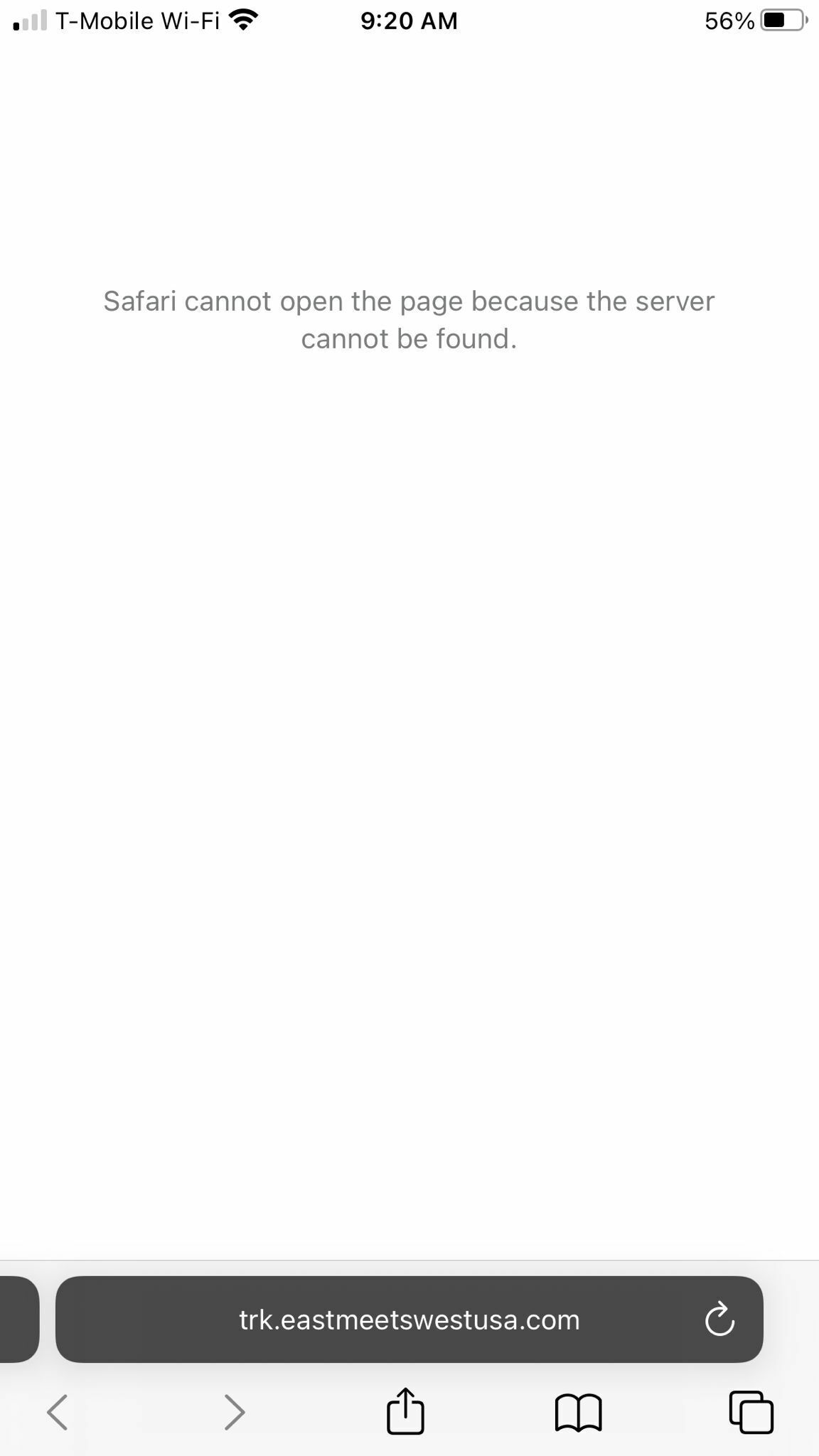
this is what is currently being shown
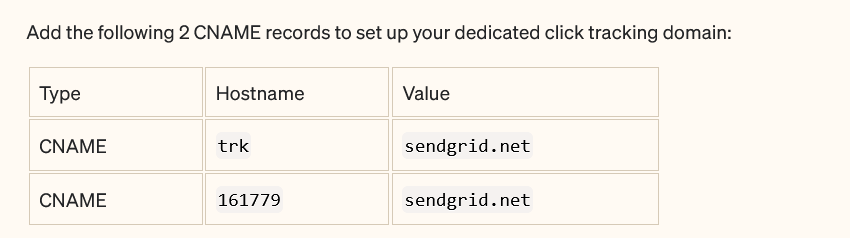
this is what i removed from my DNS
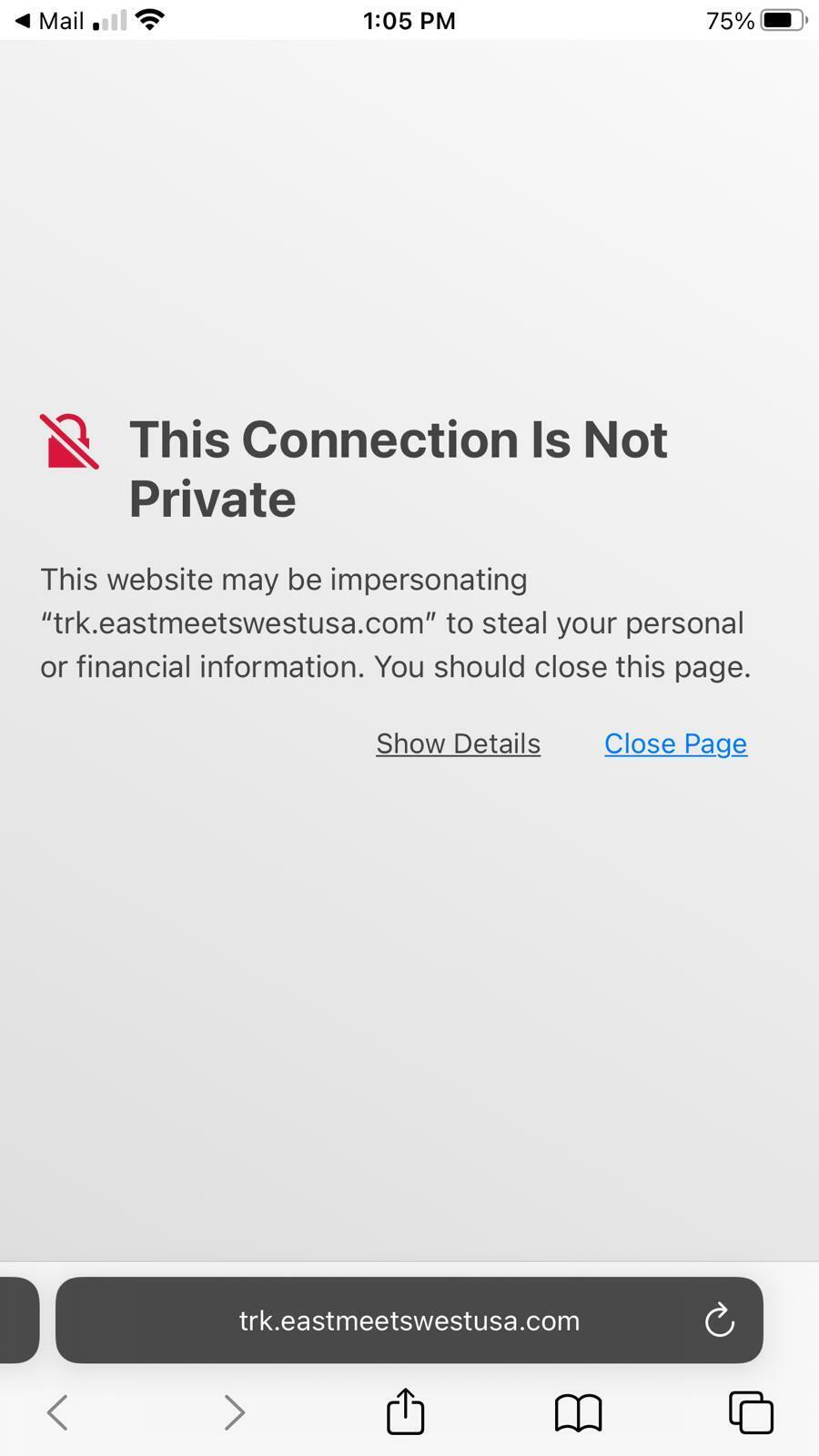




![[Academy] Klaviyo Product Certificate Forum|alt.badge.img](https://uploads-us-west-2.insided.com/klaviyo-en/attachment/8798a408-1d98-4c3e-9ae8-65091bb58328_thumb.png)


