Hi! I’m changing the company’s sending domain from “shared” to “branded domain”. I’m following all the steps Klaviyo provides on the article How to set up a branded sending domain, but I’m stuck now on the DNS records step. My company’s DNS Provider is Loopia, and I’m trying to figure out where exactly I have to add the DNS records Klaviyo provides to be able to verify them. Going into the DNS Management page on Loopia, it seems like the only record type they support is CNAME, meaning that I have to set the sending domain to Static. But when entering to the page, Loopia directly sends out a warning message basically telling you to not change anything if you’re unsure..since it can mess up the overall configuration.
I have provided an image representing how the dashboard looks when entering to Loopia’s DNS editor page (FYI: this is a picture i just took from the internet, I can’t log-into mine specifically right now🫣). But I’m sharing this to be able to have a better understanding of where I’m stuck. I’m not sure if I have to paste the 3 CNAME records on the “@” section or on the “www” section? Also the TXT record type, where do I have to add it?
I would very much appreciate any type of help here, thank you in advance! 
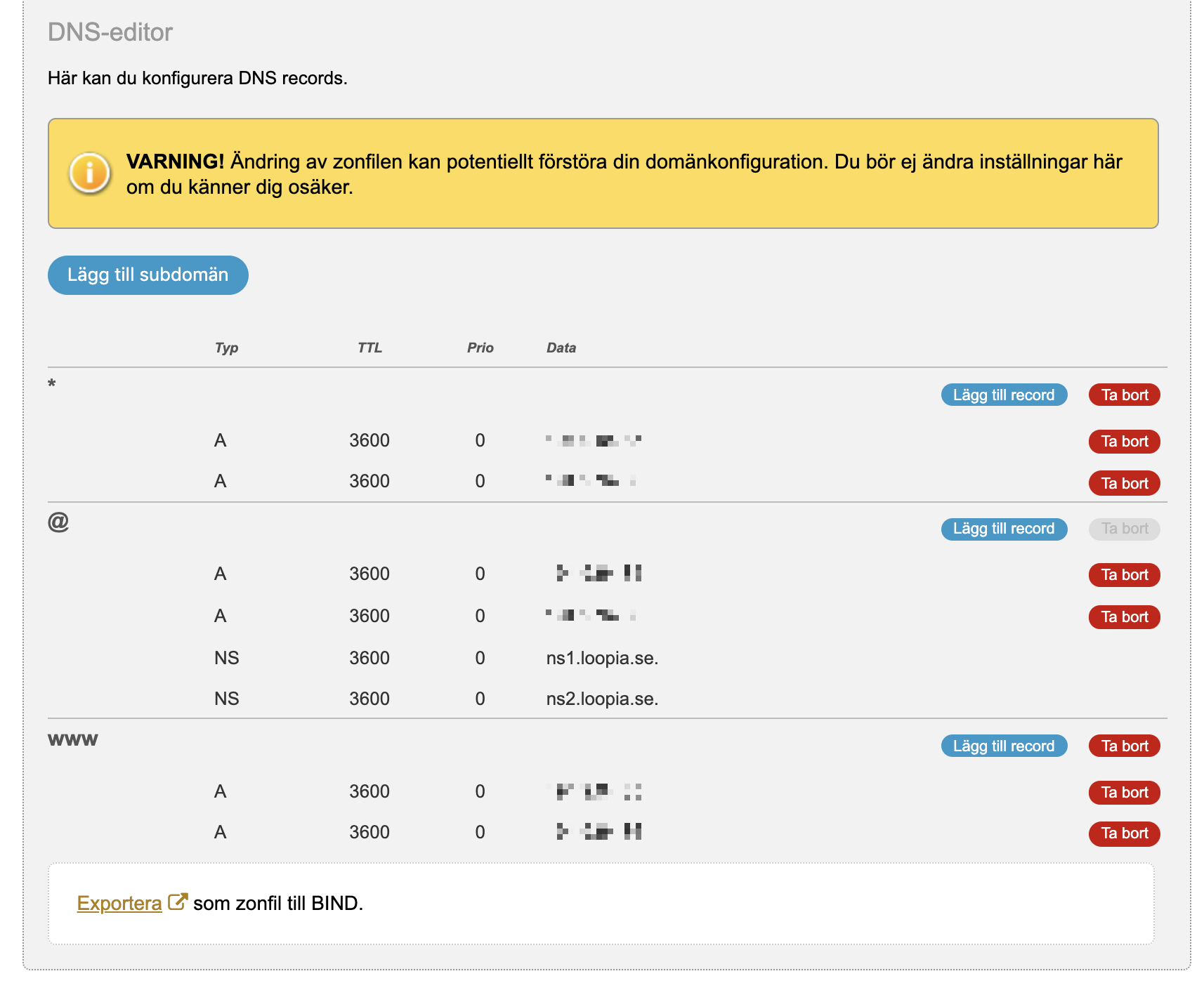




![[Academy] Klaviyo Product Certificate Forum|alt.badge.img](https://uploads-us-west-2.insided.com/klaviyo-en/attachment/8798a408-1d98-4c3e-9ae8-65091bb58328_thumb.png)

