Hi!
Is it possible to check how many subscribers use tablet PC?
Best answer by alex.hong
View original +3
+3
Hi!
Is it possible to check how many subscribers use tablet PC?
Best answer by alex.hong
View originalHi there
Welcome to the Community! I hope to provide the right info to get you the solutions you need as well as further educate those with similar questions!
To view the metrics of device type and similar info, go to the flow you would want to track, click on "View all Analytics":
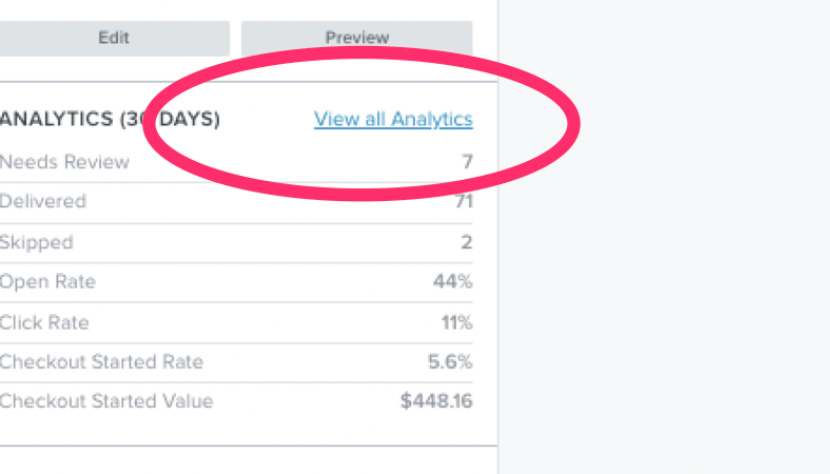
Then "Advanced reports"
You'll find the data needed here
You can see this information by going to "Metrics" in the menu on the left-hand side of Klaviyo, then clicking on the "Opened Email" metric. Clicking on the timestamp of each of these events will show you the email client that the customer used when opening the email. You can also take a look at what device type a particular user opened a particular message with in their profile. Find a recent Opened Email event and click the time on the right side.
If Klaviyo was able to capture data on the client type, you'll see it right here in the box that pops up:
Hope this helped!
Alex
 +3
+3
Hi there
Welcome to the Community! I hope to provide the right info to get you the solutions you need as well as further educate those with similar questions!
To view the metrics of device type and similar info, go to the flow you would want to track, click on "View all Analytics":
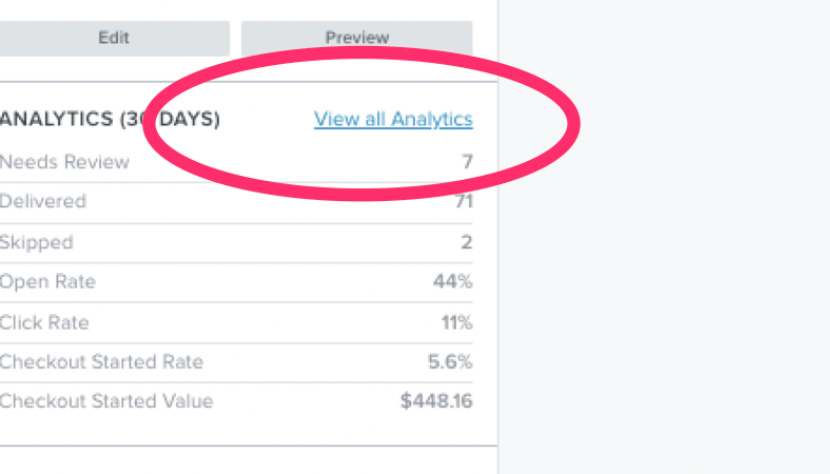
Then "Advanced reports"
You'll find the data needed here
You can see this information by going to "Metrics" in the menu on the left-hand side of Klaviyo, then clicking on the "Opened Email" metric. Clicking on the timestamp of each of these events will show you the email client that the customer used when opening the email. You can also take a look at what device type a particular user opened a particular message with in their profile. Find a recent Opened Email event and click the time on the right side.
If Klaviyo was able to capture data on the client type, you'll see it right here in the box that pops up:
Hope this helped!
Alex
Thanks Alex. However, iPhone/iPad have shared stats, as well as Android browser can be both on phone and tablet. My question is: can I see ONLY tablet stats, without phones?
Hi
No problem. Since Tablets fall under Mobile as the OS is different than desktop, the guidelines Klaviyo follows for identifying devices as mobile would be the same for a tablet as a phone. It would be nice to make the even further distinction between phone and tablet device. However, Klaviyo currently cannot dig that deep in the data received.
Have a good day!
Alex
Is there a way to see the Performance by Email Client breakdown for regular email campaigns not flows?
Hi
When someone opens an email, we record both the domain that their email address is in as well as information the device and application they are using to open the device. When you look at Performance by Email Client, this is where we collect device and browser information for the device they're using. But in cases when you see iPhone/iPad, we simply identify that they were using an iOS device, but they could have been using the native iOS Mail app, Gmail, etc. We simply identify that they are using an app and not opening the email in a browser such as Chrome or Safari. We outline the different data points found in the Advanced Reports in this article.
Thanks,
Alex
Enter your E-mail address. We'll send you an e-mail with instructions to reset your password.