Client Types are classifications that define the channel through which customers reach your site. A Client Type is different from Client Name, which is the exact browser a profile used (i.e. Chrome, Firefox, Safari, etc.).
In the Analytics Dashboard, you can choose to produce cards that sort customer data by Client Type to monitor this over time.
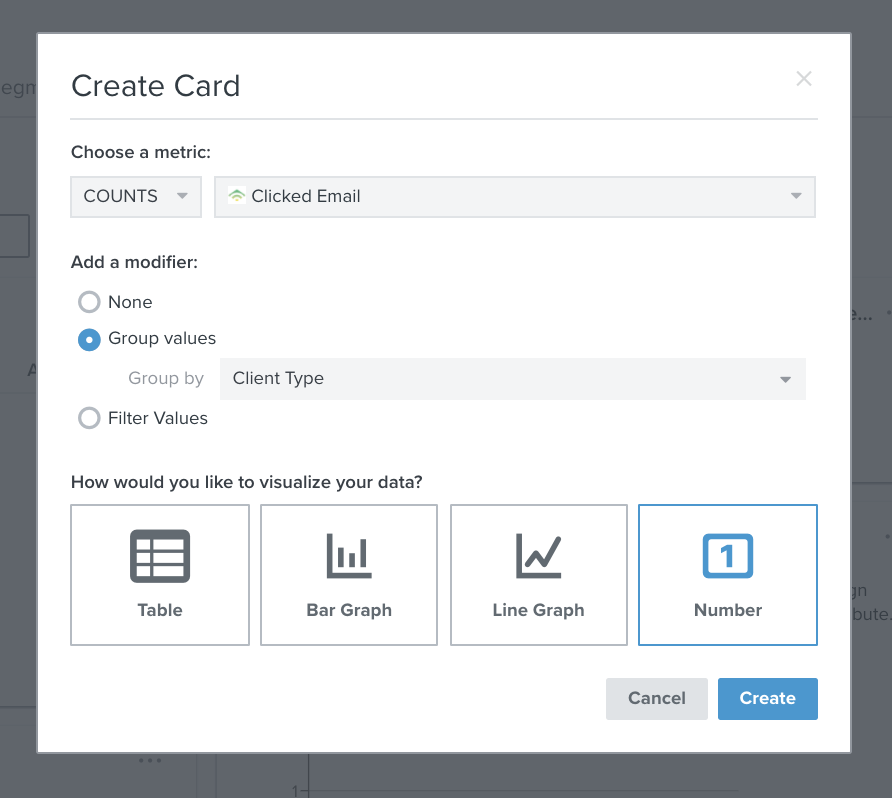
These client types are defined as:
- Browser
Browser refers to individuals who open your email in a web browser tab. - Mobile Browser
Mobile Browser details the amount of users who open your email in a mobile browser. - Other
Other refers to those who open your email via embedded browsers in obscure mobile & desktop apps. - None
None means that these users cannot be identified. - Email Client
Email Client refers to profiles that open an email using an email app, such as Outlook. - Library
Library refers to those who open your email using “headless browsers,” i.e. browsers without a UI, or request-generating libraries used by backend servers.
