I frequently see multiple profiles show repeated opens of the same email. The below screenshot was on my profile so I know that it is not reflecting my actual behaviour:

I frequently see multiple profiles show repeated opens of the same email. The below screenshot was on my profile so I know that it is not reflecting my actual behaviour:

Hi
A couple of common reasons for an email being opened repeatedly:
One way to verify if the open is a machine open is to expand the event details and see if the value for the “Machine Open” event property is “true”. See example screenshot below:
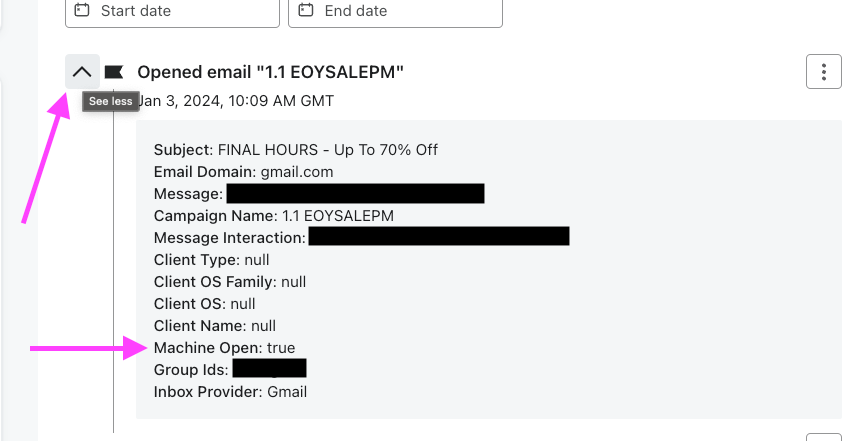
Hope the above helps add some insight to this!
Cheers,
Bobby
Just checking through these emails and all state Machine Open: False.
Is there any other reason why this may occur?
Just checking through these emails and all state Machine Open: False.
Is there any other reason why this may occur?
That’s the only other case I could think of where the Machine Open property would be labeled as “false”. Would be curious to see if anyone else in the community can think of another potential reason, though!
Hi
Just wanted you to know you are not alone - I had a similar question about a month ago, see link below. In my case I *think* it was caused by the email provider pre-fetching the images. I just checked, and all of my “opens” showed Machine Open as false, too. Unfortunately, this leads me to question the validity of open rates. :-(
Enter your E-mail address. We'll send you an e-mail with instructions to reset your password.