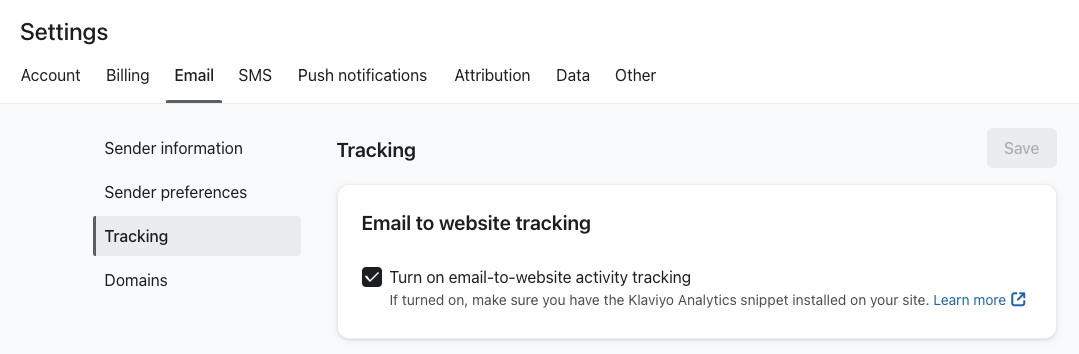Hi everyone and happy Friday!
We have the normal UTM tracking on our links and we have added a custom utm_lc to track the “last click” source on a profile.
but Im seeing another code on the end of our links that I can find the source of, the &_kx= and this string can get quite long and messy looking:
?utm_source=Klaviyo&utm_medium=email&utm_campaign=Testing_1&utm_lc=Klaviyo&_kx=u7eRR65NqnLZ15DPx3ylMy9oSyyH_ttWWReiaicE1yg%3D.TLh3LF
Is this an important string, what is it measuring/writing back to and is it editable/switch offable?
Thank you


![[Academy] Deliverability Certificate Forum|alt.badge.img](https://uploads-us-west-2.insided.com/klaviyo-en/attachment/505f2253-cde5-4365-98fd-9d894328b3e0_thumb.png)

![[Academy] SMS Strategy Certificate Forum|alt.badge.img](https://uploads-us-west-2.insided.com/klaviyo-en/attachment/2f867798-26d9-45fd-ada7-3e4271dcb460_thumb.png)




![[Academy] Klaviyo Product Certificate Forum|alt.badge.img](https://uploads-us-west-2.insided.com/klaviyo-en/attachment/8798a408-1d98-4c3e-9ae8-65091bb58328_thumb.png)